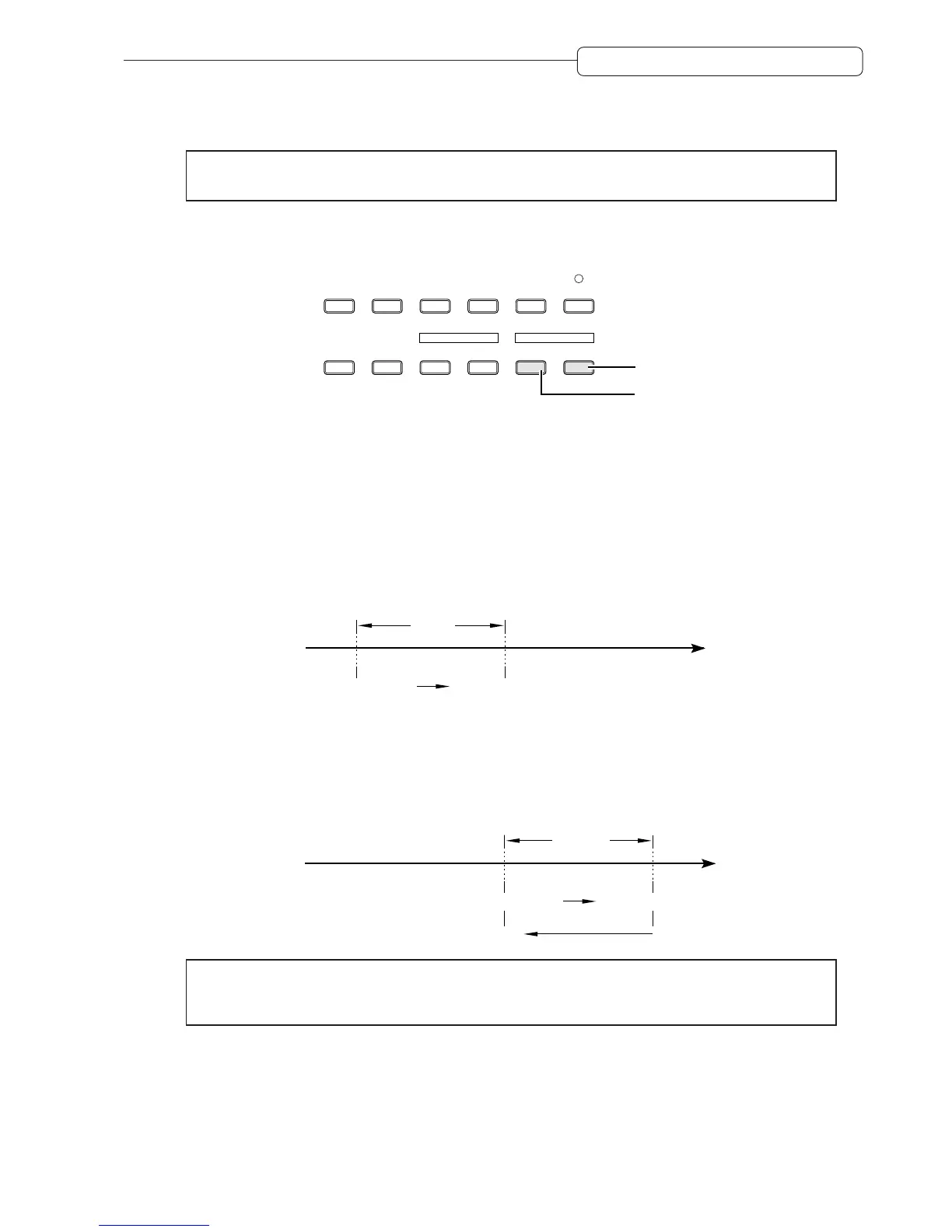41
Chapter 3: Transport/Locate operation
4. Press the [JOG PLAY] key again when the JOG/SHUTTLE playback is complete.
The [JOG PLAY] key’s LED turns off, and the [JOG] and [SHUTTLE] dials restore their original function.
✐
TIP :
The track selected in Step 2 is stored after you turn the
[JOG PLAY]
key off. If you press the
[JOG
PLAY]
key again, the last track you selected will be selected again.
Using [TO] key and [FROM] key
MAIN
MIXER
X
IN
Z
ASSIGN
T
TRACK
VIEW
S
MIXER
U
MIXER
Y
UNDO
W
EDIT
Y
OUT
&
TO
#
FROM
SPACE
EDIT POINT PLAY
[FROM] key
[TO] key
When the transport section of the DPS12 is stopped, pressing the [TO] key will play from a point a few seconds
preceding the current time to the current time, and pressing the [FROM] key will play the part from the current
position to a point a few seconds after the current time. This function is useful when you wish to audition the data
at the current time, or to listen to the same part repeatedly. Operate the [TO] and [FROM] keys as follows:
■ [TO] key
When you press the [TO] key while the DPS12 is stopped, playback starts from a point a few seconds (speci-
fied) preceding the current stopped point and stops at the point where you pressed the [TO] key. The duration of
playback (To time) is specified on the Control Panel. See page 90 for more information.
Current position
Playback starts. Stops.
To time
TIME
■ [FROM] key
When you press the [FROM] key while the DPS12 is stopped, playback starts and continues for the specified
number of seconds, then returns and stops at the point where you pressed the [FROM] key. The duration of
playback (From time) is specified on the Control Panel. See page 90 for more information.
Playback starts. Playback resumes.
From time
Stops.
Current position
TIME
✐
TIP :
Pressing the
[FROM]
key during the TO playback operation will cause the DPS12 to continue
playing back skipping over the NOW point. (That is, the DPS12 will play back the amount of “To time” +
“From time.”)