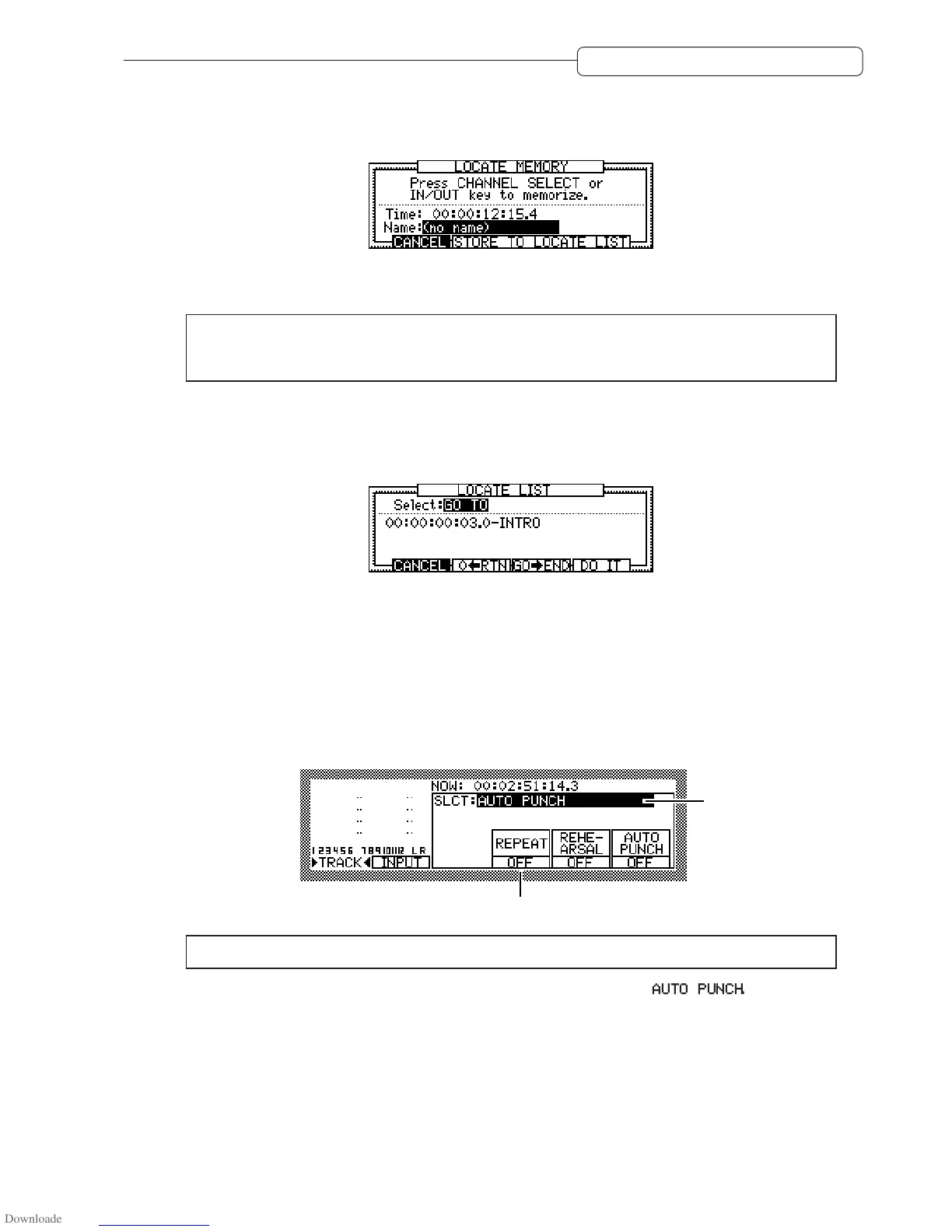45
Chapter 3: Transport/Locate operation
■ Storing quick locate points (IN point/OUT point)
1. Press the [MEMORY] key to capture the desired locate point.
2. Press one of the [CHANNEL SELECT] 1–12 keys or the [IN] or [OUT] key.
The captured locate point is stored in the specified key, and the window closes.
✐
TIP :
The points stored in the
[IN]
key (IN point) and the
[OUT]
key (OUT point) are used to specify the
range for the Auto Punch In/Out function (see page 50), Repeat function (see page 45), and Edit function
(see page 80).
■ Using the stored quick locate points (IN point/OUT point)
1. Press the [GO TO] key.
The LOCATE LIST window appears.
2. Press one of the [CHANNEL SELECT] 1–12 keys or the [IN] or [OUT] key.
The DPS12 locates the point stored in the key you pressed and the window closes.
Repeat function
Repeat function plays back data between the IN point and the OUT point.
1. Use the [MEMORY] key, [IN] key, and [OUT] key to store the IN point and the OUT point.
2. In the MAIN screen, press one of the [F3]–[F6] keys to recall the Control panel
A
B
✐
TIP :
Refer to page 86 for more information on the Control Panel.
3. Move the cursor to the select field 1 and rotate the [JOG] dial to select
AUTO PUNCH
.