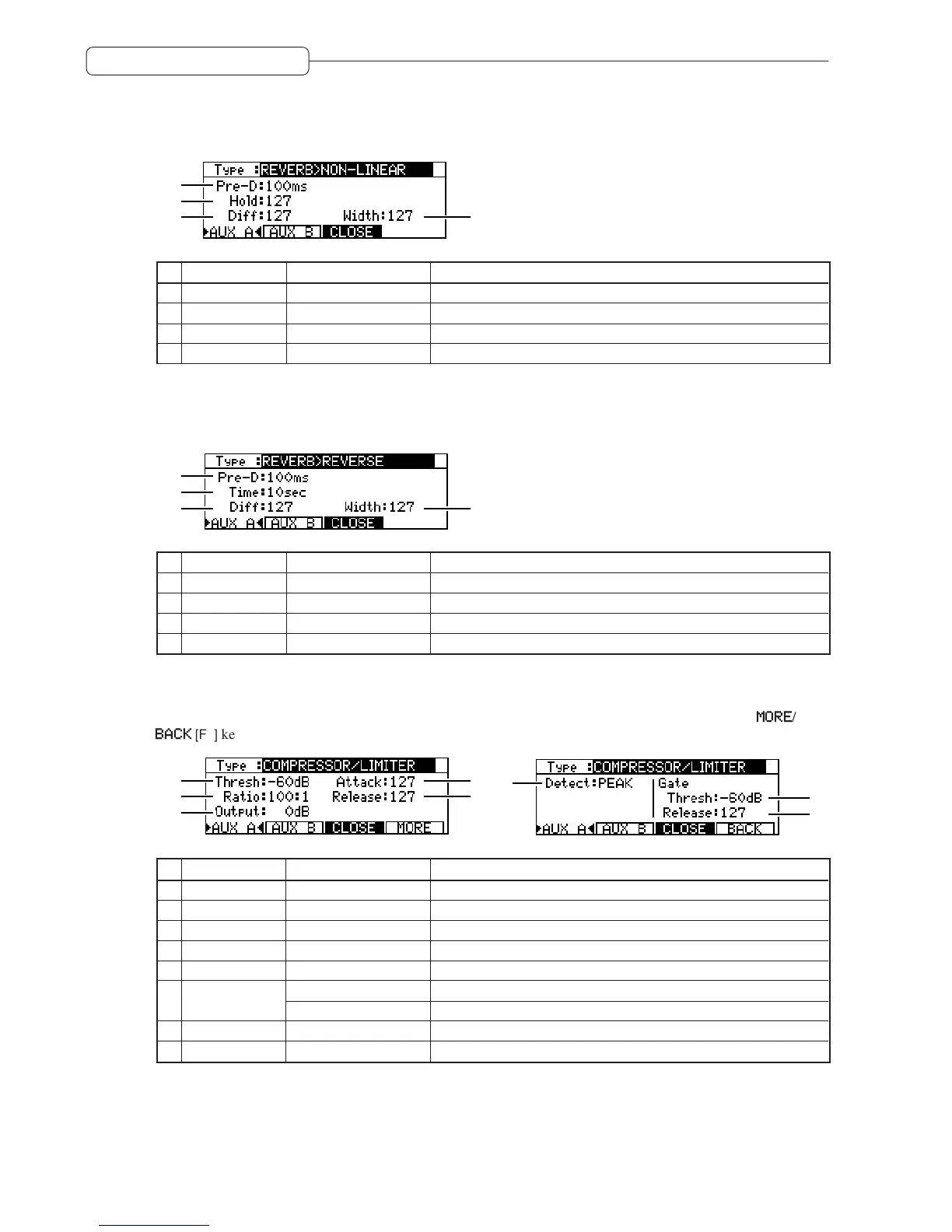138
Chapter 13: Using the effects
REVERB>NON-LINEAR (Non-linear Reverb) (G)
This reverb effect (gate reverb) stops reverberation at a specified time.
1
3
B
4
Parameter Setting range Function
1 Pre-D 1 – 100ms Adjusts the delay time of early reflections.
2 Hold 0 – 127 Adjusts the time (duration) until reverberation is stopped.
3 Diff 0 – 127 Adjusts the density of reverberation.
4 Width 0 – 127 Adjusts the width and spread of the stereo image.
REVERB>REVERSE (Reverse Reverb) (G)
This reverb effect reverses the reverberations.
1
3
B
4
Parameter Setting range Function
1 Pre-D 1 – 100ms Adjusts the delay time of early reflections.
2 Time 0.1 – 10sec Adjusts the time during which reversed reverberations are played.
3 Diff 0 – 127 Adjusts the density of reverberation.
4 Width 0 – 127 Adjusts the width and spread of the stereo image.
COMPRESSOR/LIMITER (I)
This effect suppresses signals with a certain level or higher and limits the dynamic range. Pressing the
MORE
/
BACK
[F6] key switches the screens of the parameters.
41
3
B 5
6
7
8
Parameter Setting range Function
1 Thresh –60dB – 0dB Adjusts the threshold level at which the effect is enabled.
2 Ratio 2:1 – 100:1 Adjusts the compression ratio for signals that exceed the threshold level.
3 Output –24dB – +24dB Adjusts the level of effect sound.
4 Attack 0 – 127 Adjusts the attack time of the effect.
5 Release 0 – 127 Adjusts the release time of the effect.
6 Detect PEAK Changes in the signal level are closely detected.
RMS Averaged level changes are detected.
7 Thresh –60dB – 0dB Adjusts the threshold level at which the noise gate opens.
8 Release 0 – 127 Adjusts the release time of the noise gate.
