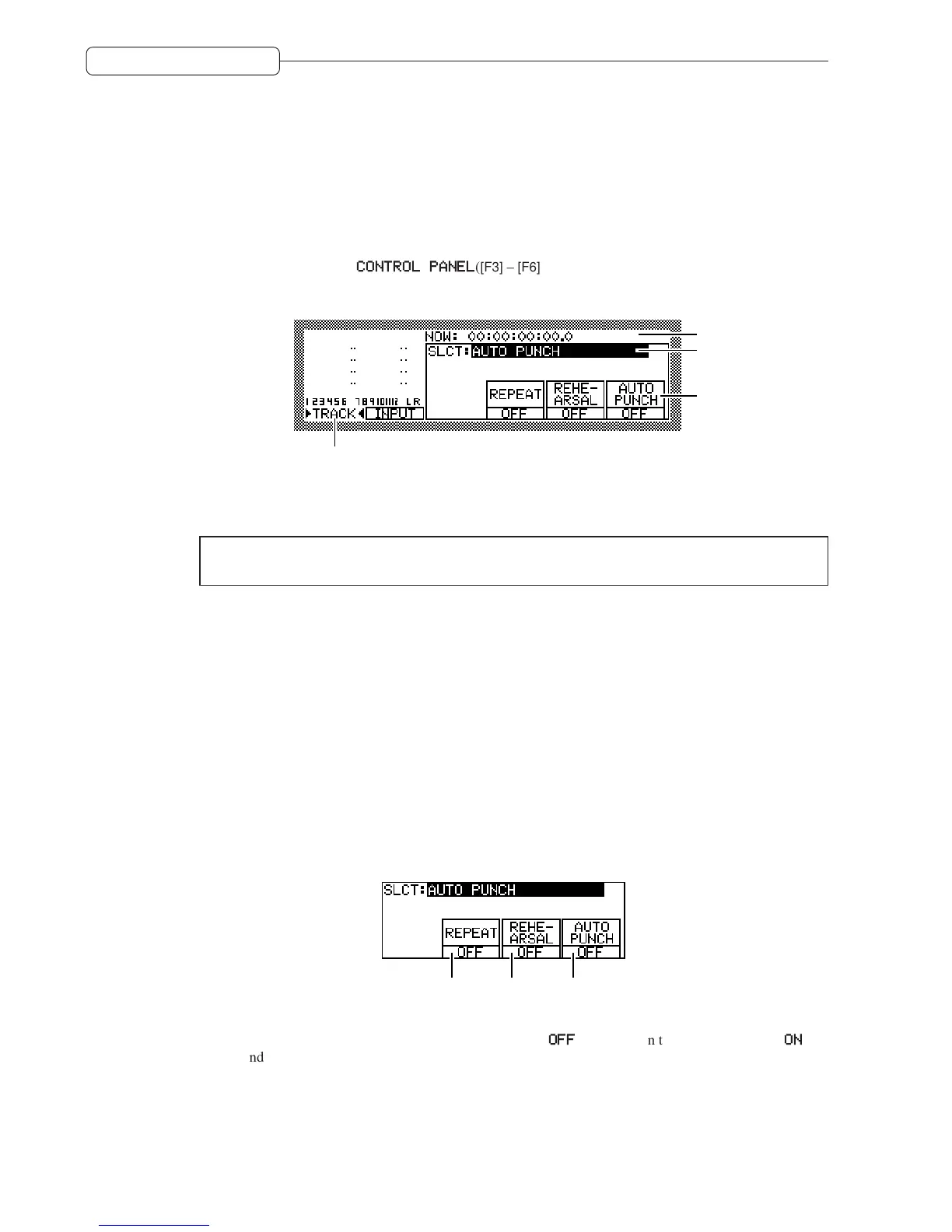86
Chapter 9: Control Panel
Chapter 9: Control Panel
This chapter describes the functions and operations of the Control Panel used for the setting of the DPS12
operation.
Basic operation of the Control Panel
The Control Panel is a screen in which you can set various internal parameters related to the DPS12 operation. To
recall the Control Panel, press the
CONTROL PANEL
([F3] – [F6] keys) in the MAIN screen. (You may also recall
the Control Panel during recording or playback.) The Control Panel displays the following information.
A
D
B
C
1 This time field is the same as the time counter in the MAIN screen, indicating the current transport position
(NOW point). Use the [CURSOR] key to move the cursor to this field, and turn the [JOG] dial or press the
[NUMBER/NAME] key to enter a time value.
✐
TIP :
While the Control Panel is displayed, you may enter a time value in this field to locate a desired
point during recording or playback.
2 This select field is used to select an item to set. Use the [CURSOR] key to move the cursor to this field, and
turn the [JOG] dial to select an item.
3 This area indicates a different parameter depending on the item you have selected for field 2.
4 These level meters indicate the level of input signals and the output level of playback signals from the
tracks. The operating method for these level meters is the same as that in the MAIN screen. (See page 25.)
Control Panel parameters
This section explains the function and operation of all parameters in the Control Panel.
AUTO PUNCH (Setting Auto Punch In/Out points)
This function has parameters related to the Auto Punch In/Out function.
A B C
Here you can turn the REPEAT, REHEARSAL, and AUTO PUNCH parameters on and off. Use the [F4] – [F6]
keys to turn them on/off. When you turn on the parameters, the
OFF
indicators on the bottom change to
ON
and
the corresponding parameter names are highlighted.