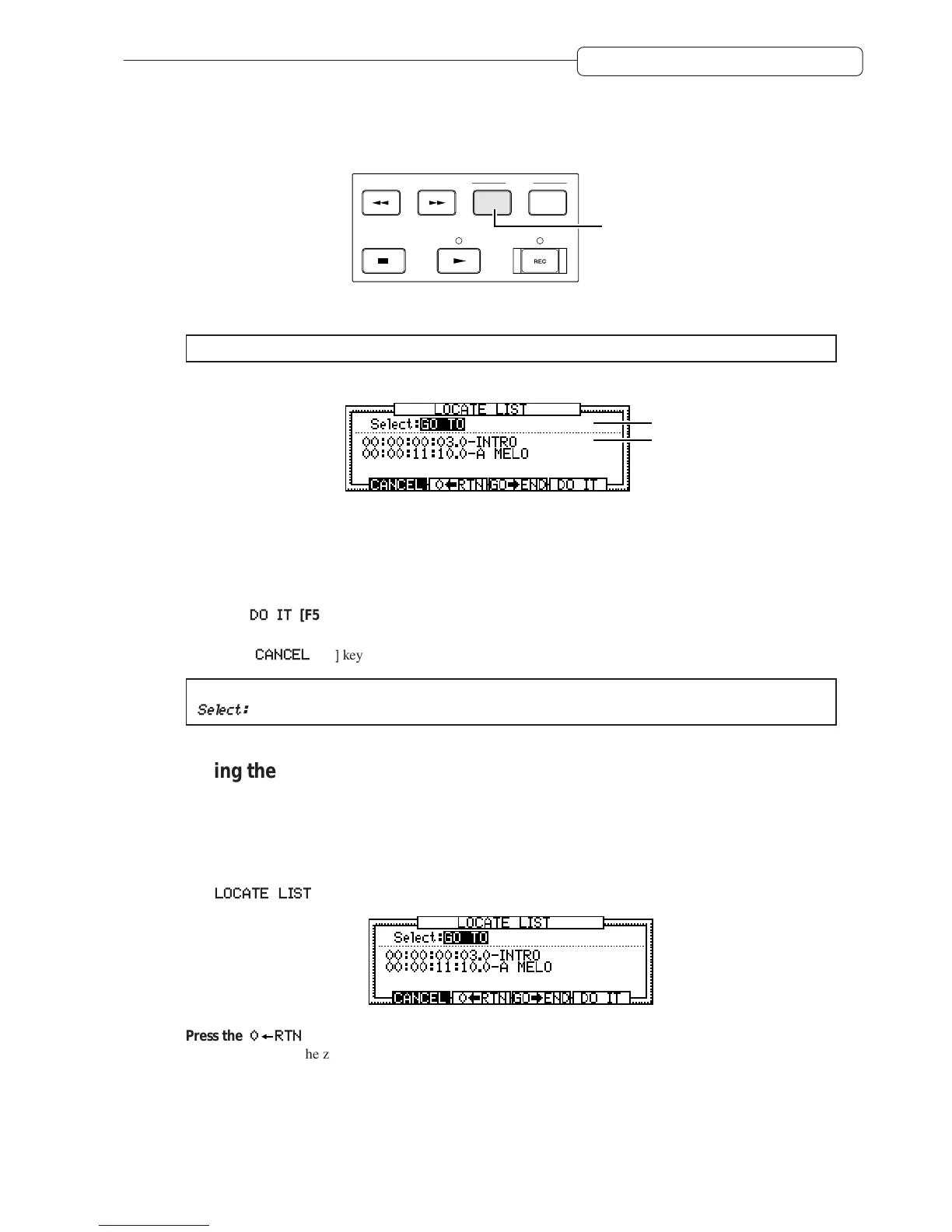43
Chapter 3: Transport/Locate operation
Moving to a locate point
You can recall a locate point stored in the locate list to locate a point. Use the [GO TO] key to recall a stored locate
point.
GO TO
LOCATE
MEMORY
[GO TO] key
1. Press the [GO TO] key while the DPS12 is stopped.
➸
NOTE :
The
[GO TO]
key is disabled except in Main mode, Track View mode, and Mixer mode.
The LOCATE LIST window appears.
A
B
1 This select field indicates the locate function to be executed.
2 This select field indicates the locate list. Use the [CURSOR]q/u keys or the [JOG] dial to scroll up and
down the list.
2. Use the [CURSOR]q/u keys to select a desired locate point from the list.
3. Press the
DO IT
[F5] key.
The DPS12 locates the selected locate point and the window is closed.
* Press the
CANCEL
[F2] key to cancel the locate operation.
✐
TIP :
Press the
[CURSOR]
w/s
keys while the cursor is within the list to move the cursor to the
Select:
field.
Locating the zero position of the time counter
When the LOCATE LIST window is displayed, the DPS12 can also locate the zero position of the time counter
(zero return). If the time counter indicates the ABS value (absolute time value), the time position at the top of the
Project is located. If the time counter indicates the REL value (relative time value), the DPS12 locates the zero
position of the relative time.
1. Press the [GO TO] key while the DPS12 is stopped.
The
LOCATE LIST
window appears.
2. Press the
0
RTN
[F3] key.
The DPS12 locates the zero position of the time counter and the window closes.
