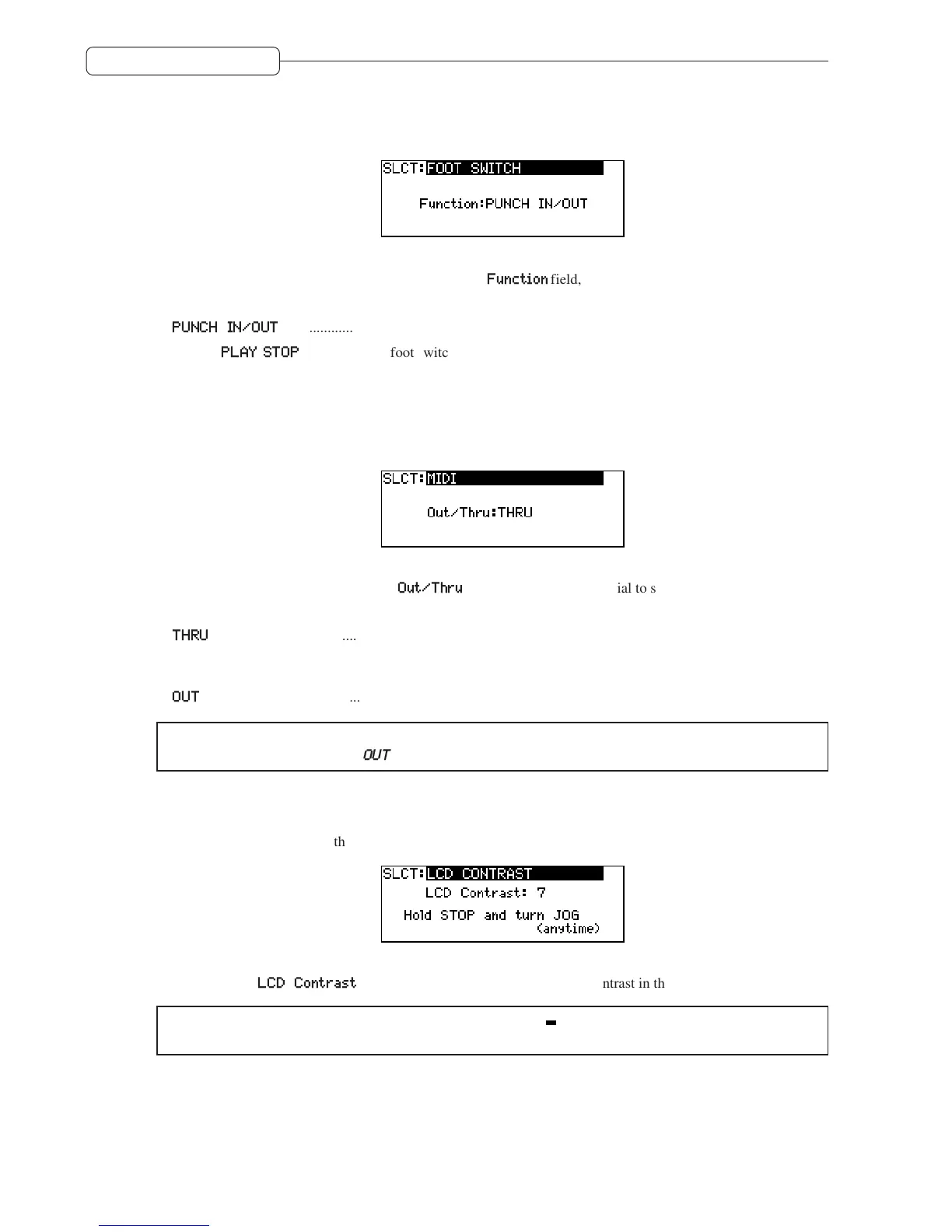94
Chapter 9: Control Panel
FOOT SWITCH
You can select a function for a connected foot switch.
In this Control Panel, you can select a function for a foot switch connected to the FOOT SW jack on the rear
panel. Use the [CURSOR] key to move the cursor to the
Function
field, and turn the [JOG] dial to select one of
the following options.
•
PUNCH IN/OUT
...................... This option is used to perform the Punch In/Out operation.
• Others (
PLAY
,
STOP
, etc.) ....... The foot switch operates in the same way as when you press the corresponding
key on the top panel.
MIDI (Selecting a function of the MIDI OUT/THRU jack)
You can set a function for the MIDI OUT/THRU jack.
You may select whether the MIDI OUT/THRU jack is used as a MIDI OUT jack or a MIDI THRU jack. Use the
[CURSOR] key to move the cursor to the
Out/Thru
field, and turn the [JOG] dial to select one of the following
options.
•
THRU
......................................... The MIDI OUT/THRU jack functions as a MIDI THRU jack. The signal
received at the MIDI IN jack will be output as is, and no signal inside the
DPS12 will be output.
•
OUT
........................................... The MIDI OUT/THRU jack functions as a MIDI OUT jack.
➸
NOTE :
If you use the DPS12 as a sync master device to send MTC or MIDI clock to an external device,
you need to set this parameter to
OUT
.
LCD CONTRAST
You can adjust the contrast of the LCD display.
You can adjust the contrast of the LCD display according to your environment. Use the [CURSOR] key to move
the cursor to the
LCD Contrast
field, and turn the [JOG] dial to set the contrast in the range of 0 to 127.
✐
TIP :
You can also change the contrast by holding down the
[
]
key on the top panel and turning the
[JOG]
dial. You can use this method while another screen is displayed.