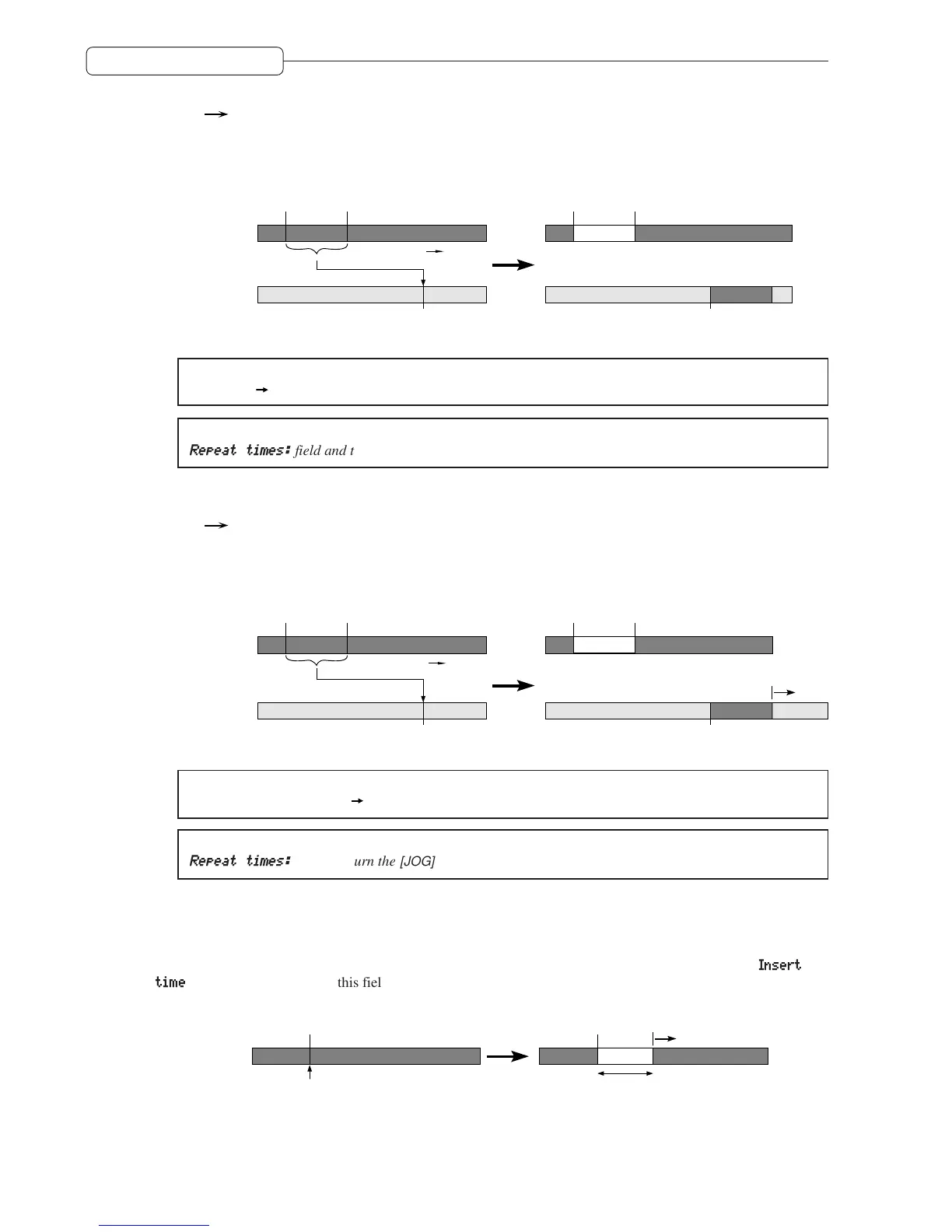84
Chapter 8: Edit technique
CUT PASTE
This command enables you to cut (delete) data between the IN point and OUT point, and paste the data after the
NOW point. Silence will be created between the IN and OUT point, and the existing data in the destination will be
overwritten.
FROM track
TO track
IN point OUT point
NOW point
IN point OUT point
The data is overwritten.
NOW point
Silence
CUT PASTE
➸
NOTE :
You may select multiple tracks as FROM tracks and TO tracks respectively. Refer to the NOTE
of “COPY PASTE” on page 82 for more information.
✐
TIP :
You may repeatedly insert the cut data after the NOW point, if necessary. Move the cursor to the
Repeat times:
field and turn the
[JOG]
dial to specify the number of repeat operations.
CUT INSERT
This command enables you to cut data between the IN and OUT points and insert it after the NOW point. The
source data between the IN and OUT point will be replaced with silence, and the existing data in the destination
after the NOW point will move forward in time.
➸
NOTE :
You may select multiple tracks as FROM tracks and TO tracks respectively. Refer to the NOTE
under the heading “COPY PASTE” on page 82 for more information.
✐
TIP :
You may repeatedly insert the cut data after the NOW point, if necessary. Move the cursor to the
Repeat times:
field and turn the
[JOG]
dial to specify the number of repeat operations.
INSERT SILENCE
This command enables you to insert silent data after the NOW point. The existing data after the NOW point will
move forward by the time duration of the inserted silence. The time duration of the silence is set in the
Insert
time
field. Move the cursor to this field, and press the [NUMBER/NAME] key to enter a value, or turn the [JOG]
dial to set the value.
EDIT track
NOW point
INSERT SILENCE
NOW point
Insert time
Silence
The data movesforward.
