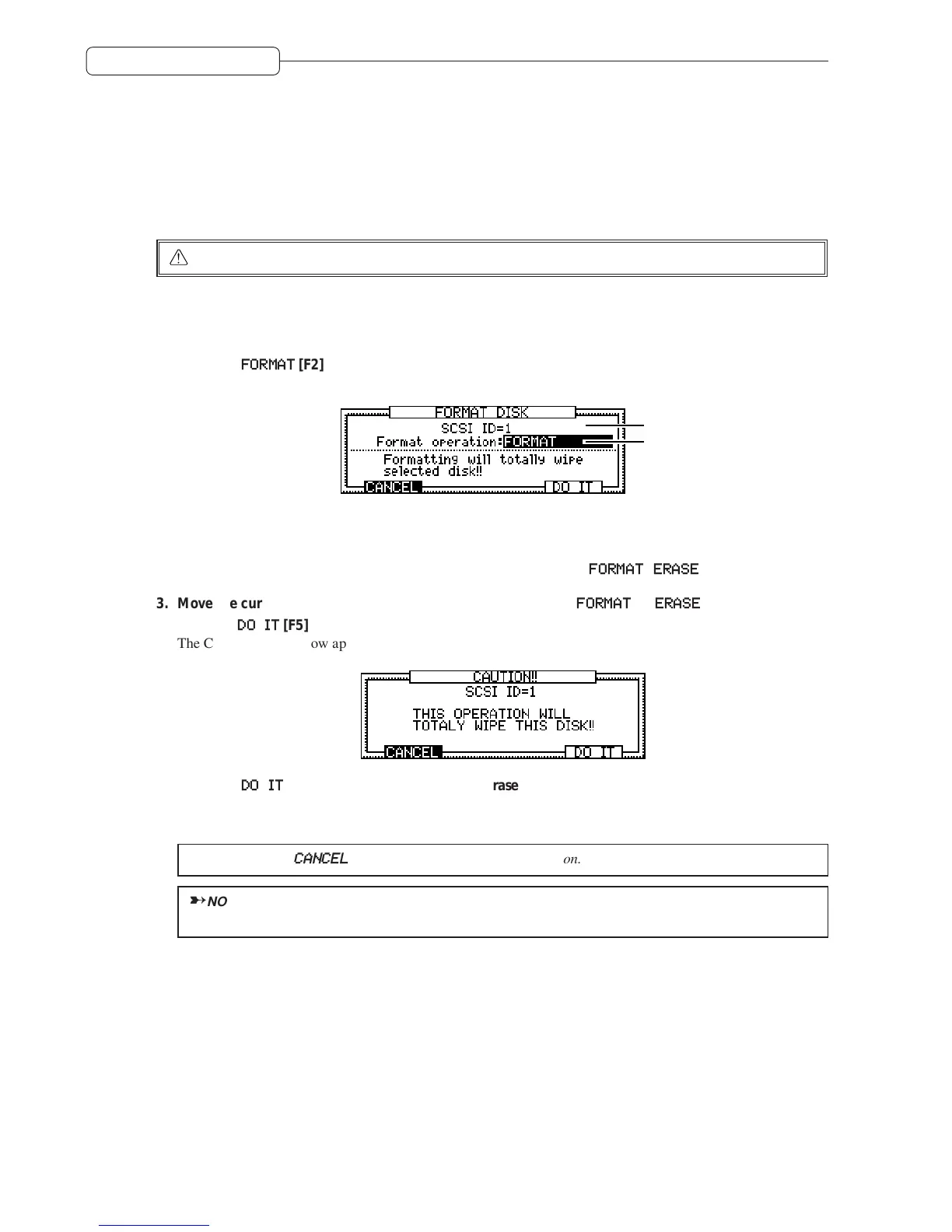106
Chapter 11: Using a disk
Formatting a disk
You may format a current disk using one of the following two methods: format and erase.
Formatting is an operation that writes format information to the disk, enabling it to be used on the DPS12. To use
a new JAZ disk or an external hard disk, you first need to format it. Also, you may wish to re-format a formatted
disk that is causing a write/read error to occur. This operation takes a while to complete.
Erasing is an operation that deletes all data on a formatted disk. This operation takes a relatively short time.
CAUTION :
In either case, please note that all information on the disk will be deleted.
Follow the steps below to format a disk.
1. While the DISK SETUP screen is displayed, move the cursor to the SCSI ID number of the disk you
wish to format.
2. Press the
FORMAT
[F2] key.
The FORMAT DISK window appears.
A
B
This window includes the following information.
1 This field indicates the selected SCSI ID number.
2 This select field allows you to select the type of format operation (
FORMAT
/
ERASE
).
3. Move the cursor to field 2, then turn the [JOG] dial to select
FORMAT
or
ERASE
.
4. Press the
DO IT
[F5] key.
The CAUTION!! window appears, asking you if you wish to continue the format/erase operation.
5. Press the
DO IT
[F5] key to execute the format/erase operation.
The format/erase operation will be executed. When the operation is complete, the DPS12 returns to the DISK
SETUP screen.
✐
TIP :
Press the
CANCEL
[F2]
key to cancel the format operation.
➸
NOTE :
When the format/erase operation is complete, the NEW PROJECT window automatically
appears. Refer to page 97 for more information on creating a Project.