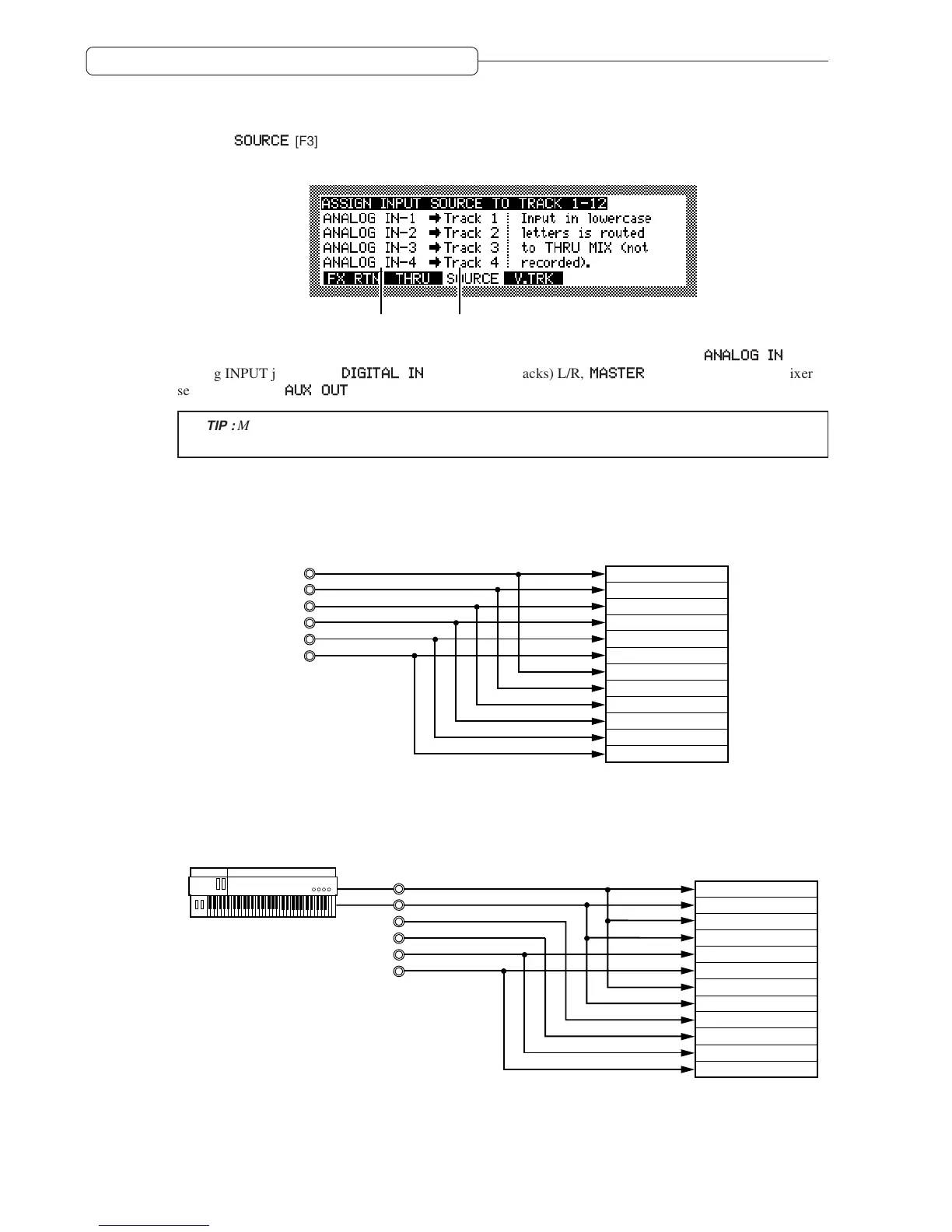54
Chapter 5: Assigning Input Signals and Virtual Tracks
Assigning input sources to tracks (SOURCE)
Pressing the
SOURCE
[F3] key in Assign mode causes the following screen to appear. In this screen, you may
assign input signals to each physical track.
A B
1 This is a select field in which you can assign input signals to physical tracks. Select from
ANALOG IN
(analog INPUT jacks) 1–6,
DIGITAL IN
(OPTICAL IN jacks) L/R,
MASTER
(master output of the Mixer
section) L/R, and
AUX OUT
(AUX SEND in Mixer mode) A/B.
✐
TIP :
MASTER L/R and AUX OUT-A/B are special options used for ping-pong recording (mixing
multiple tracks and recording the mix onto another track). Refer to page 77 for more information.
2 This field is for display only and indicates a physical track (1–12). This field is for display purposes only.
When the DPS12 is set to default, the signals from analog INPUT jacks 1–6 are distributed to physical tracks 1–6
and 7–12, as shown below.
Track 1
Track 2
Track 3
Track 4
Track 5
Track 6
Track 7
Track 8
Track 9
Track 10
Track 11
Track 12
1
2
3
4
5
6
INPUT jacks
For example, when the DPS12 is set to default and you wish to record the sound of a synthesizer connected to
INPUT jacks 1 and 2, you need to re-patch the synthesizer to INPUT jacks 3 and 4. However, if you assign
INPUT jacks 1 and 2 to tracks 3 and 4, you can record the synthesizer sound to tracks 3 and 4 without re-connect-
ing the instrument.
Track 1
Track 2
Track 3
Track 4
Track 5
Track 6
Track 7
Track 8
Track 9
Track 10
Track 11
Track 12
1
2
INPUT jacks
3
4
5
6