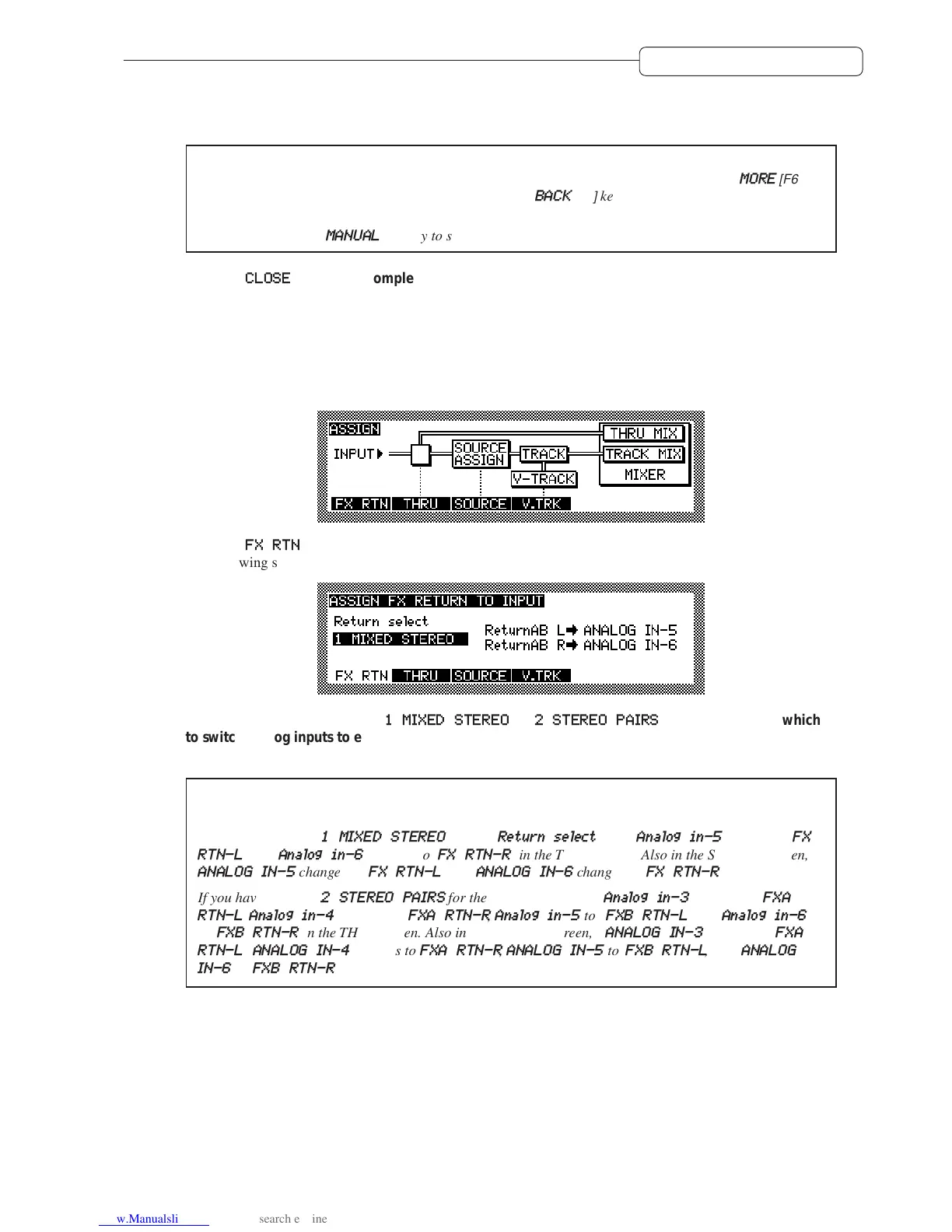121
Chapter 13: Using the effects
5. If necessary, move the cursor to the parameter you wish to adjust in field 2, and turn the [JOG] dial
to set the value.
✐
TIPS :
• The parameters of some effect types are displayed over two screens. In this case, press the
MORE
[F6]
key
in the first screen to recall the second screen. Press the
BACK
[F6]
key to return to the first screen.
• Some effect types require you to switch between different effects manually. If you have selected one of
these types, use the
MANUAL
[F6]
key to switch the effects.
6. Press the
CLOSE
[F5] key to complete the effect settings and return to normal Mixer mode.
Using effect return signals as analog inputs
You can use the effect return signals from EFFECT A and B as analog inputs 3–6 in Assign mode so that they can
be input to the mixer section. Follow the steps below.
1. While the transport section is stopped, press the [ASSIGN] key to recall Assign mode.
2. Press the
FX RTN
[F1] key.
The following screen appears.
3. Turn the [JOG] dial and select
1 MIXED STEREO
or
2 STEREO PAIRS
for the method by which
to switch analog inputs to effect return signals.
There are three options for this field as follows.
➸
NOTE :
Depending on the EFFECT RETURN setting, the indication on the THRU screen and the
SOURCE screen will change.
If you have selected
1 MIXED STEREO
for the
Return select
field,
Analog in-5
changes to
FX
RTN-L
and
Analog in-6
changes to
FX RTN-R
in the THRU screen. Also in the SOURCE screen,
ANALOG IN-5
changes to
FX RTN-L
and
ANALOG IN-6
changes to
FX RTN-R
.
If you have selected
2 STEREO PAIRS
for the Return select field,
Analog in-3
changes to
FXA
RTN-L
,
Analog in-4
changes to
FXA RTN-R
,
Analog in-5
to
FXB RTN-L
, and
Analog in-6
to
FXB RTN-R
in the THRU screen. Also in the SOURCE screen,
ANALOG IN-3
changes to
FXA
RTN-L
,
ANALOG IN-4
changes to
FXA RTN-R
,
ANALOG IN-5
to
FXB RTN-L
, and
ANALOG
IN-6
to
FXB RTN-R
.