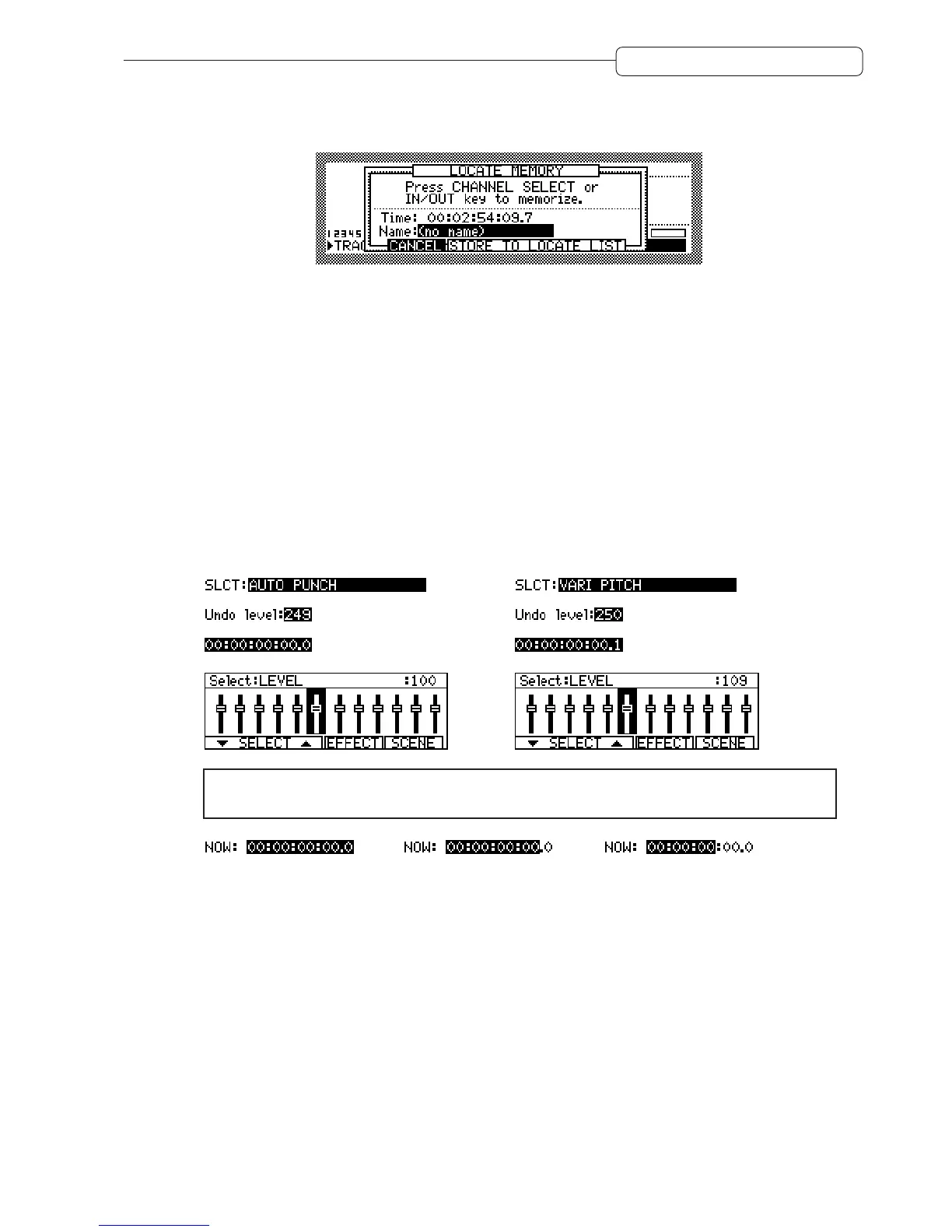17
Chapter 1: Outline of the DPS12
■ Window
When you press the [UNDO] key, [GO TO] key, or [MEMORY] key, a window appears on the screen.
A window is used to make a setting or operate a function that varies depending on the key you pressed. As you
do in a normal screen, you can change the parameter settings by moving the cursor to the desired parameter, or
use the function keys to execute the desired function. After the function or operation is complete, the previous
screen will be restored.
Changing a setting or a value
This section describes how to change the time on the counter, and the settings and values of the fields.
■ Using the [JOG] dial to change the setting (select field/numeric field/time field/graphic
field)
Use the JOG dial to edit the parameter settings of the select fields, numeric fields, time fields, and graphic
fields.
1. Use the [CUROSOR] key to move the cursor to the field you wish to edit.
2. Rotate the [JOG] dial to change the setting.
→
→
→
→
✐
TIP :
Use the
[SHUTTLE]
dial to select a digit to edit when a time field is selected. First rotate the
[SHUTTLE]
dial to select a digit to change, then use the
[JOG]
dial to change the value.
→ →