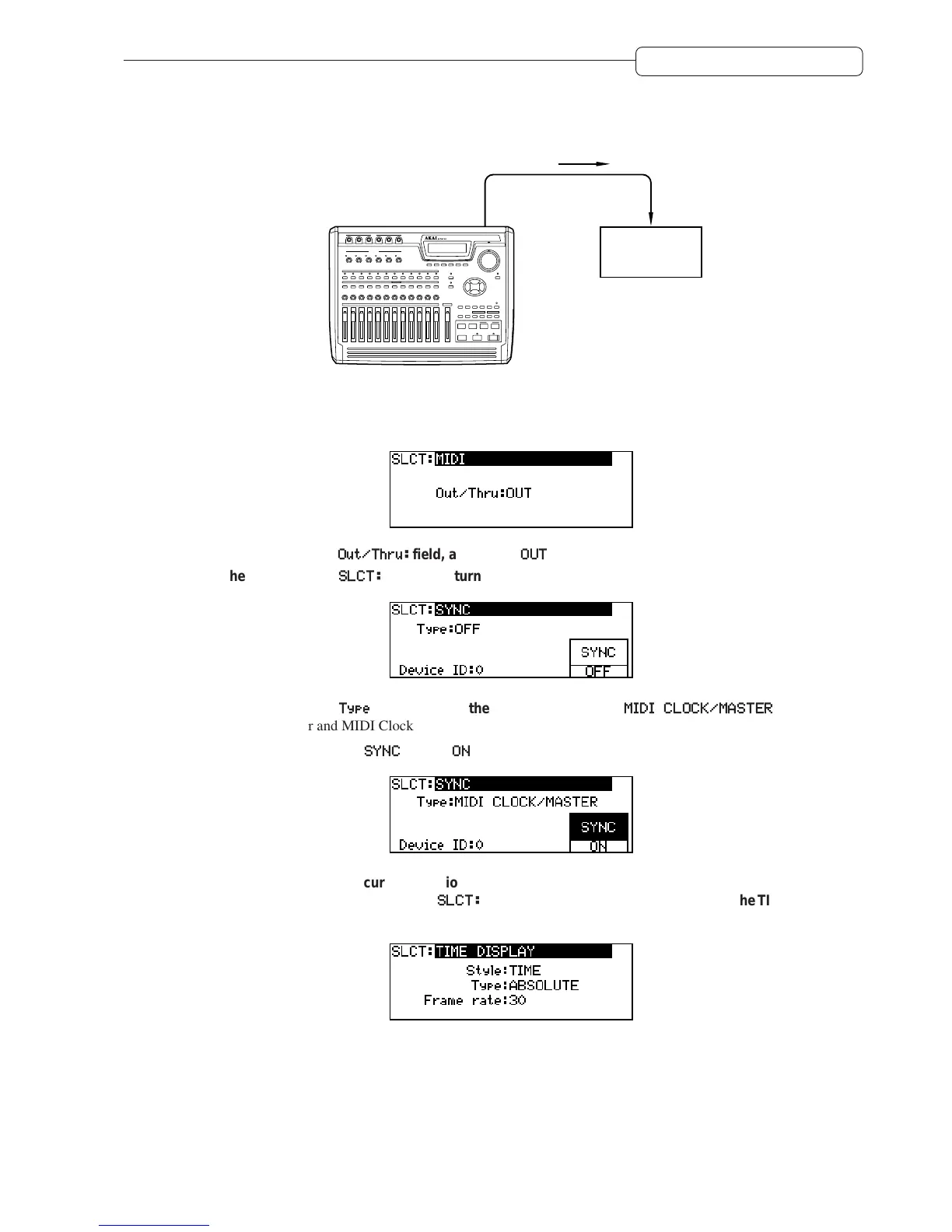111
Chapter 12: MIDI applications
1. Use a MIDI cable to connect the DPS12’s MIDI OUT/THRU jack and the MIDI sequencer’s MIDI IN
jack.
INPUT
DIGITAL PERSONAL STUDIO
dps12
INPUT GAIN
DPS12
MIDI IN
MIDI Clock +
Song Position Pointer
MIDI OUT/
THRU
MIDI sequencer
2. Press the [F3] key – [F6] key in the MAIN screen, then turn the [JOG] dial to recall the MIDI Control
Panel.
3. Move the cursor to the
Out/Thru:
field, and select
OUT
.
4. Move the cursor to the
SLCT:
field, then turn the [JOG] dial to recall the SYNC Control Panel.
5. Move the cursor to the
Type
field, and turn the [JOG] dial to select
MIDI CLOCK/MASTER
.
Song Position Pointer and MIDI Clock are selected as sync signals.
6. Press the [F6] key to set the
SYNC
field to
ON
.
7. When you wish to view the current position in bar/beat/clock notation on the time counter and/or
the time fields, move the cursor to the
SLCT:
field, then turn the [JOG] dial to recall the TIME
DISPLAY Control Panel.
