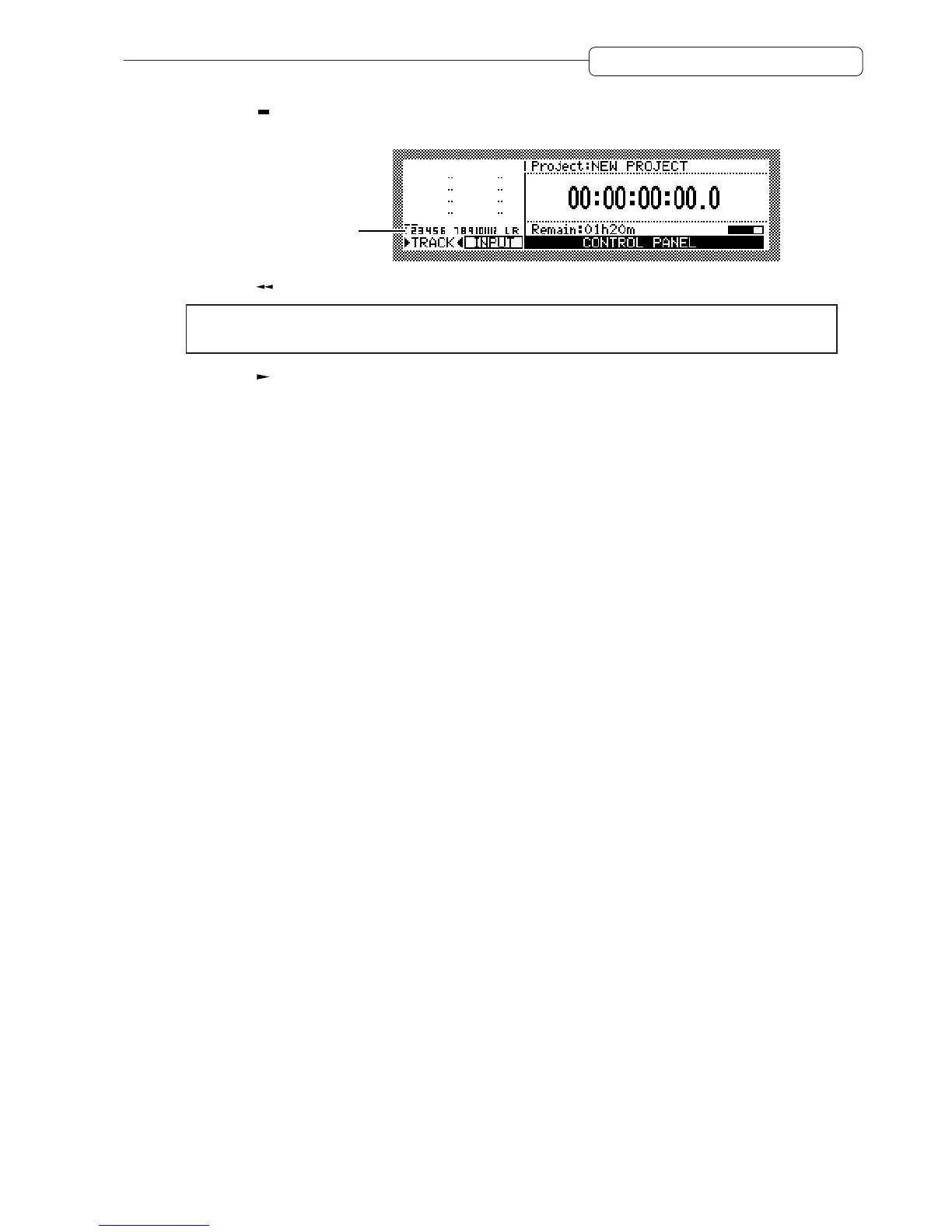29
Chapter 2: Recording on the DPS12
7. Press the [ ] key when recording is complete.
At this time, “_” appears at the TRACK level meters 1/2, which means that these tracks have recorded data.
Indicating that tracks 1/2
have recorded data.
8. Press the [ ] key to check the recorded tracks.
✐
TIP :
To locate a point, you can use various methods besides using the transport keys. Refer to “Chapter
3: Transport/Locate operation.”
9. Press the [ ] key to start playback from the top of the song.
When the DPS12 play back data, you can monitor the recorder’s playback sound through any track, regardless
of the on/off status of their [RECORD SELECT] keys.
10. If you are satisfied with the recording on the tracks, press the [RECORD SELECT] keys 1/2 to cancel
the record-ready status of tracks 1/2.
The LED of the corresponding [RECORD SELECT] keys turns off.