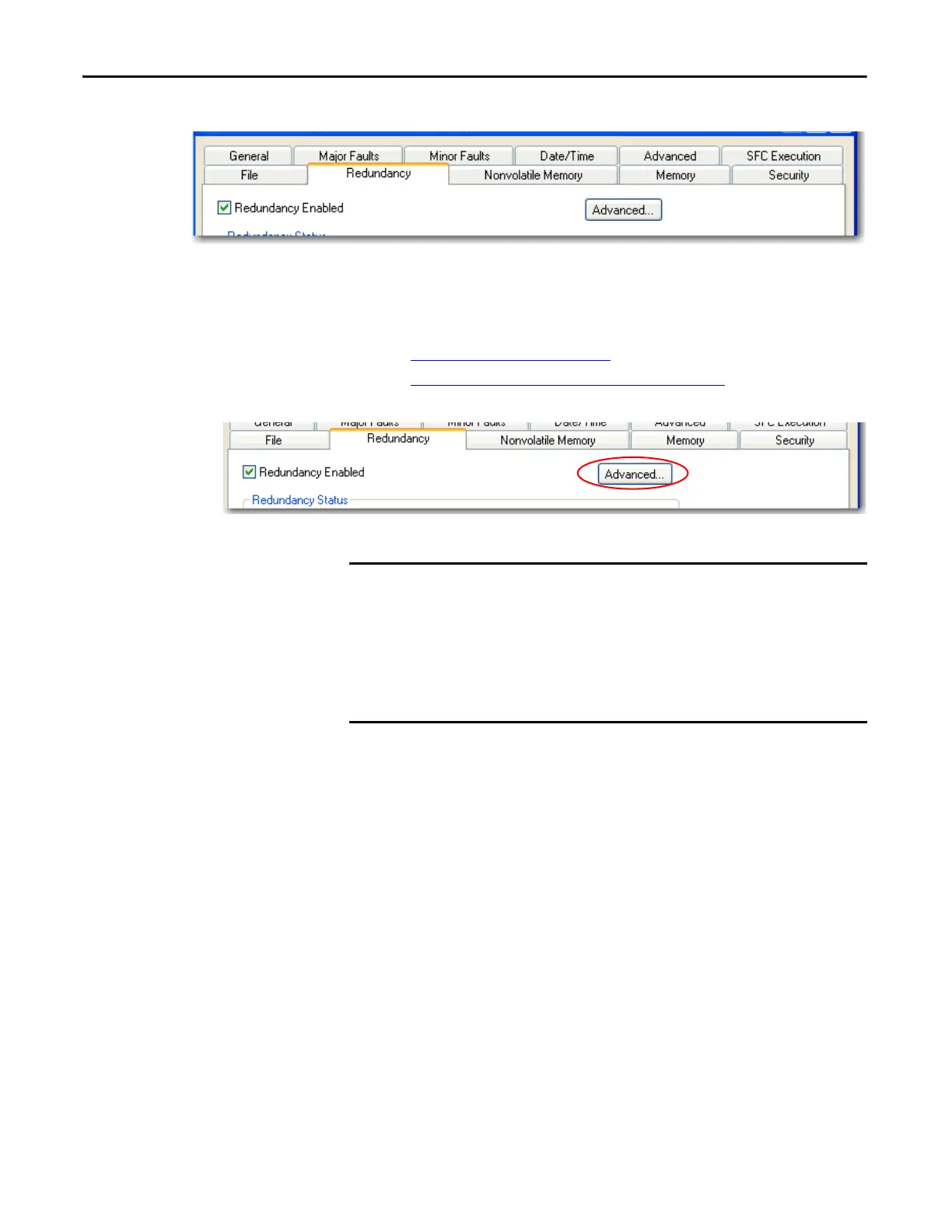142 Rockwell Automation Publication 1756-UM535D-EN-P - November 2012
Chapter 7 Program the Redundant Controller
3. Click the redundancy tab and check Redundancy Enabled.
4. If you are going to complete edits to your redundant controller while
online, see these sections for information about the parameters available in
the Advanced settings:
• Plan for Test Edits on page 183
• Reserve Memory for Tags and Logic on page 187
5. Click the Advanced tab.
6. Verify that Match Project to Controller is unchecked.
Do not use Match Project to Controller property with redundant controllers.
If you use the Match Project to Controller property available in the
Advanced tab of the Controller Properties dialog box, you cannot go online
with, download to, or upload from the new primary controller after a
switchover. This is because the serial number of the new primary controller
is not the same as the serial number of the old primary controller and the
project cannot be matched to the newly-switched-to controller.
