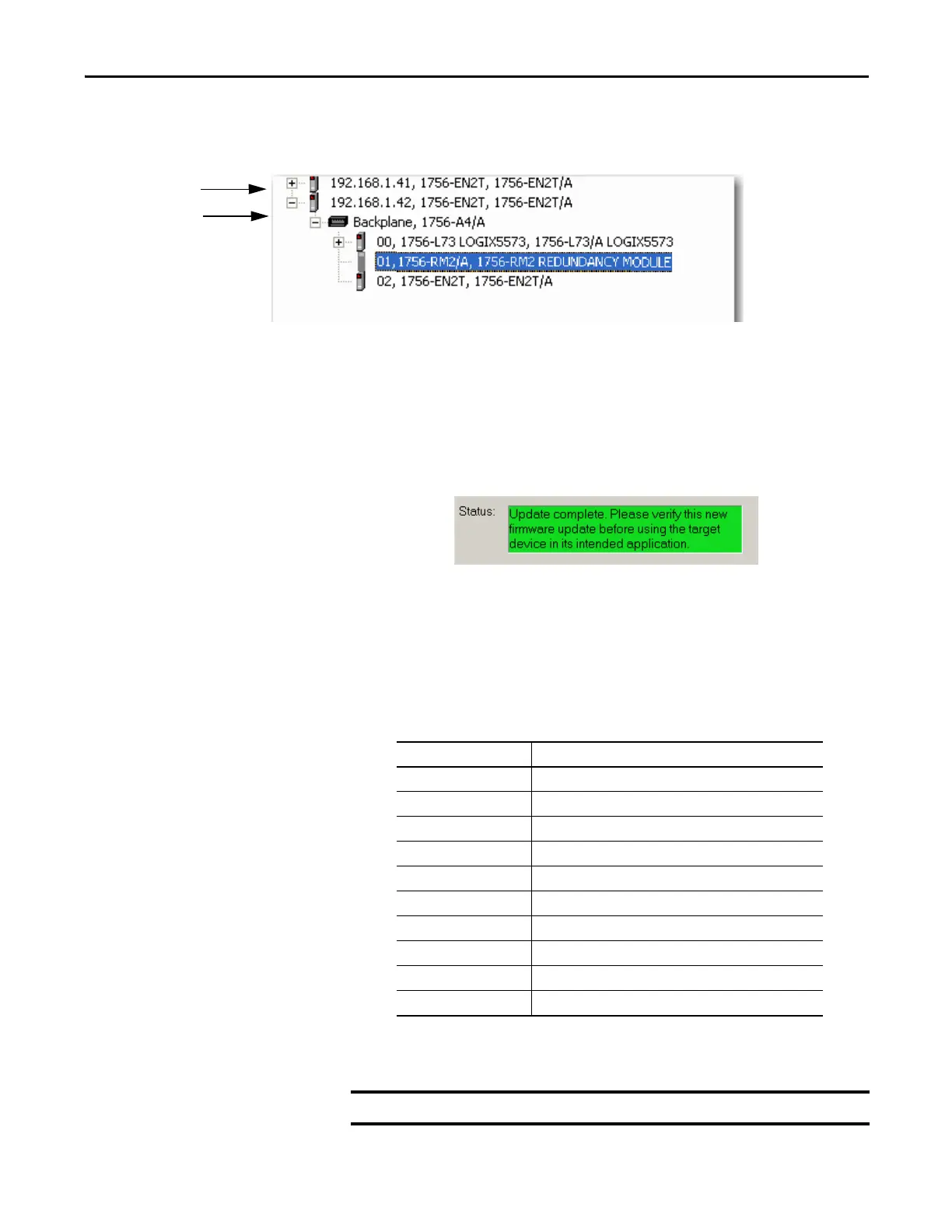Rockwell Automation Publication 1756-UM535D-EN-P - November 2012 257
Upgrade from a Standard Redundancy System or to Another Enhanced Redundancy System Appendix C
3. Browse to the module and select it.
4. Click OK.
5. Select the firmware revision to upgrade to and click Next.
6. Click Finish.
The firmware begins to update. When the update is complete, the Update
status dialog box indicates completion.
7. If you are replacing or upgrading your controller hardware, remove the
controller from the secondary chassis and replace it with the new
controller.
Use this table to determine if your planned primary and secondary
controllers can be used together in the redundant chassis.
Primary Chassis
Secondary Chassis
Table 50 - Controller Compatibility
Primary Controller Compatible Secondary Controller
1756-L61 1756-L61, 1756-L62, 1756-L63, 1756-L64, 1756-L65
1756-L62 1756-L62, 1756-L63, 1756-L64, 1756-L65
1756-L63 1756-L63, 1756-L64, 1756-L65
1756-L64 1756-L64, 1756-L65
1756-L65
(1)
(1) In the ControlLogix enhanced redundancy system, revision 19.052, the ControlLogix 1756-L65 controller’s
performance differs from that of the ControlLogix 1756-L64 controller.
1756-L65
1756-L71 1756-L71, 1756-L72, 1756-L73, 1756-L74, 1756-L75
1756-L72 1756-L72, 1756-L73, 1756-L74, 1756-L75
1756-L73 1756-L73, 1756-L74, 1756-L75
1756-L74 1756-L74, 1756-L75
1756-L75 1756-L75
Controller compatibility is the same for the XT controllers as the standard controllers.
