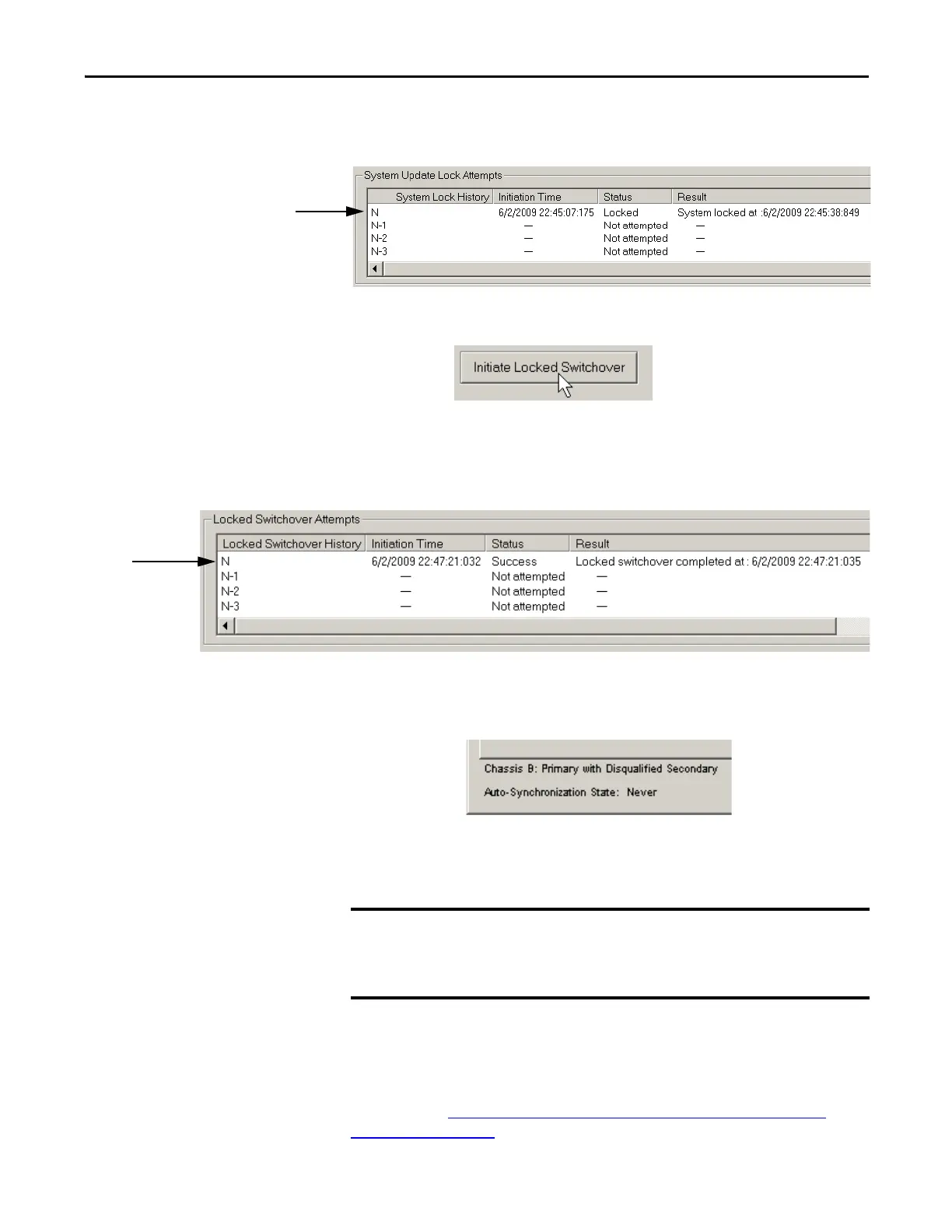Rockwell Automation Publication 1756-UM535D-EN-P - November 2012 261
Upgrade from a Standard Redundancy System or to Another Enhanced Redundancy System Appendix C
The System Update Lock Attempts log indicates when the system lock is
complete.
5. Click Initiate Locked Switchover, then click Yes.
This step results in your secondary chassis assuming control and becoming
the primary chassis. When the switchover is complete, the Locked
Switchover Attempts log indicates success.
In addition to the log, the text in chassis status row indicates the
switchover state.
Once your locked switchover is complete, upgrade the firmware revisions for
modules in the new secondary chassis.
Step 11: Upgrade the New Secondary Chassis Firmware
Complete these steps to upgrade the firmware of all of the modules in the new
secondary chassis, except for the redundancy module that was already upgraded
as described in Step 7: Upgrade the Primary Chassis Redundancy Module
Firmware on page 255.
Following the locked switchover, secondary controllers no longer contain a user
application and their configuration settings are reset to the factory-default settings.
The new secondary controllers use the default settings and the components in the
secondary chassis are upgraded and the system is synchronized.
