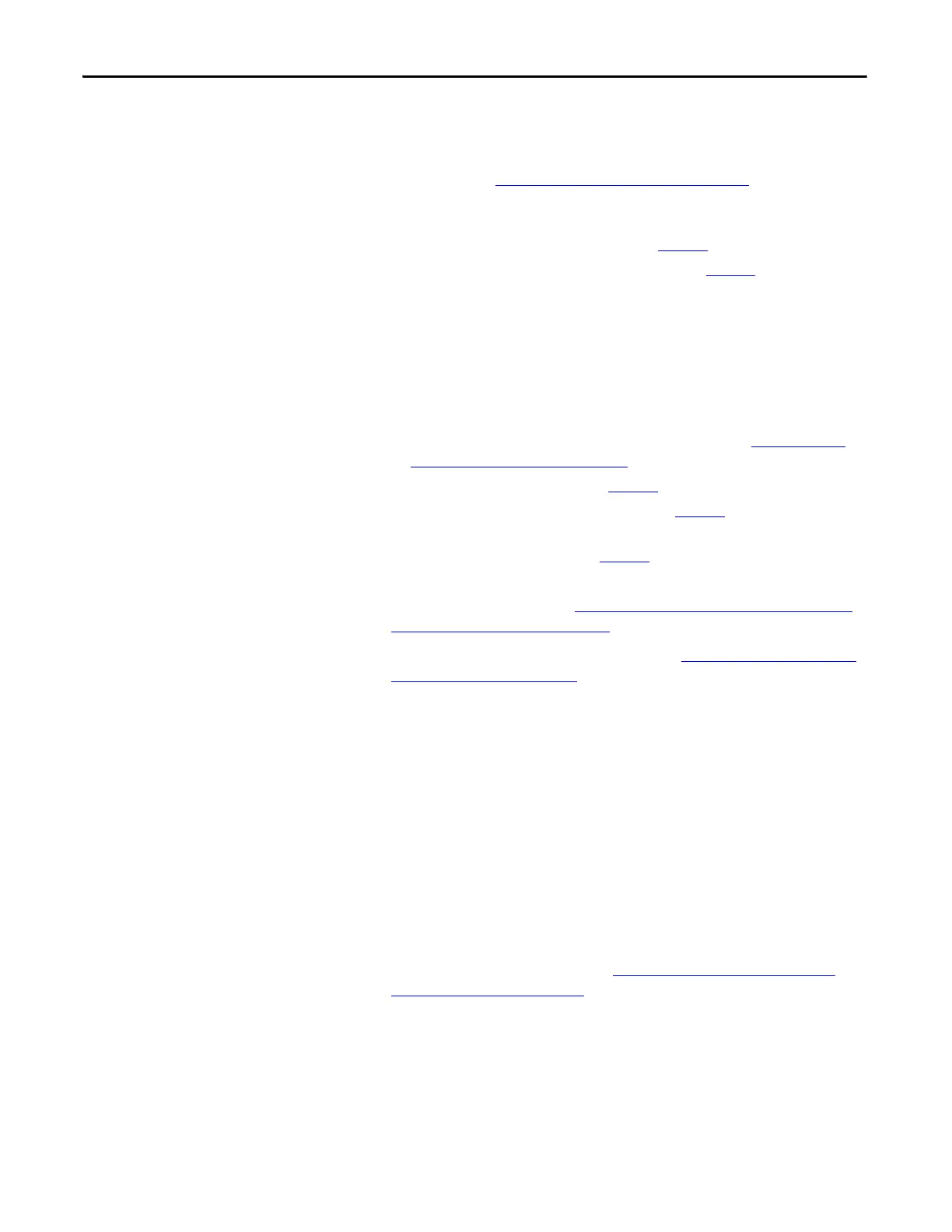52 Rockwell Automation Publication 1756-UM535D-EN-P - November 2012
Chapter 3 Install the Enhanced Redundancy System
2. To begin the hardware installation, determine the location of your
modules in the system’s chassis. Plug in the communication modules,
controller and redundancy modules into the chassis, matching partners
slot for slot. See Step 2: Install the Hardware on page 54
.
Install the following:
• The first chassis and power supply, see page 54
.
• The first chassis communication modules, see page 56
.
a.Determine the IP address for your Ethernet communication modules.
Each Ethernet communication module will have the same IP address.
Be sure to reserve the next Ethernet IP address in series for the
secondary controller to use in the case of a switchover. (For example,
192.105.1.5 and 192.105.1.6.)
b.Set both Ethernet communication modules to the same IP address.
(This rule also applies to ControlNet networks.) See Configure the
EtherNet/IP Network on page 77.
• The first chassis controller, see page 56
.
• The first chassis redundancy module, see page 57
.
• The second chassis, power supply, communication modules, controller
and redundancy module. See page 63
.
3. Plug in the fiber-optic communication cable to connect the redundancy
modules in both chassis. See Step 3: Connect the Redundancy Modules
via a Fiber-optic Cable on page 63.
4. Upgrade the redundant chassis firmware. See Step 4: Update Redundant
Chassis Firmware on page 67.
• Update the firmware to the modules in the first chassis.
• Apply power to the first chassis.
• Launch ControlFLASH software and upgrade the firmware.
• Upgrade the redundancy module’s firmware and verify that the status is
PRIM.
• Update all remaining modules in the chassis using ControlFLASH
software.
• Power off the first chassis.
• Power on the second chassis.
• Follow the same update process as the first chassis.
• Power off the second chassis.
5. Designate the primary chassis. See Step 5: Designate the Primary and
Secondary Chassis on page 71.
• Verify power is removed from both chassis.
• Apply power to the chassis you want designated as the primary. Wait for
the status indicator to display PRIM.
• Apply power to the chassis you want designated as the secondary.
