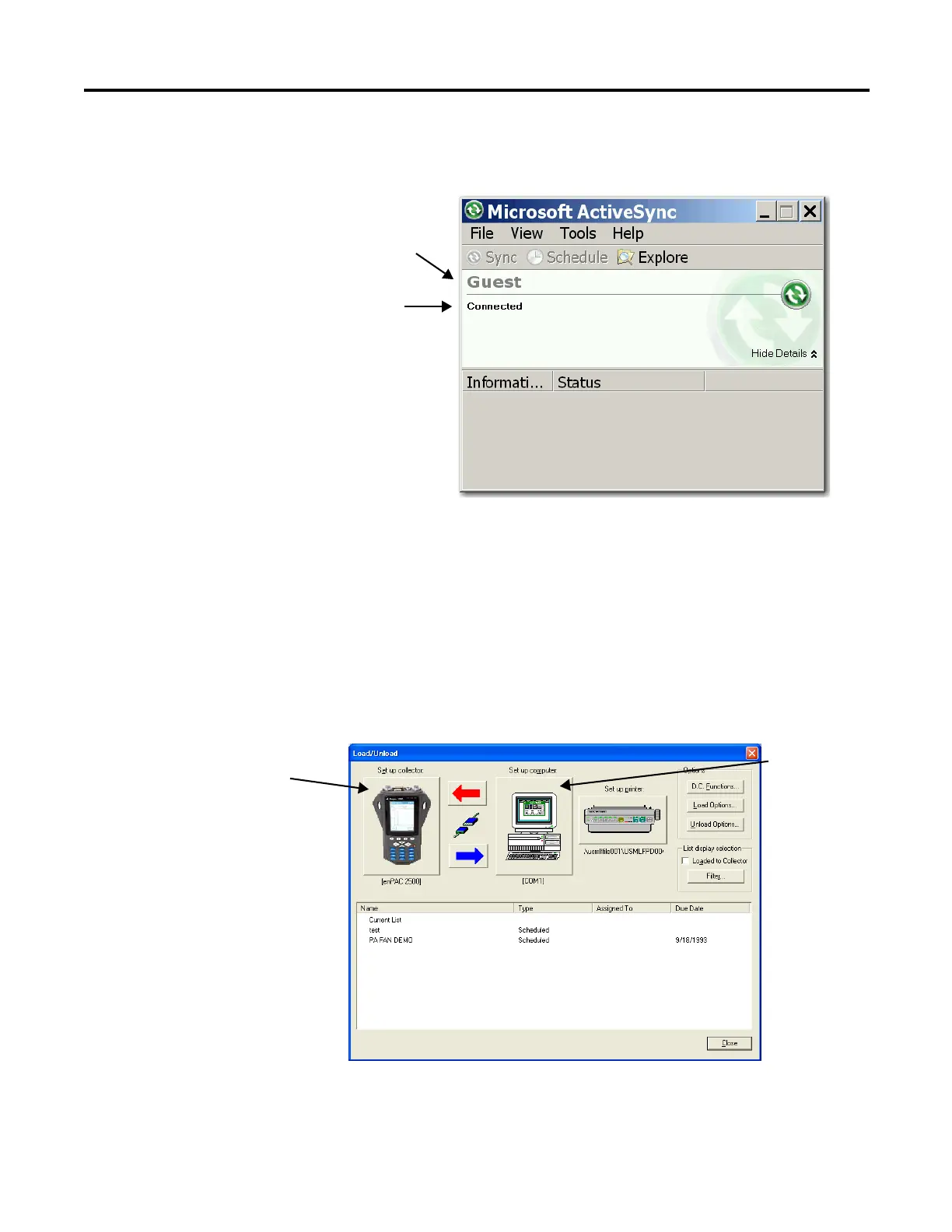Rockwell Automation Publication 1441-UM001B-EN-P - September 2012 109
Loading and Unloading Chapter 4
The New Partnership window closes and the ActiveSync software window
shows you are connected as Guest.
When you set up for communication in the Emonitor software, select Dynamix
2500 data collector 2500 USB as your current data collector and USB as your
communication device.
Figure 23 - Load/Unload dialog box
If the connection fails, try it again, making sure you follow
steps 3 and 4 in sequence. You may need to unplug the USB
cable from your computer and reconnect it to the USB port.
If the connection still fails, use the ActiveSync software
Troubleshooter (Help > Microsoft ActiveSync Help) to identify
and correct anomalies.
Click to set
computer
communication
options.
Click to set data
collector
communication
options.
