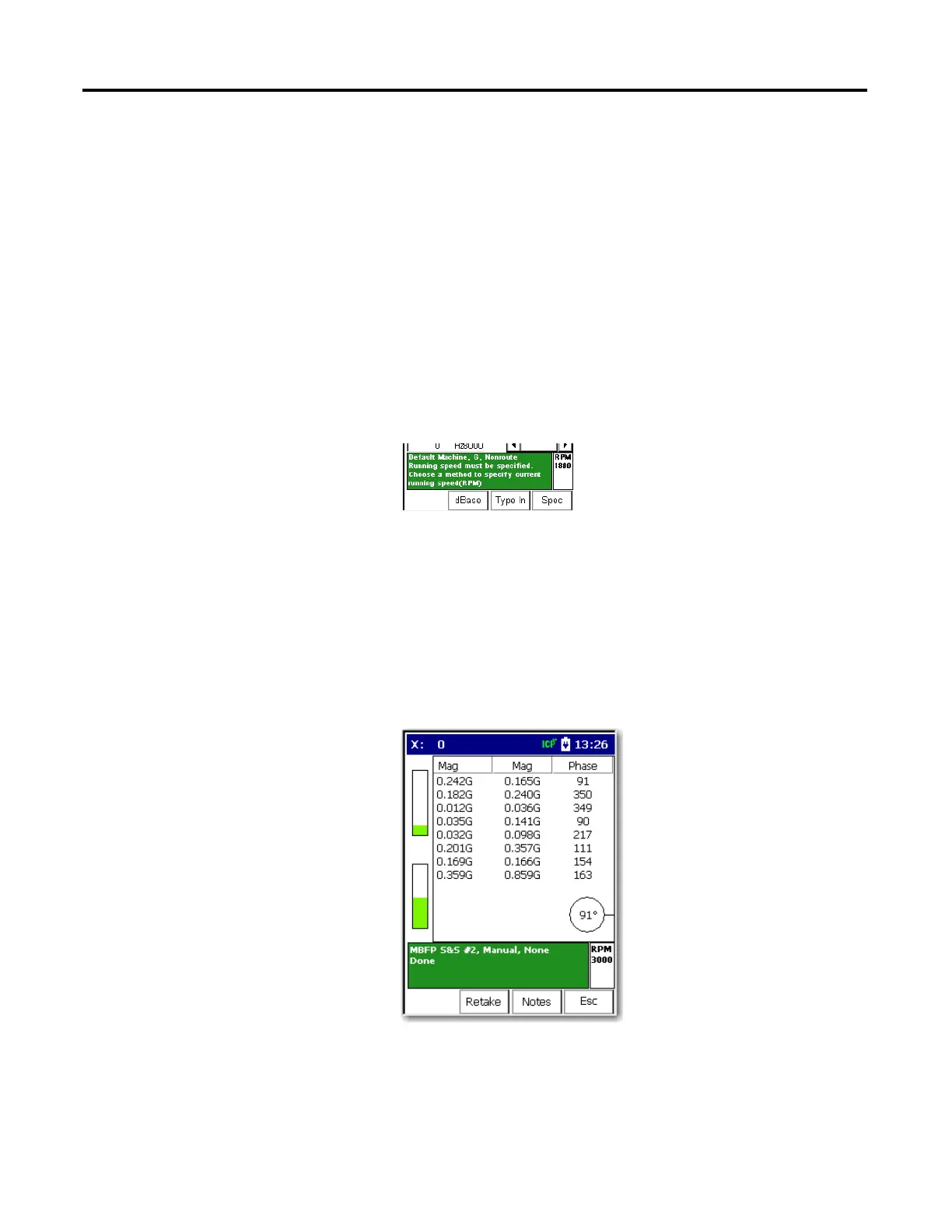188 Rockwell Automation Publication 1441-UM001B-EN-P - September 2012
Chapter 6 Multi-channel Measurements
Collect a Cross Channel Phase Measurement
A cross channel phase measurement displays the spectra for input channels X&Y,
and the relative phase angle between the two input channels. The phase
difference between the two inputs is measured.
This is known as relative phase. Spectra for both input channels are stored, and
the relative phase between the two channels is displayed as a table of magnitude/
phase pairs of up to 8 orders of running speed.
1. Connect the proper transducer and attach it to the correct location.
2. Press Enter to start the measurement.
The Specify rpm dialog box appears.
• Press F2 (dBase) to use the rpm downloaded with the route.
• Press F3 (Type In) to manually enter the rpm value.
• Press F4 (Spec) to take the rpm from a spectrum
The data collector ranges and collects the data and the measurement screen
(phase table) appears.
If you press F4 (Spec), a spectrum appears on the screen.
Position the cursor on the peak that represents the
machine running speed and press F2 (OK).
This function appears only if a rpm
value is downloaded with the route.
