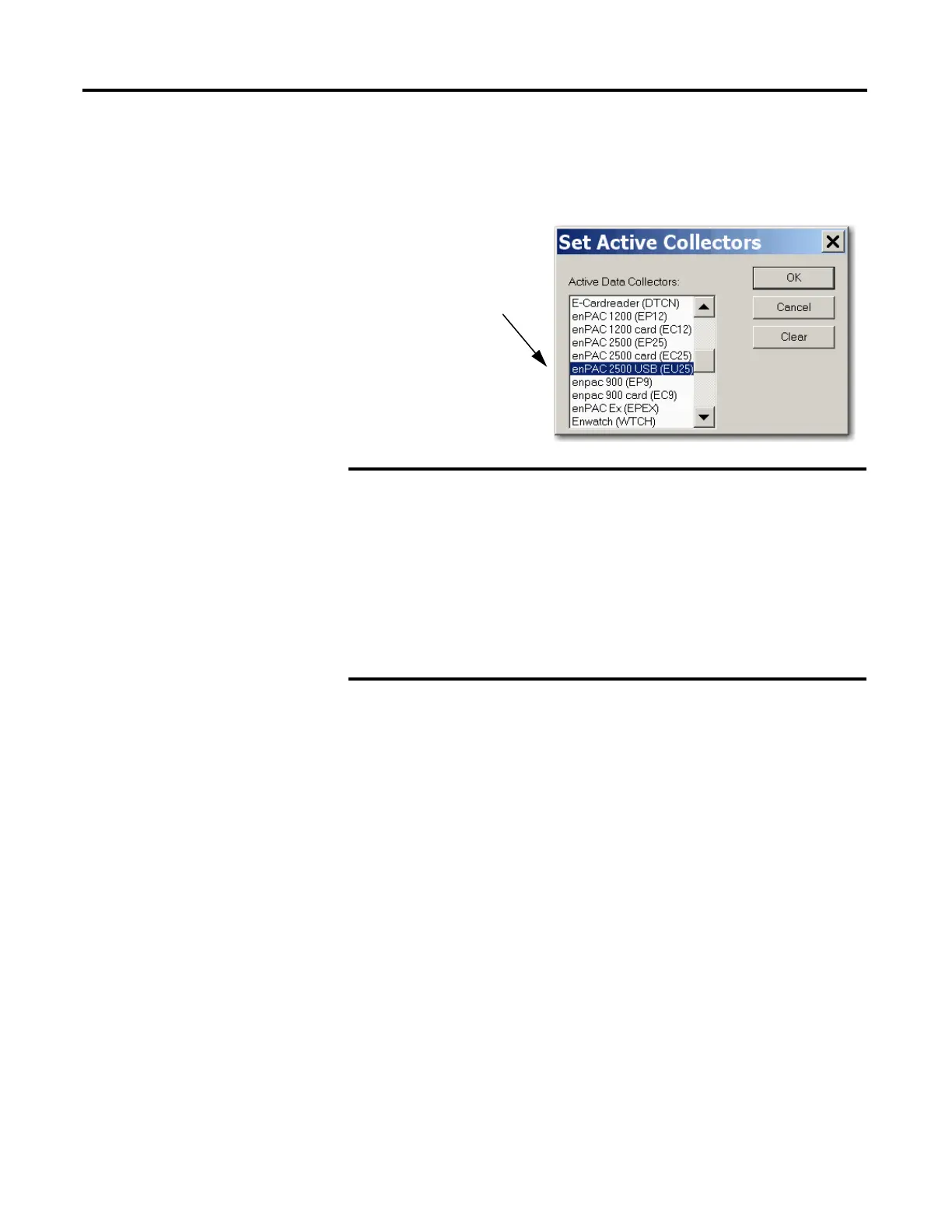66 Rockwell Automation Publication 1441-UM001B-EN-P - September 2012
Chapter 3 Setting Up Measurements
Measurement Definition
Options
From the Tools menu, choose Set Active Collectors to determine the definitions
for measuring in the Emonitor software.
Figure 11 - Set Active Collectors
In some cases, both the Emonitor software and the Dynamix 2500 data collector
support only certain options. In other cases, the Emonitor software can support
an option that the Dynamix 2500 data collector cannot support.
For example, the Emonitor software can apply a software high pass filter to the
data after it unloads the data from the Dynamix 2500 data collector. This lets you
use a filter that is not available in the data collector.
If no data collectors are active, the selections that appear in the
Measurement Definition pane are the ones available to all data
collectors:
• If only the Dynamix 2500 data collector is active, then only the
valid choices for the unit appear in the lists.
• If the data collector and other data collectors are active at the
same time, you see the selections that are common to all data
collectors that are active.
Therefore, you may not see all the selections available for the
Dynamix 2500 data collector.
When using the Dynamix
2500 data collector, select
the Enpac 2500 (EP25)
driver.
