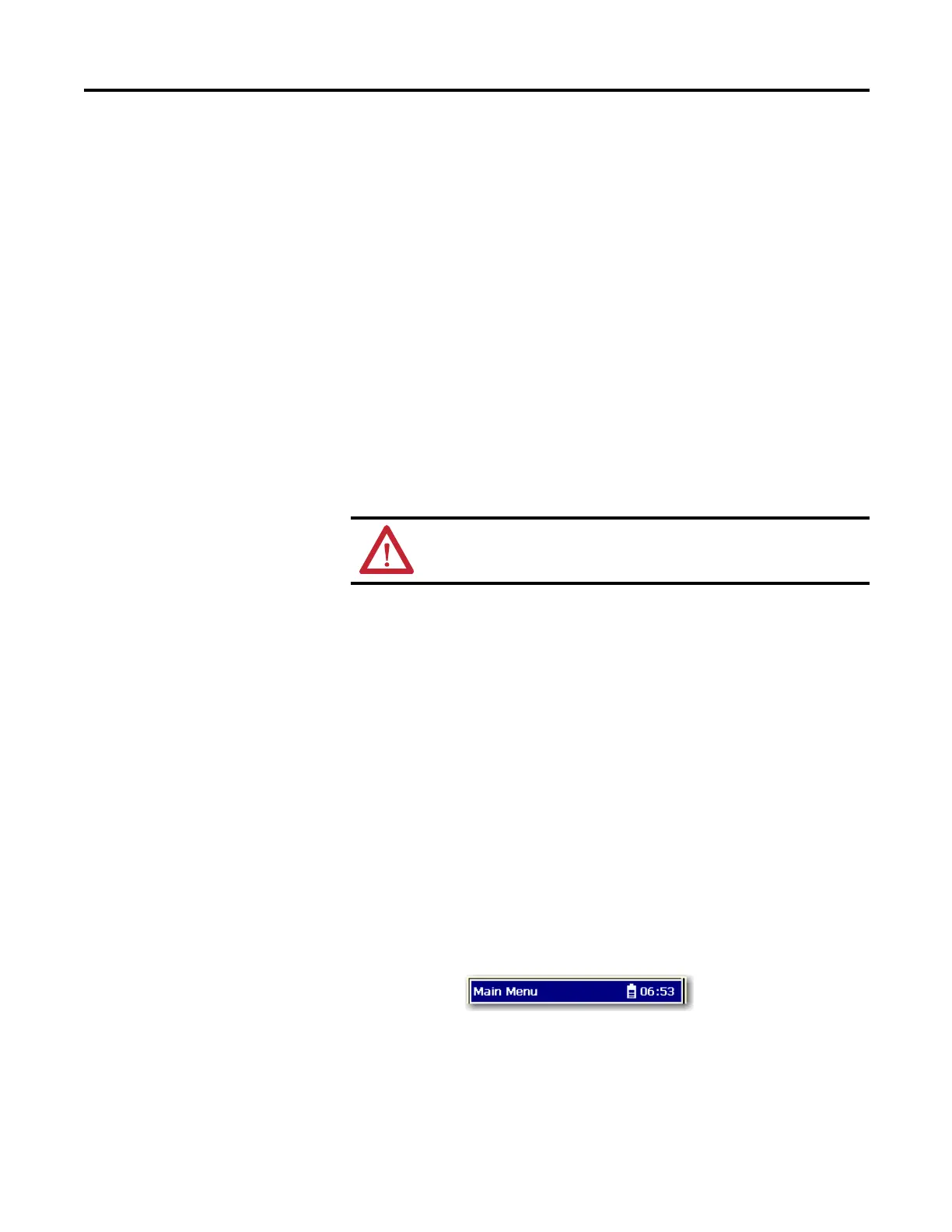Rockwell Automation Publication 1441-UM001B-EN-P - September 2012 23
The Dynamix 2500 Data Collector Chapter 1
Strap Attachment
The strap can be fitted to either the left or right side of the Dynamix 2500 data
collector.
1. Feed the ends of the strap through the top and bottom corner pillars.
2. Loop the ends of the strap through the buckles and adjust the tightness to
suit.
Battery Pack
The Dynamix 2500 data collector can be powered either from the battery pack or
the external power supply. The internal back-up battery maintains the system
settings is used while replacing the battery pack. This internal battery keeps the
data collector on for a very short period of time.
If you do not replace the battery pack quickly the data collector will shut down
resulting in a hard restart. If this occurs, the following happens:
• Data you have not saved will be lost.
• Last system settings will be reset to defaults.
• You will not be taken back to your last the location when the restart occurs.
The most efficient way to replace the battery pack is to do one of the following:
• Connect to a power source then remove the battery.
• Save your data and turn off the data collector to remove the battery.
Check the Battery Level
You can check the level of the data collector’s battery at any time by looking at the
top status bar on the screen.
WARNING: To make sure proper and safe Dynamix 2500 data collector
operation, only use the supplied battery pack.
