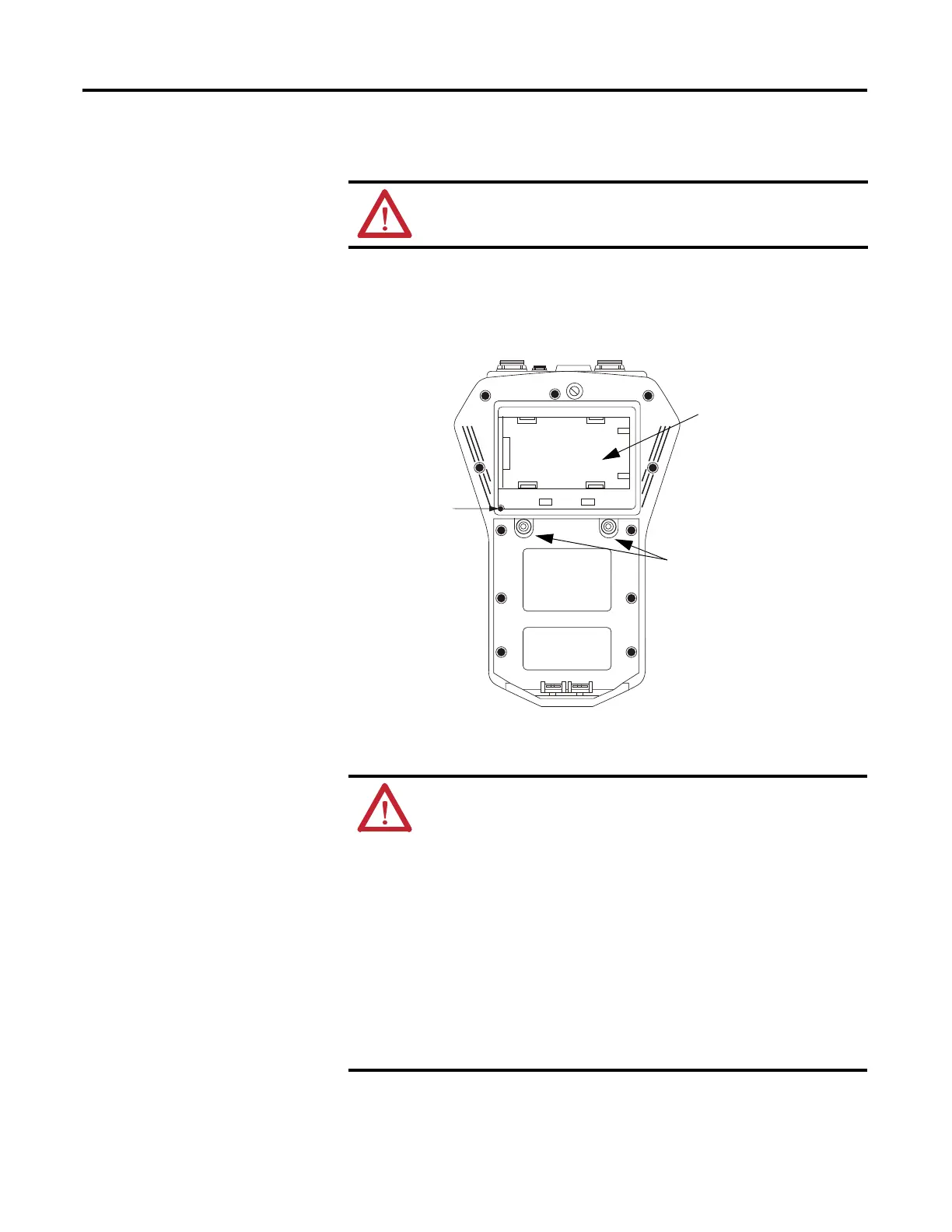26 Rockwell Automation Publication 1441-UM001B-EN-P - September 2012
Chapter 1 The Dynamix 2500 Data Collector
Insert and Remove the Battery Pack
1. On the back of the instrument, use a flat head screwdriver to unlatch the
release screws.
Figure 7 - Rear View of the Dynamix 2500 Data Collector
2. Remove the battery cover.
3. Slide the battery pack to the left and lift it out.
WARNING: To make sure proper and safe Dynamix 2500 data collector
operation, only use the supplied battery pack.
WARNING: Only remove the battery in a nonhazardous environment:
• Avoid Battery Compartment Exposure.
• Do not open the battery compartment in a hazardous area, or in locations
where contact with water or other contaminants may occur.
WARNING: To minimize the risk of serious injury or damage do the
following:
• Do not expose the battery pack to temperatures in
excess of 60 °C (140 °F).
• Do not disassemble, incinerate, or short-circuit the battery pack.
• Danger of explosion if battery is incorrectly replaced.
• Replace the battery only with the same or equivalent type recommended
by the manufacturer.
• Dispose of used batteries according to the manufacturer’s instructions.
• Do not open battery compartment in a hazardous / explosive area.
Release screws to access
battery pack.
Once battery cover is removed,
slide the battery to the left and
lift out.
Reset switch
