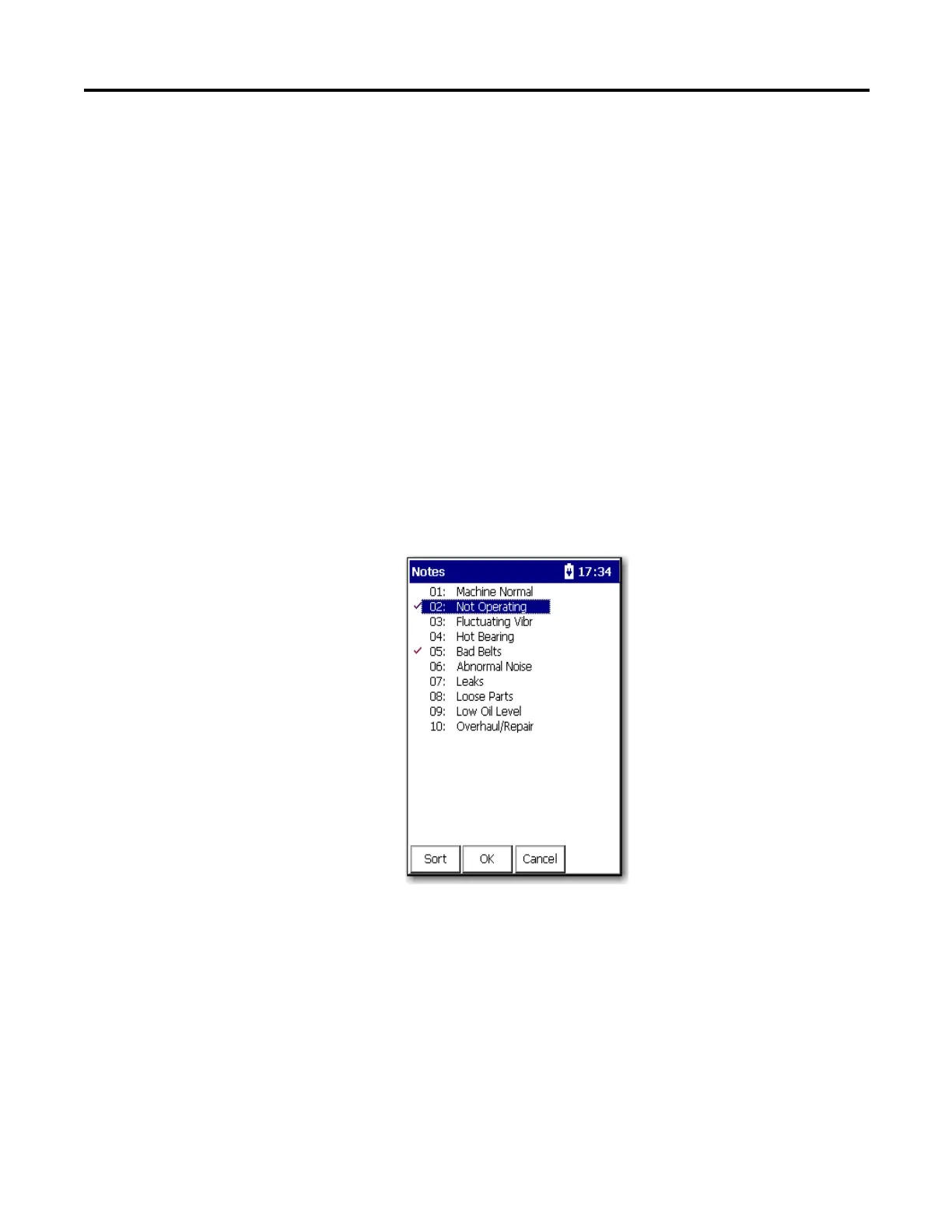Rockwell Automation Publication 1441-UM001B-EN-P - September 2012 137
Collecting and Reviewing Data Chapter 5
Select Inspection Codes
Inspection codes let you document operating conditions while collecting data.
You must load the inspection codes into the Dynamix 2500 data collector when
you load a list. Only those inspection codes loaded with a list are available for that
list.
Using the Emonitor software, you can load up to 100 inspection codes per list.
The data collector lets you to store up to six inspection codes with each
measurement point. The Emonitor software automatically unloads the
inspection codes from the data collector when you unload the data.
Follow these steps to enter an inspection code while you collect data.
1. Press F3 (Notes) while in any measurement screen.
The Notes screen appears.
2. Select a code by entering the inspection code number and press Enter.
A checkmark appears to the left of the assigned inspection code:
• To clear the checkmark, highlight the inspection code and press Enter
again.
• To save your changes and return to the measurement screen, press F2
(OK).
• To cancel your changes and return to the measurement screen, press F3
(Cancel).
If you notice an unusual condition prior to data collection, such as bad
belts, you can select an inspection code that applies to the current point
on the route.
