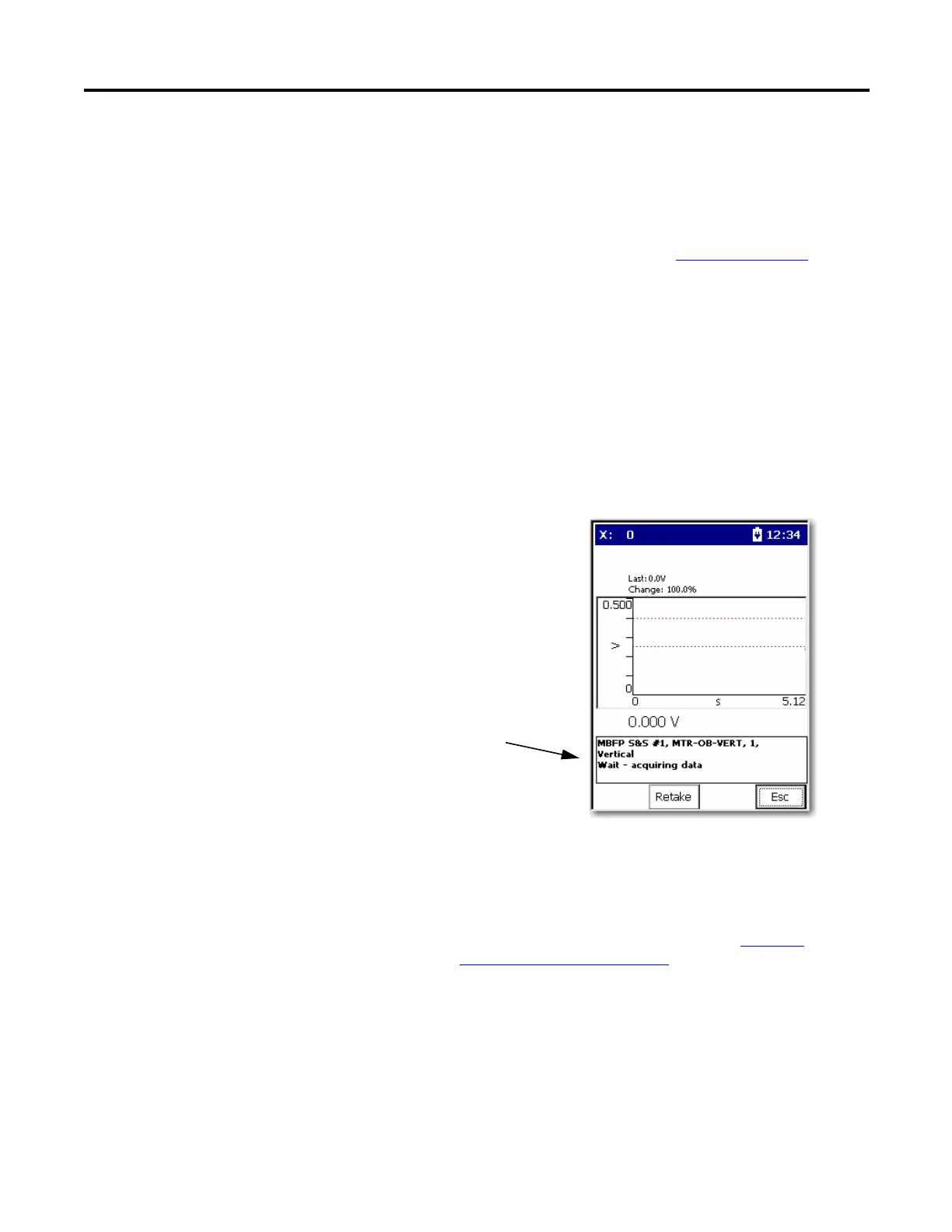Rockwell Automation Publication 1441-UM001B-EN-P - September 2012 139
Collecting and Reviewing Data Chapter 5
Collect a Process DC Voltage Measurement
Once you have created a route in the Emonitor Software and uploaded it to the
data collector you can begin to take the measurement.
See the Emonitor User Manual publication, EMONTR-UM001
for
information about creating routes and loading them into the data collector.
Follow these steps to collect a Process DC voltage measurement.
1. Attach the DC voltage input to the data collector and correct location.
2. From the Data Collection screen, press Enter.
The Route Manager Screen Appears.
3. Select the process route you uploaded from the Emonitor software and
press Enter to start your measurement for the current point.
The DC Volts Measurement screen appears.
The instrument continually updates the magnitude value for the
measurement.
For DC process measurements, conservative autoranging is always used
to minimize the effects of internal DC offsets.
For more information about Autoranging, see See Instrument
Configuration Parameters on page 59.
A message appears
stating that the data
collector is acquiring
data
