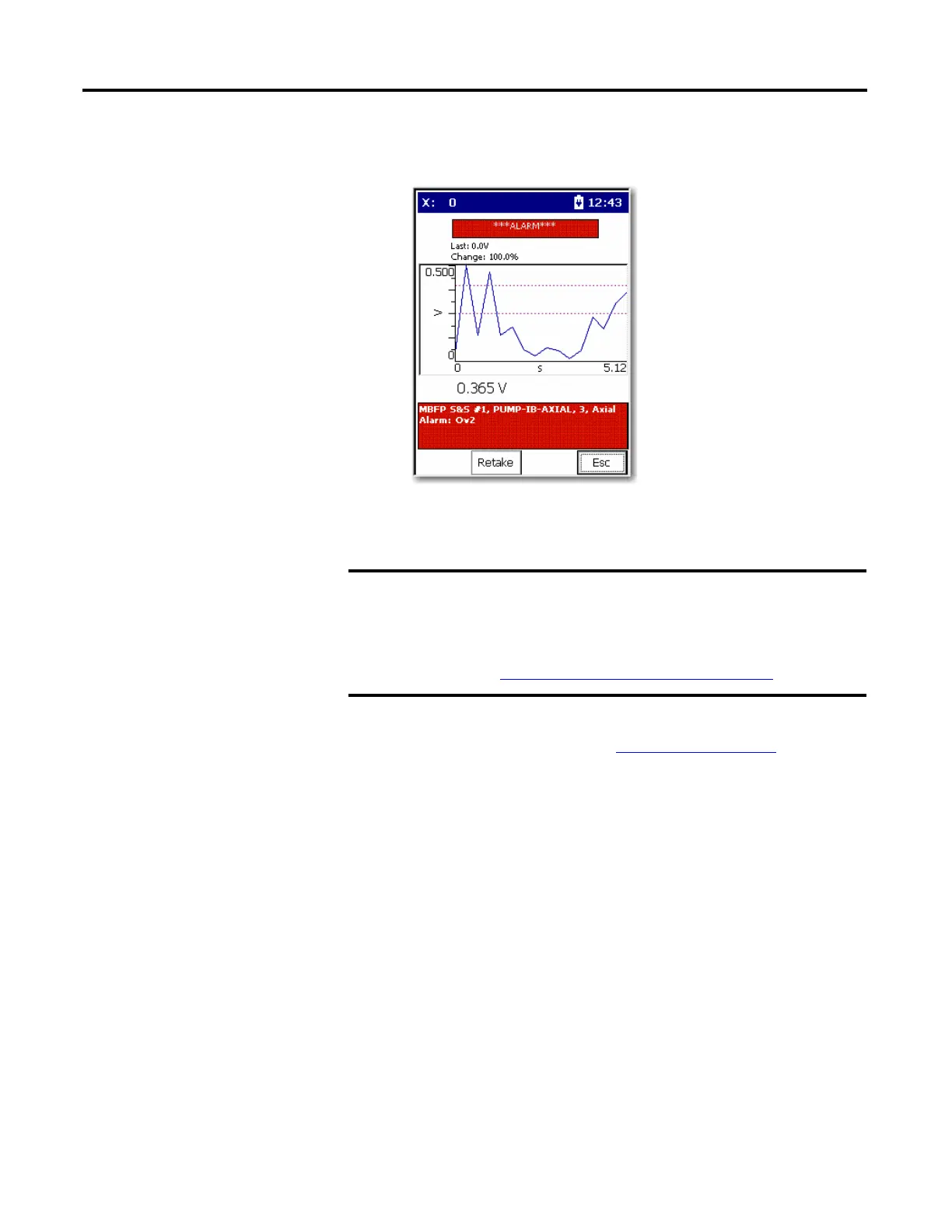140 Rockwell Automation Publication 1441-UM001B-EN-P - September 2012
Chapter 5 Collecting and Reviewing Data
Alarms appear when there is an alarm condition, such as the removal of a
sensor on Channel X.
4. Once the reading is steady and the input signal is not overloading the data
collector, press Enter to accept the measured value.
Once the measurement is stored, you are taken back to the Route hierarchy.
You do not need to press Enter if you set Auto Store to On in the
Instrument Configuration screen.
The data collector automatically ranges and collects the
measurement.
See Instrument Configuration Parameters on page 59
.
The green status indicator illuminates when the measurement
is complete. See Status Indicators on page 22
.
