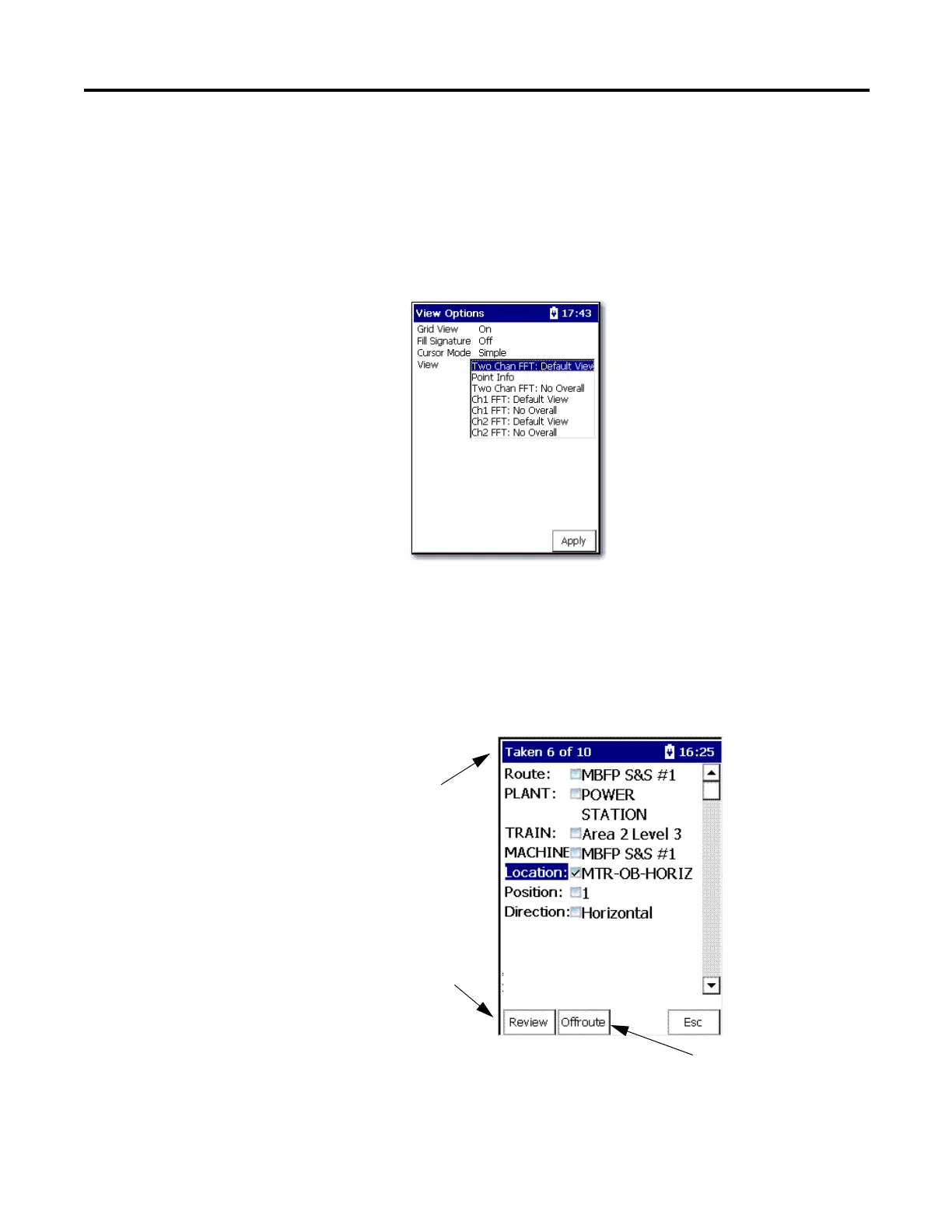Rockwell Automation Publication 1441-UM001B-EN-P - September 2012 161
Collecting and Reviewing Data Chapter 5
Changing Display View
Use the View function to determine how to view FFT (Spectrum) and Time
waveform data.
Follow these steps to view FFT and Time data.
1. Press (Shift) to display a second set of functions.
2. Press F4 (View).
3. Select a view option and press F4 (Apply).
Reviewing Data
There are several functions available for viewing, analyzing overall and signature
data in the data collector.
The data collection screen appears after you select a Route to review.
Review route
measurements
#6 of 10
measurements
taken
Take Offroute measurements
