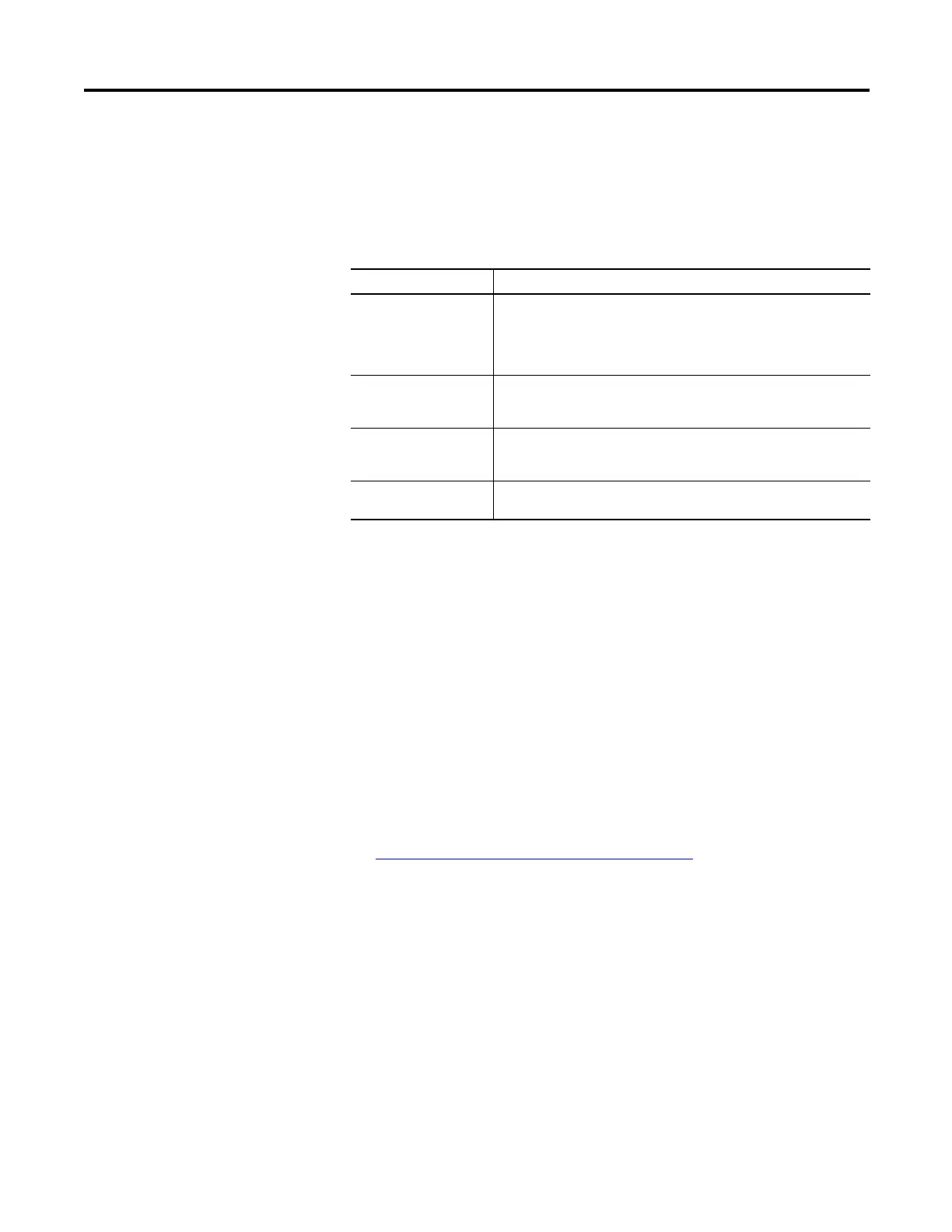Rockwell Automation Publication 1441-UM001B-EN-P - September 2012 67
Setting Up Measurements Chapter 3
Measurement Types
The Emonitor software and the Dynamix 2500 data collector support the
following measurement definition types.
Measurement Filters
The Emonitor software and the Dynamix 2500 data collector each support
certain measurement filters. Some of the filters are supported in both. You can
define custom band filters (high pass, low pass, band pass) by creating a new band
filter using the Band Filter function. You can choose to use a filter in the Dynamix
2500 data collector by selecting the Analog or RSS (digital) option when you
define a filter.
See Instrument Configuration Parameters on page 59
.
Follow these steps to define a band filter.
Table 15 - Measurement Types
Item Description
Magnitude This measurement type is a single value representing the total energy of
a measurement. For example, a vibration magnitude represents the total
energy in a vibration spectrum. The Dynamix 2500 data collector can
also collect magnitude+phase measurements, for the first through the
eighth orders.
Numeric Manual entry or DC voltage measurement of an overall value such as
temperature, pressure, flow rate, operating speed, or proximity probe
gap readings.
Numeric Spectrum Frequency domain measurement of frequency versus amplitude, usually
for velocity or acceleration. The Dynamix can collect phase with
spectrum measurement definitions.
Time Waveform Time domain measurement of time versus amplitude, usually for
displacement, velocity, or acceleration.
The available measurement types in the Emonitor software depend on
the active collectors you choose Set Active Collectors from the Tools
menu. If you have two or more active data collectors, you may not see all
the selections available for the Dynamix 2500 data collector.
