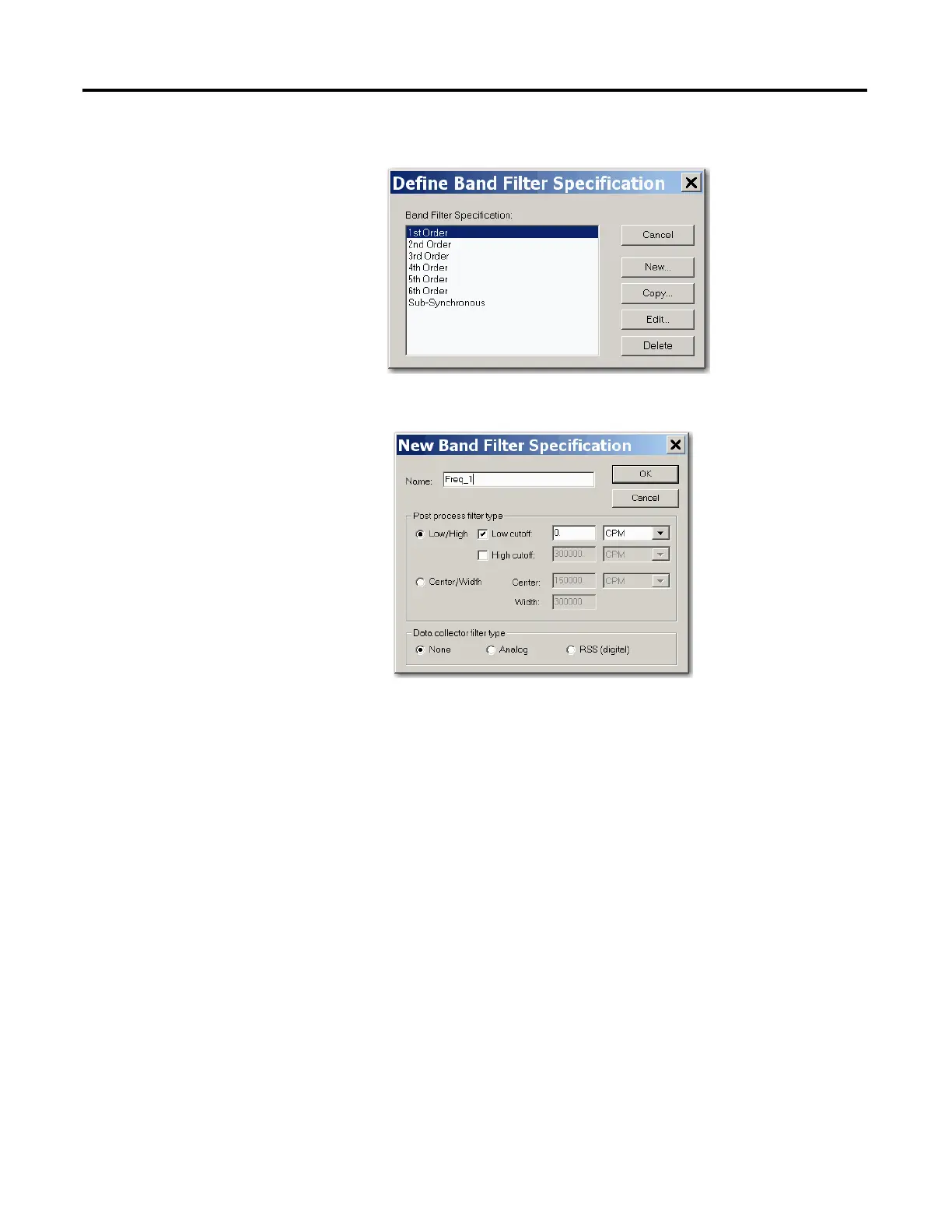68 Rockwell Automation Publication 1441-UM001B-EN-P - September 2012
Chapter 3 Setting Up Measurements
1. From the Setup menu, choose Band Filters.
2. Choose a Band Filter and click New.
3. Type a name and click OK.
Filters in the Emonitor software are referred to as software filters. Filters in data
collectors are referred to as hardware filters.
Hardware filters alter the signal in the data collector. The Emonitor software
filters alter the signal (data representing the signal) after you unload the data into
the software.
In general, if the filter you want to use is available in both the software and in the
data collector, it is to your advantage to use the hardware filter in the data
collector.
Advantage of Hardware Filters
They can remove low frequency, high amplitude signal components that would
dominate the dynamic range in the data collector. This results in improved
amplitude resolution of the remaining signal range.
When collecting low frequency vibration data, applying an overall filter helps
reduce long ranging times. In particular, overall filters with the highest low
