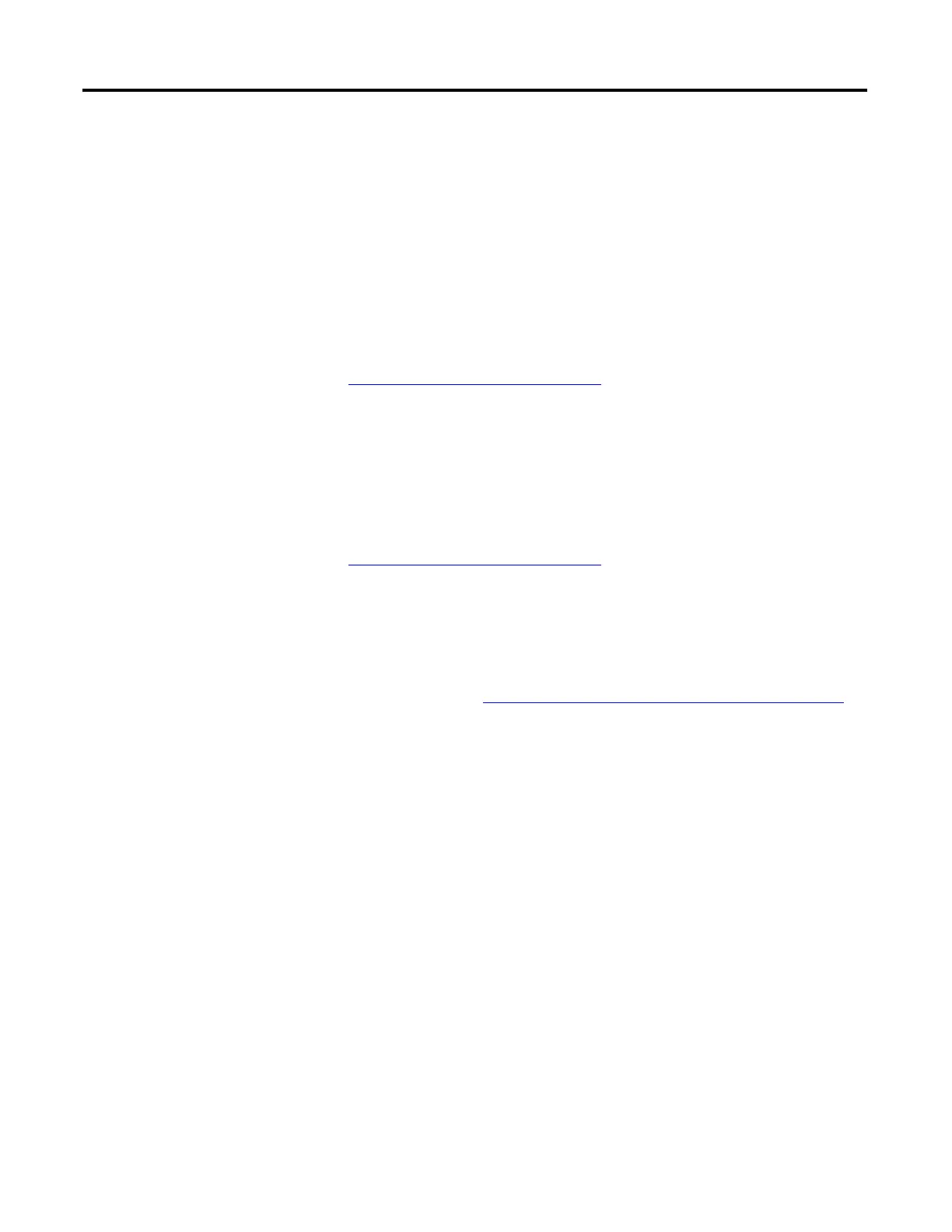30 Rockwell Automation Publication 1441-UM001B-EN-P - September 2012
Chapter 2 Configuring the Dynamic 2500 Data Collector
Installing the USB Drivers
for the Data Collector
You can communicate between the Dynamix 2500 data collector and your
computer by installing specific USB driver files and communication software. If
you want to load and unload routes to your data collector you must install
Microsoft ActiveSync software and the USB drivers.
Install ActiveSync or Mobile Device Center Software
When using Microsoft Windows 2000 or Windows XP, use the ActiveSync
software to communicate through the USB connection. You can download the
ActiveSync software from
http://www.microsoft.com/downloads
. Follow the instructions on the website
to download and install ActiveSync software.
When using Microsoft Windows 7, use the Mobile Device Center software. You
can download the Mobile Device Center software from
http://www.microsoft.com/downloads
.
Follow the instructions on the website to download and install the Mobile Device
Center software.
We recommend that you use ActiveSync software version 4.5 or later
when using the Dynamix 2500 data collector.
Microsoft ActiveSync software automatically launches and asks to Set
Up a Partnership. Select No and click Next. ActiveSync software then
displays its Connected dialog.
See Install ActiveSync or Mobile Device Center Software on page 30
for
more information.
