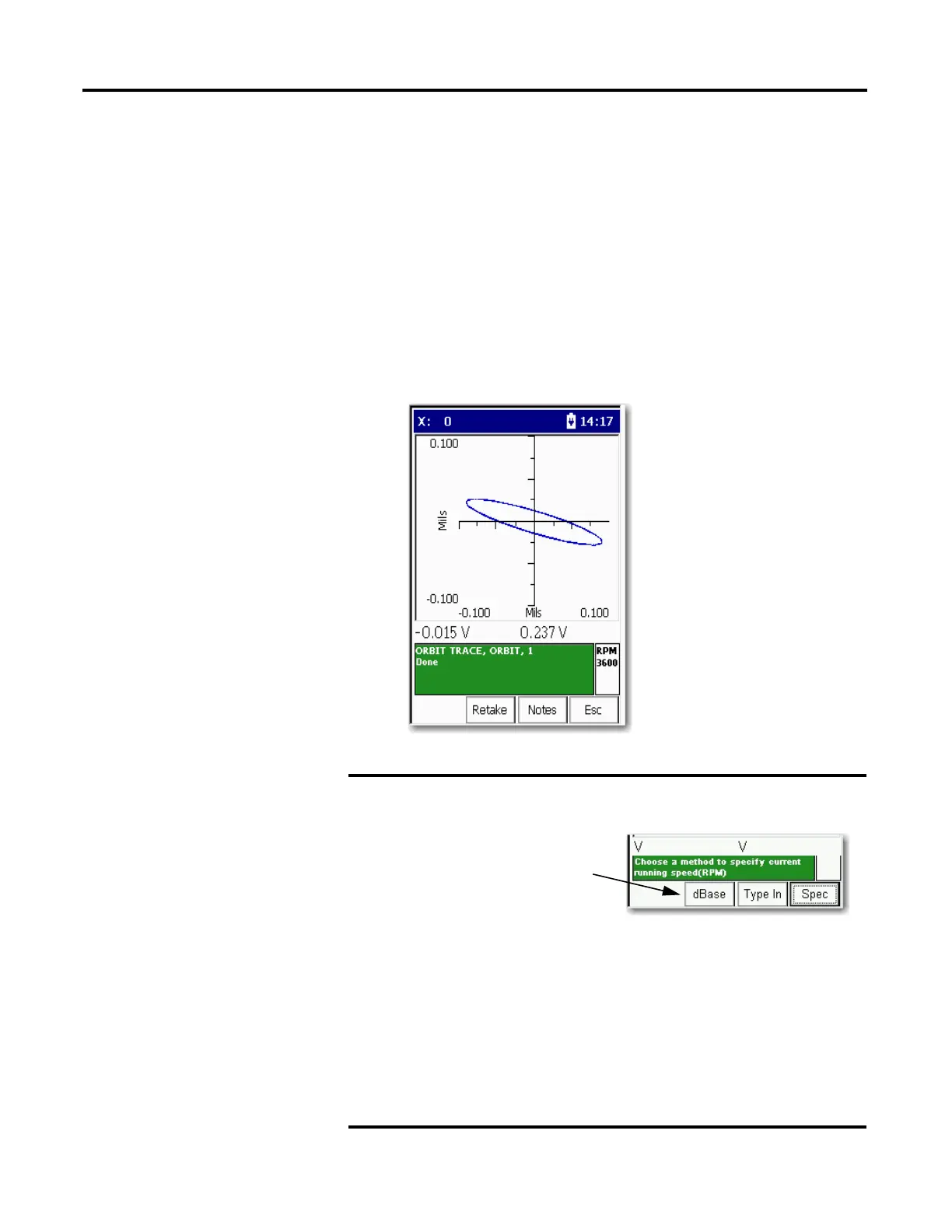178 Rockwell Automation Publication 1441-UM001B-EN-P - September 2012
Chapter 6 Multi-channel Measurements
Collect Orbit Measurements
Once you have selected the route and have finished setting up the orbit Offroute
parameters, you can begin collecting the data.
Follow these steps to collect data.
1. Attach the transducer to the correct location.
2. Press Enter to start ranging your measurement for the current point.
The Dynamix 2500 data collector ranges and collects the data.
The measurement screen appears.
If Trigger (Offroute Orbit parameter) is set to Off, the Specify rpm
dialog box appears when collecting an Offroute orbit measurement.
You must specify the rpm:
• Press F2 (dBase) to use the rpm downloaded with the route.
• Press F3 (Type In) to manually enter the rpm value
• Press F4 (Spec) to take the rpm from a spectrum.
If you press F4 (Spec), a spectrum appears on the screen. Position the
cursor on the peak that represents the machine running speed and
press F2 (OK).
The rpm value that is specified is used to set the Fmax appropriately
and the order filtering frequency.
The bDase function
appears only if a rpm
value is downloaded
with the route.
