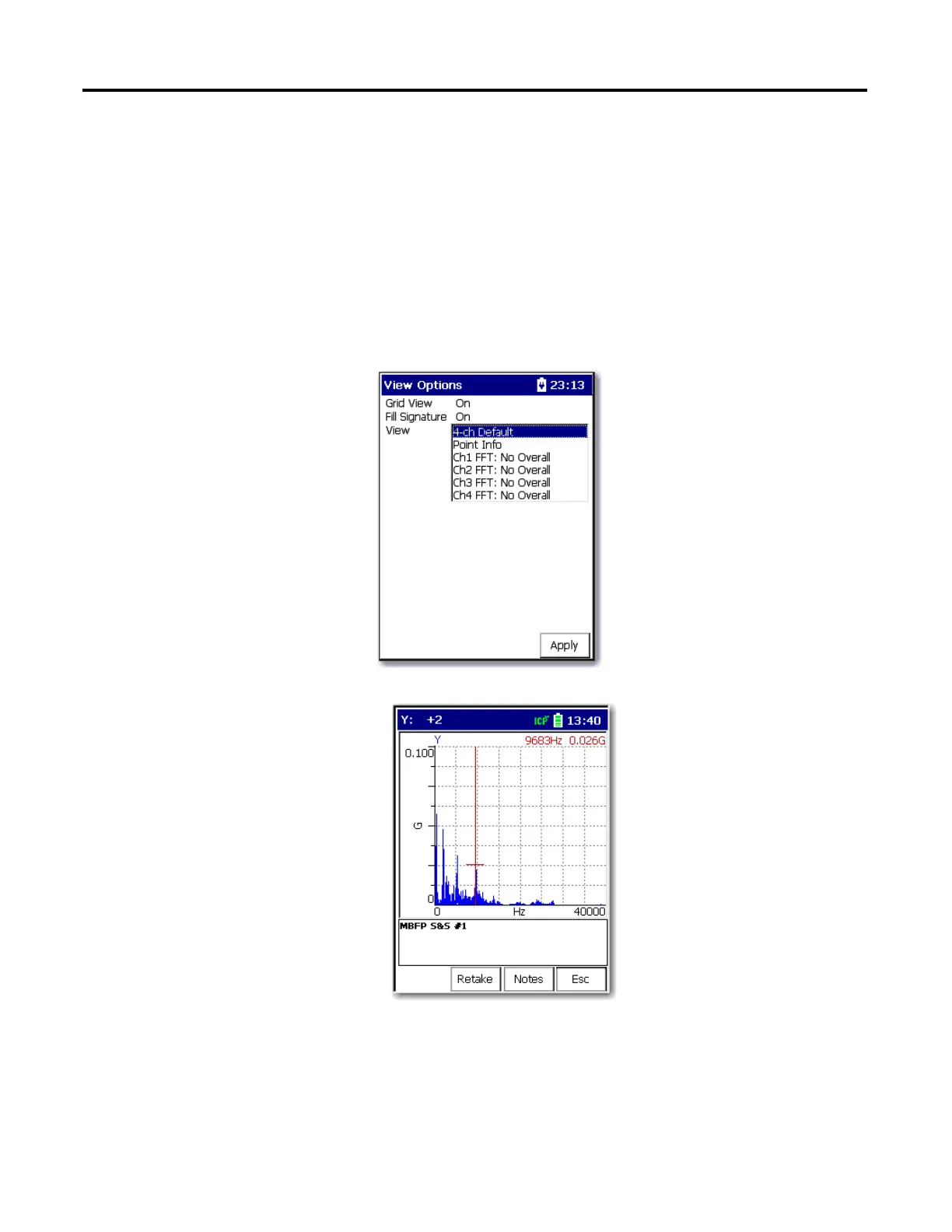200 Rockwell Automation Publication 1441-UM001B-EN-P - September 2012
Chapter 6 Multi-channel Measurements
View Options
Use the view menu to apply measurement view display.
1. Press 0 (Shift) to display more functions.
2. Press F4 (View).
3. Select a view option and press F4 (Apply).
Each X, Y, Z and R measurement can be displayed independently as
follows.
This is the channel Y measurement.
