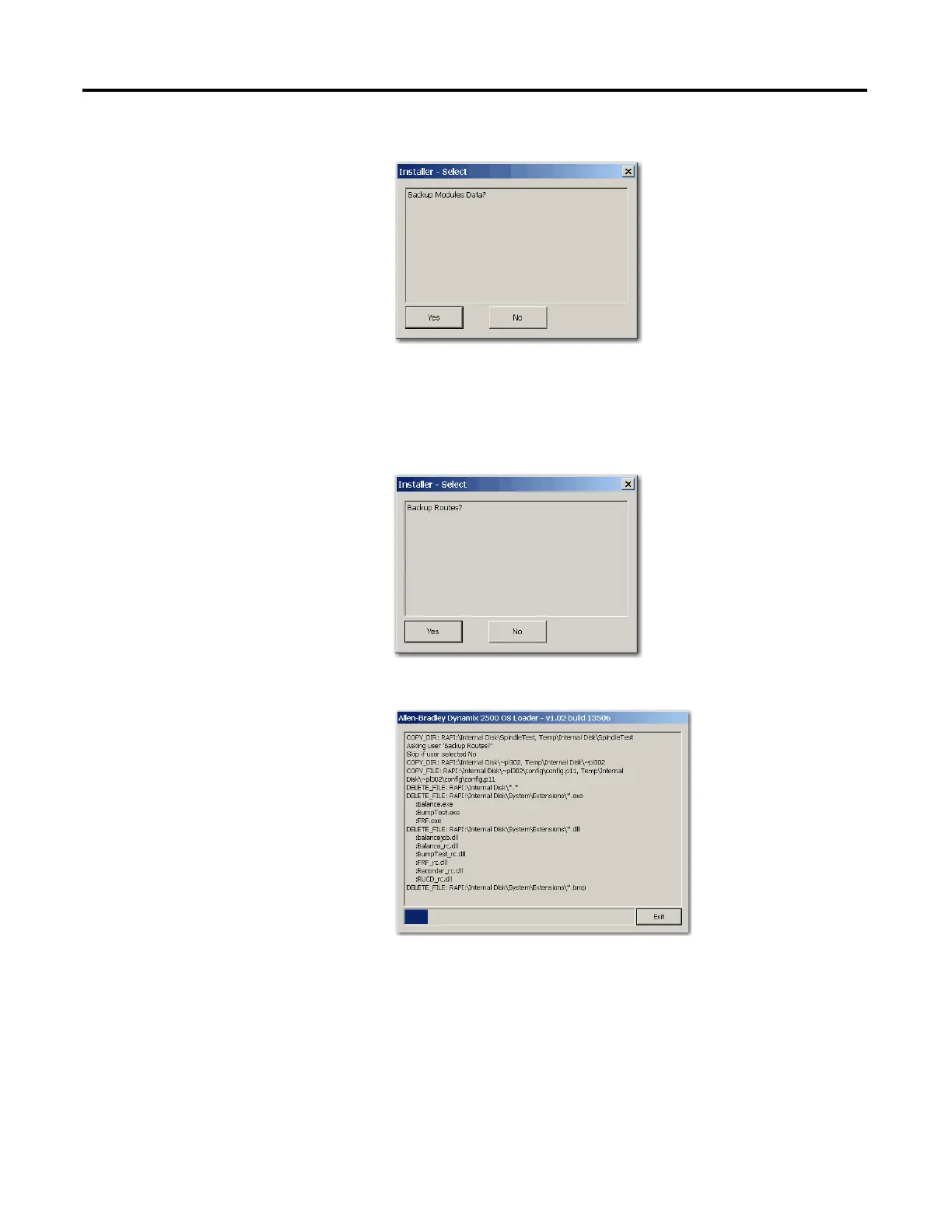38 Rockwell Automation Publication 1441-UM001B-EN-P - September 2012
Chapter 2 Configuring the Dynamic 2500 Data Collector
6. Click Yes, if desired.
You will be prompted also to back up Routes. If backed up, these are also
automatically restored later in the firmware installation process. Any
Routes that are not backed up will be erased.
7. Click Yes, if desired.
The loader goes through a series of backing up, deleting, and copying files.
