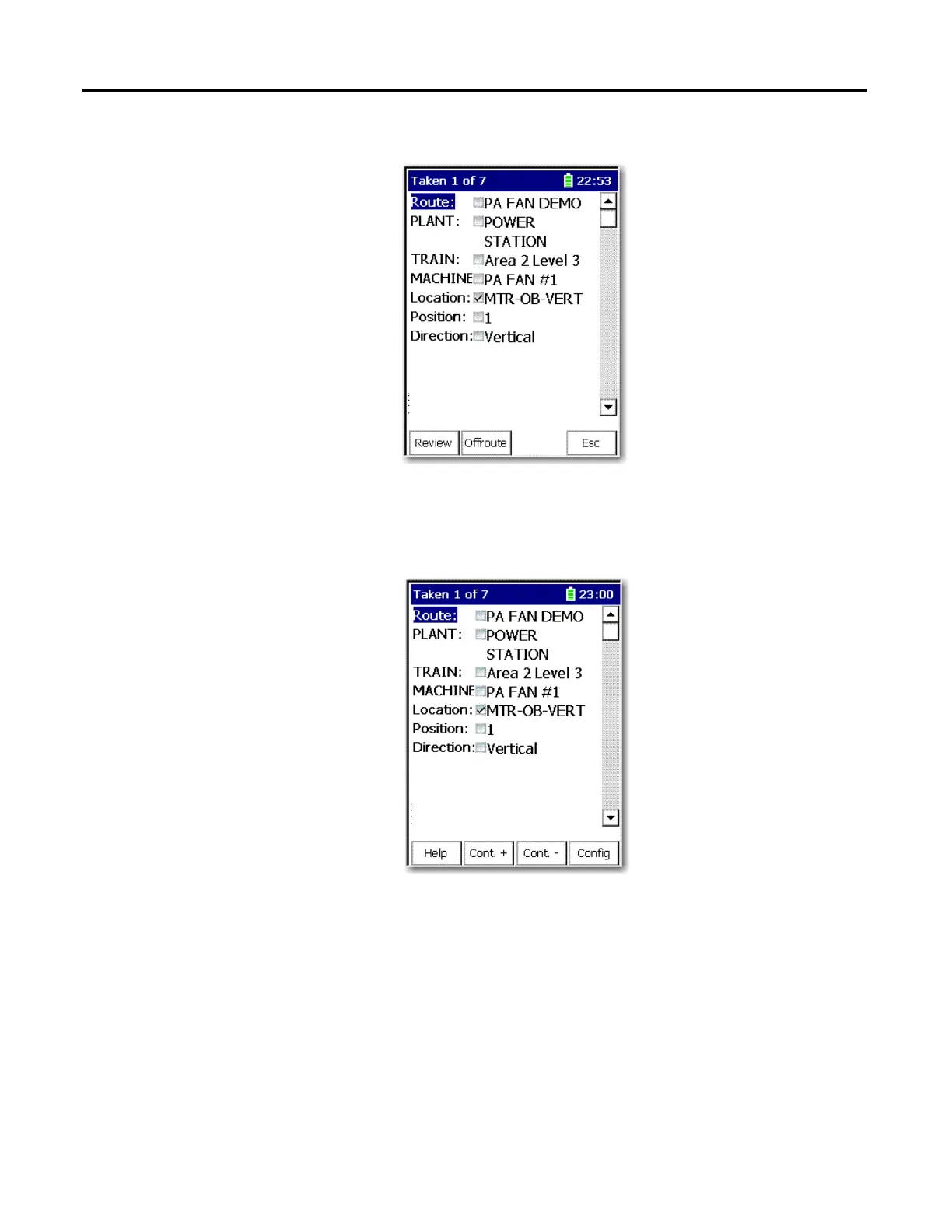58 Rockwell Automation Publication 1441-UM001B-EN-P - September 2012
Chapter 2 Configuring the Dynamic 2500 Data Collector
The Data Collection screen appears.
2. Press 0 (Shift) to display the Config function.
The Config function should remain on the screen for approximately three
seconds after releasing the 0 key.
3. Press F4 (Config) to display the data collection options.
