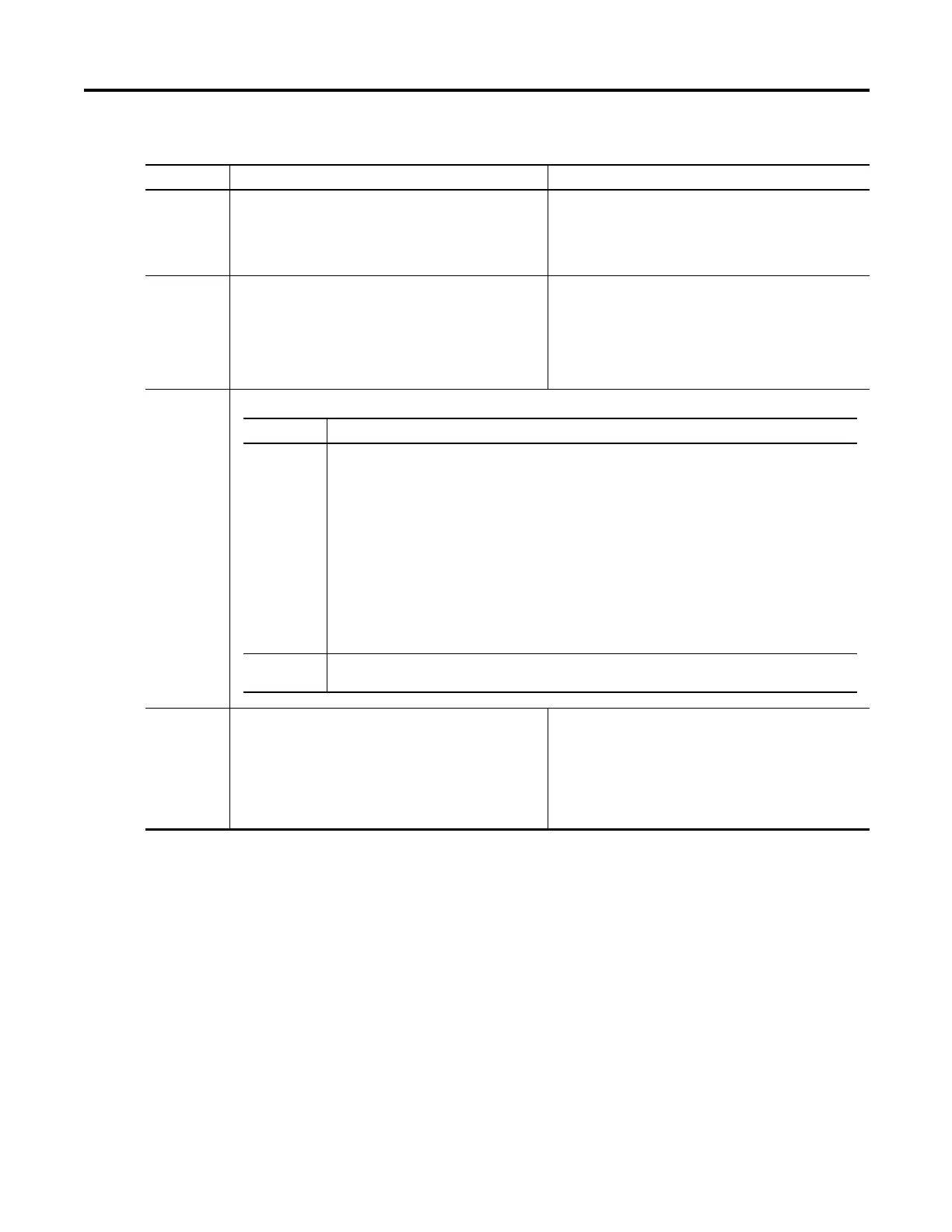Rockwell Automation Publication 1441-UM001B-EN-P - September 2012 63
Configuring the Dynamic 2500 Data Collector Chapter 2
Multi Meas
View
Determines what is viewed on the screen while taking
multiple measurement location.
First (default)
Last
All
None
Trigger Sets the trigger source. External (default)
Uses the trigger input from the POWER/USB/TRIGGER
connector as the trigger source.
Laser Tach
Enables the internal Laser Tachometer when a Phase or Order
measurement is collected.
Trig Level Sets the trigger level. Applies only to triggered measurements (rpm points, phase points, time-synchronous averaged points).
Hist. Data
Collect
Determines how data is stored in the Dynamix 2500 data
collector when collecting multiple measurements for a signal
point:
• If you want to conserve space, you should select Always
Overwrite.
• If you want multiple data sets to be stored and unloaded,
select Always Append.
Always Append: adds the new data for a point to existing
data.
Always Overwrite: replaces existing data with new data.
Always Ask (default): displays a dialog box before attempting
to store the data.
Table 14 - Instrument Configuration Parameters
Parameter Description Value
Value Description
Automatic Samples the trigger signal before collecting the triggered measurement and sets an appropriate trigger
level automatically. When collecting data on a triggered point, a message displays on the screen while
the trigger level is being sampled.
The length of time for which the trigger is sampled during autotriggering is dependent on two factors:
• The high pass filter selected for the point.
• The lower the high pass filter cutoff, the longer the trigger will be sampled.
Mach. Speed
If the Mach. Speed is set to `Normal,’ the maximum trigger sampling time is about one second. If the
Mach. Speed is set to `Slow,’ the maximum trigger sampling time is about 10 seconds. The Normal
setting supports autotriggering on machines running at speeds down to ~120 rpm. The Slow setting
will support autotriggering on machines running at speeds down to ~6 rpm, depending on the width of
the trigger pulse.
Fixed: Default The Dynamix 2500 data collector uses the signal level entered in the point setup information (either
Route or Offroute) as the trigger point.
