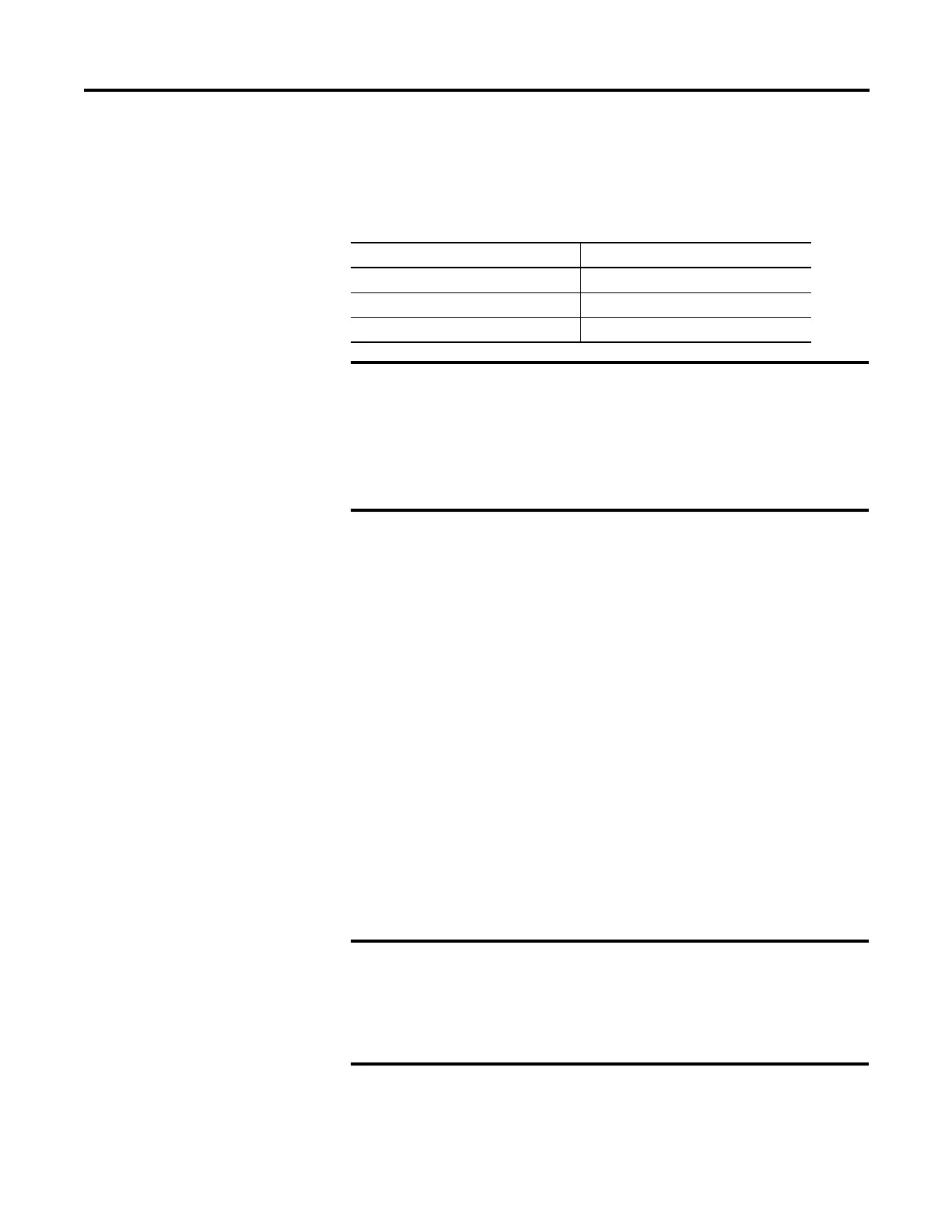Rockwell Automation Publication 1441-UM001B-EN-P - September 2012 71
Setting Up Measurements Chapter 3
The Emonitor software uses a high pass filter with one of the low frequency
cutoffs shown in this table. It uses the filter whose cutoff is greater than or equal
to the result of the formula.
Order (Magnitude) Filters
Use order filters to define the bands around orders for magnitude and
magnitude+phase measurements. You define these filters using Setup > Band
Filter function in the data collector. You can use order filters with the magnitude
and spectrum measurement definitions.
You can define and use order filters for the first through the eighth orders with
the Dynamix 2500 data collector. If you specify the Maximum frequency in
Orders filters, select Analog and Order normalize when you define the orders
filters, then the data collector calculates the orders from an external trigger.
The Dynamix 2500 data collector then uses its own filters to calculate the
magnitude and phase for the first through the eighth orders. The Emonitor
software calculates the magnitude values (without phase) for additional orders
after you unload the data.
If you select None instead of Analog, the Emonitor software also calculates
magnitude values after you unload the data.
Table 17 - Low Frequency Cutoffs
Integrated (A to V, A to D, V to D) Non-integrated (A, V, and D)
0.36 Hz (21.6 CPM) 0.18 Hz (10.8 CPM)
5.30 Hz (318 CPM) 2.67 Hz (160.2 CPM)
23.80 Hz (1428 CPM)
The Emonitor software uses the 5.30 Hz (318 CPM) filter for an
integrated measurement. It uses the 2.67 Hz (160.2 CPM) filter for a
nonintegrated measurement.
If you want phase, remember to specify the Maximum
frequency (in Collection Specification dialog box) in Orders,
select Analog in the Band Filter Specification dialog box and
Order normalize in the Collection Specification dialog box. The
Emonitor software does not select these options by default.
2 120,000 CPM
400 lines
-------------------------------------------
240000
400
------------------
600 CPM 10 Hz== =
