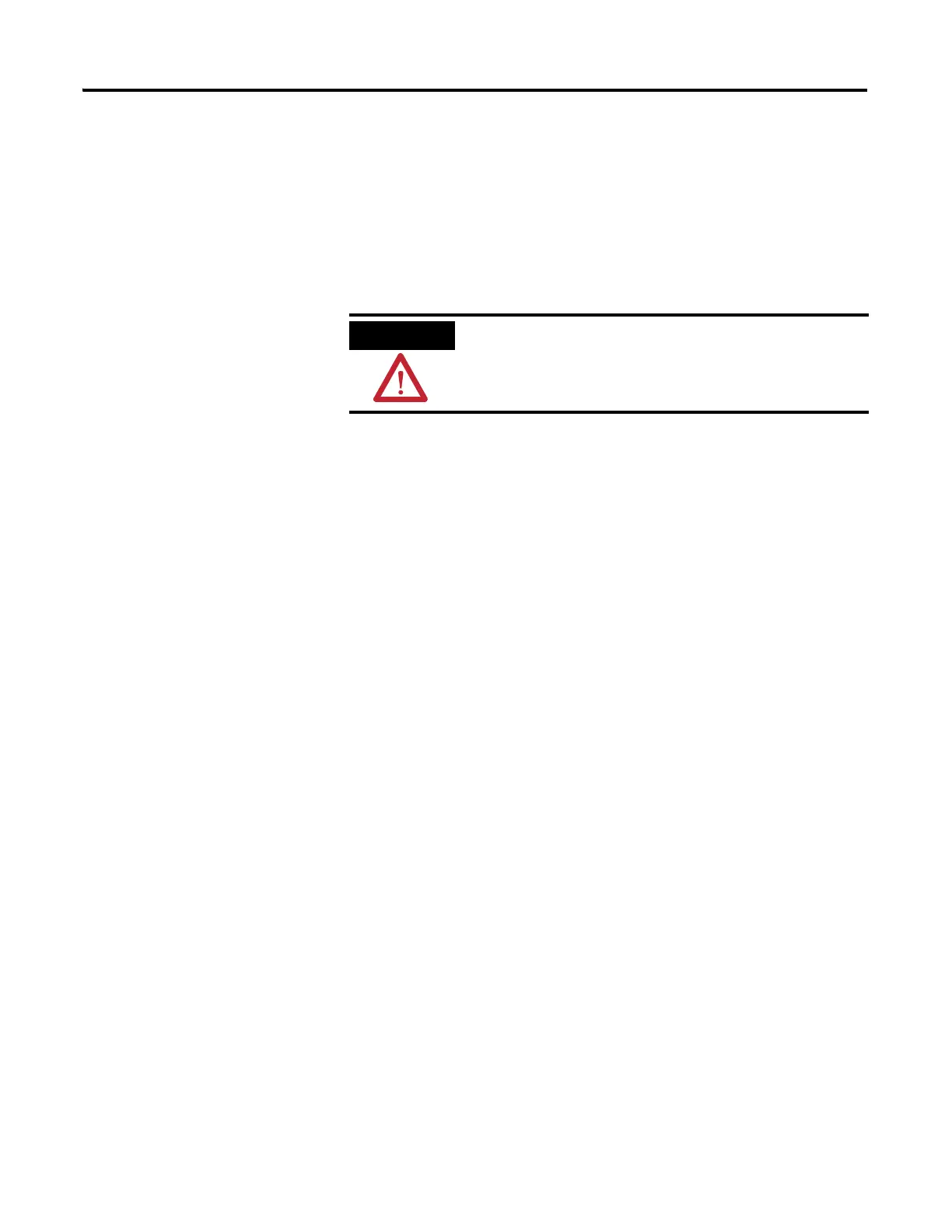Publication 1763-UM001E-EN-P - June 2015
Using Real-Time Clock and Memory Modules 141
Memory Module Operation
The memory module supports the following features:
• User Program, User Data and Recipe Back-up
• User Program Compare
• Data File Download Protection
• Memory Module Write Protection
• Removal/Insertion Under Power
User Program , User Data and Recipe Back-up
The memory module provides a simple and flexible program, data and recipe
transport mechanism, allowing the user to transfer the program, data and
recipe to the controller without the use of a personal computer and
programming software.
The memory module can store one user program at a time.
During program transfers to or from the memory module, the controller’s
RUN LED flashes.
Program Compare
The memory module can also provide application security, allowing you to
specify that if the program stored in the memory module does not match the
program in the controller, the controller will not enter an executing (run or
test) mode. To enable this feature, set the S:2/9 bit in the system status file. See
“Status System File” in the MicroLogix 1100 Programmable Controllers Instruction
Set Reference Manual, Publication 1763-RM001 for more information.
Electrostatic discharge can damage the Memory
Module. Do not touch the connector pins or other
sensitive areas.
