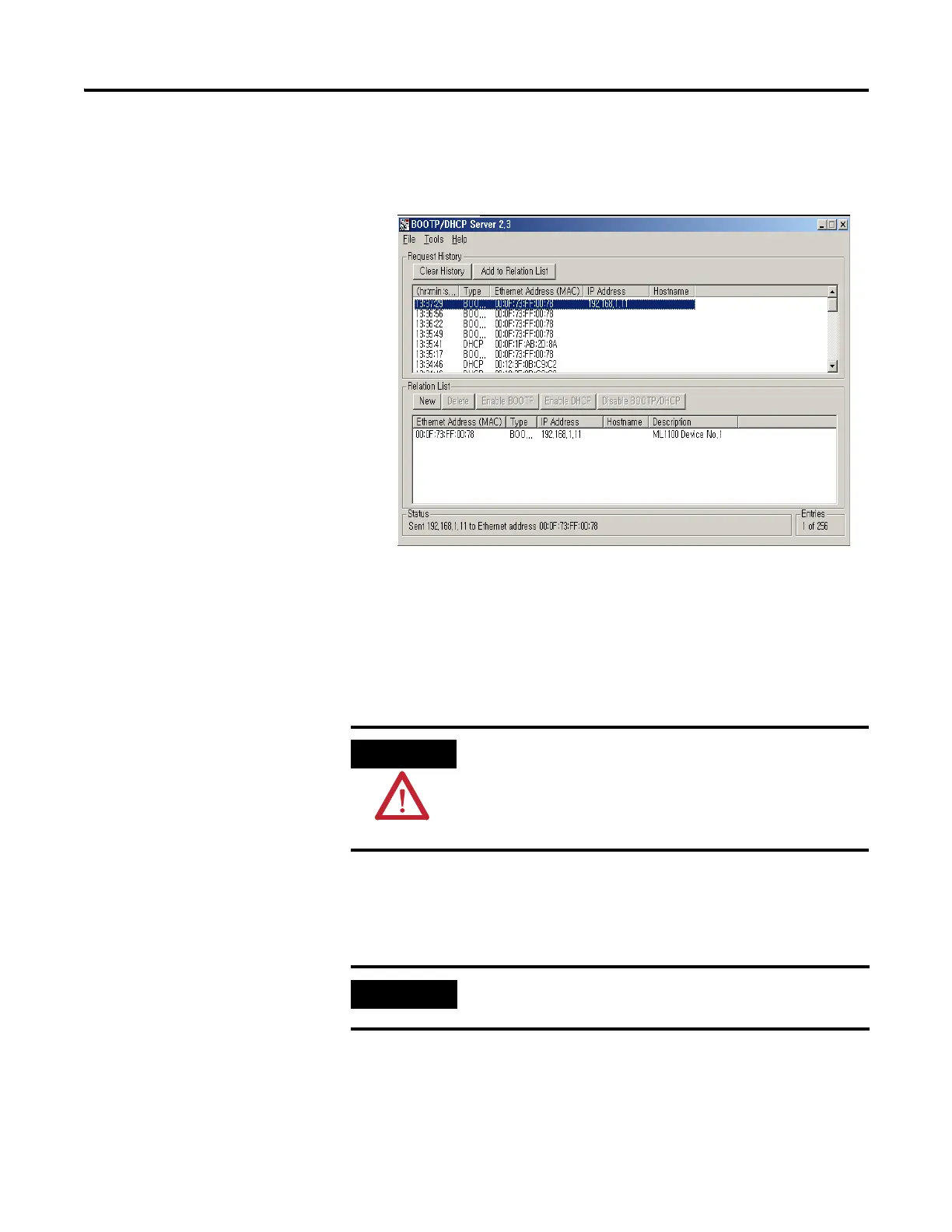Publication 1763-UM001E-EN-P - June 2015
226 Connecting to Networks via Ethernet Interface
The device will be added to the Relation List, displaying the Ethernet
Address (MAC) and corresponding IP Address, Subnet Mask, and
Gateway (if applicable).
Using a DHCP Server To
Configure Your Processor
A DHCP server automatically assigns IP addresses to client stations logging
onto a TCP/IP network. DHCP is based on BOOTP and maintains some
backward compatibility. The main difference is that BOOTP was designed for
manual configuration, while DHCP allows for dynamic allocation of network
addresses and configurations to newly attached devices.
Using Subnet Masks and
Gateways
Configure subnet masks and gateways using the Ethernet channel 1
configuration screen.
The processor must be assigned a fixed network
address. The IP address of the processor must not be
dynamically provided. Failure to observe this
precaution may result in unintended machine
motion or loss of process control.
If BOOTP is enabled, you can’t change any of the
advanced Ethernet communications characteristics.
