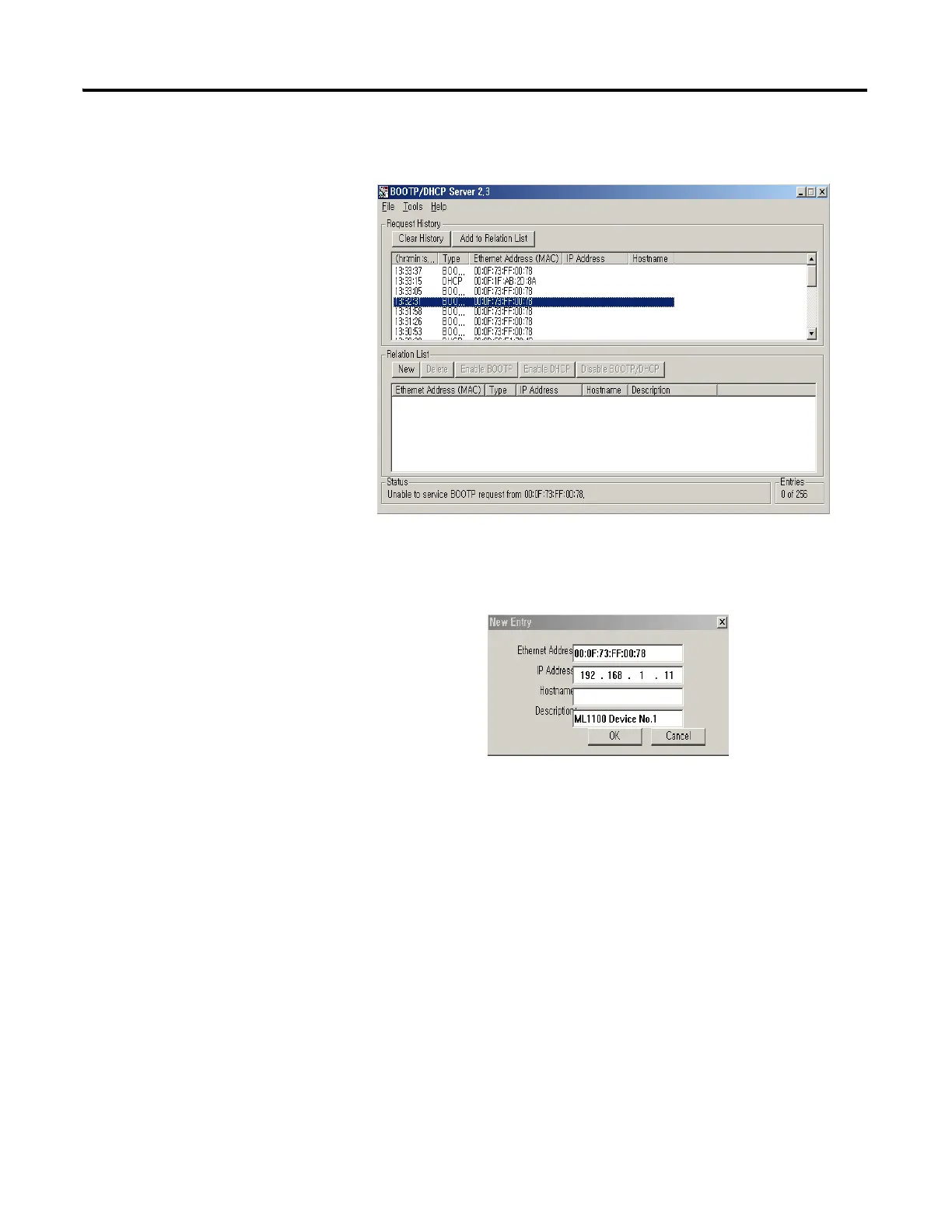Publication 1763-UM001E-EN-P - June 2015
Connecting to Networks via Ethernet Interface 225
2. In the Request History panel you will see the hardware addresses of
devices issuing BOOTP or DHCP requests.
3. Double-click on the hardware address of the device you want to
configure. You will see the New Entry pop-up window with the
device's Ethernet Address (MAC).
4. Enter the IP Address and Description you want to assign to the
device, and click OK. Leave Hostname blank.
