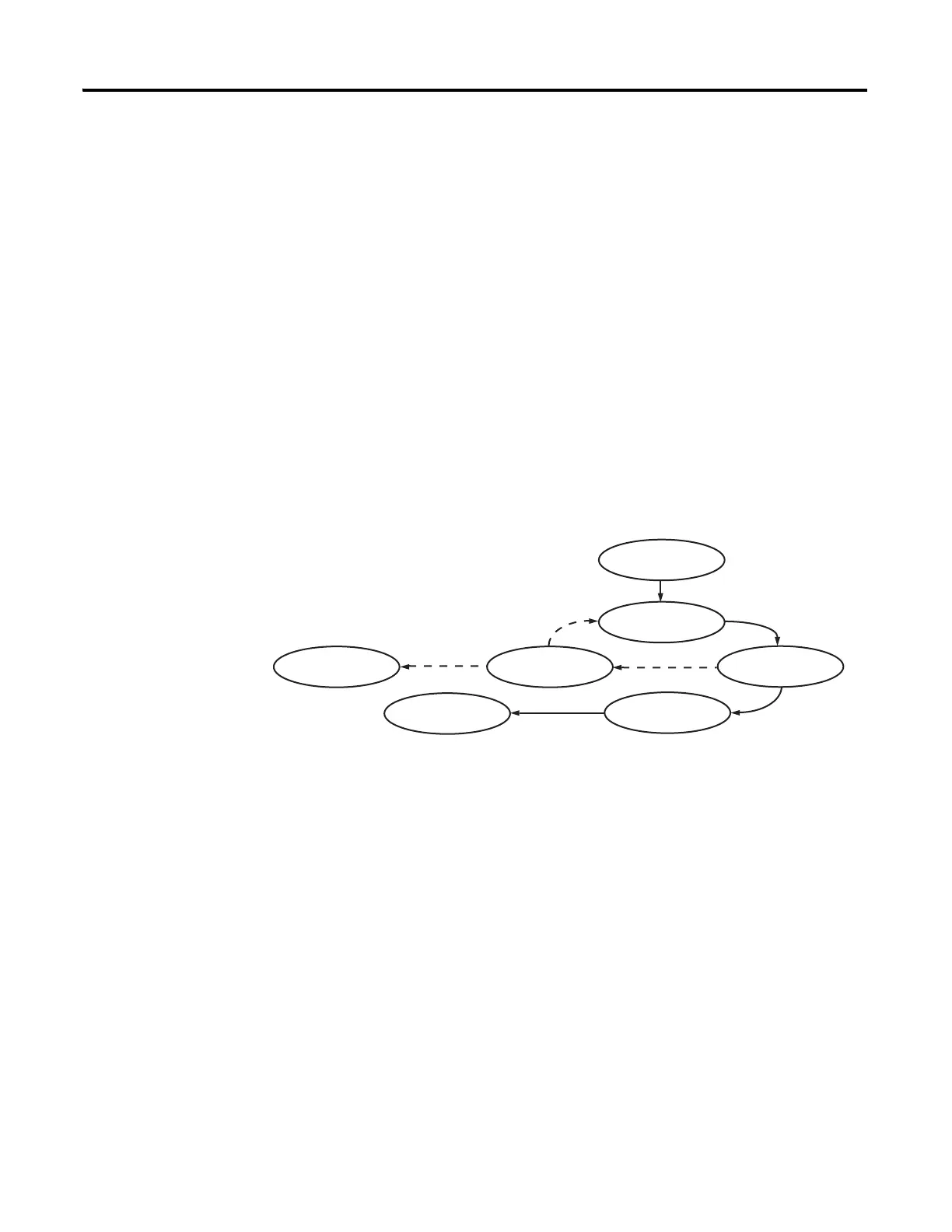Publication 1763-UM001E-EN-P - June 2015
Online Editing 147
• modify rung — when an existing rung is modified two edit zones are
created. The original rung is indicated by replace zone markers on the
power rail. A copy of the original rung is made so you can insert, delete,
or modify instructions. This rung is indicated by insert zone markers on
the power rail. Thus, an IR pair is created when you modify a rung.
•
runtime online editing — the user program is executing when an edit
takes place. Any rungs that are inserted, modified, or deleted remain in
the ladder program and are indicated by edit zone markers on the power
rail. Edit zone markers remain after an action is completed.
•
program online editing — the user program is not executing when an
edit session begins. Any action that inserts, deletes, or modifies a rung
takes place immediately.
The following figure shows the process involved when performing a runtime
online edit.
Effects of Online Editing On
Your System
The following section covers the effects of online editing on your system.
Keep these items in mind while using the online editing function.
System Impacts
The scan time and interrupt latency can be extended when accepting a rung,
assembling, or canceling edits.
Memory limitations - Online edit can be performed until there is insufficient
program memory available in the processor. Note that, before assemble edits,
all the edited rungs are in the processor memory consuming memory, although
they are not executed.
Begin Edit Session
Edits complete
Test Edits
Assemble Edits
Untest EditsCancel Edits
End Edit Session
Edits work
Edits do not work
Online Edit
Remove Edits
