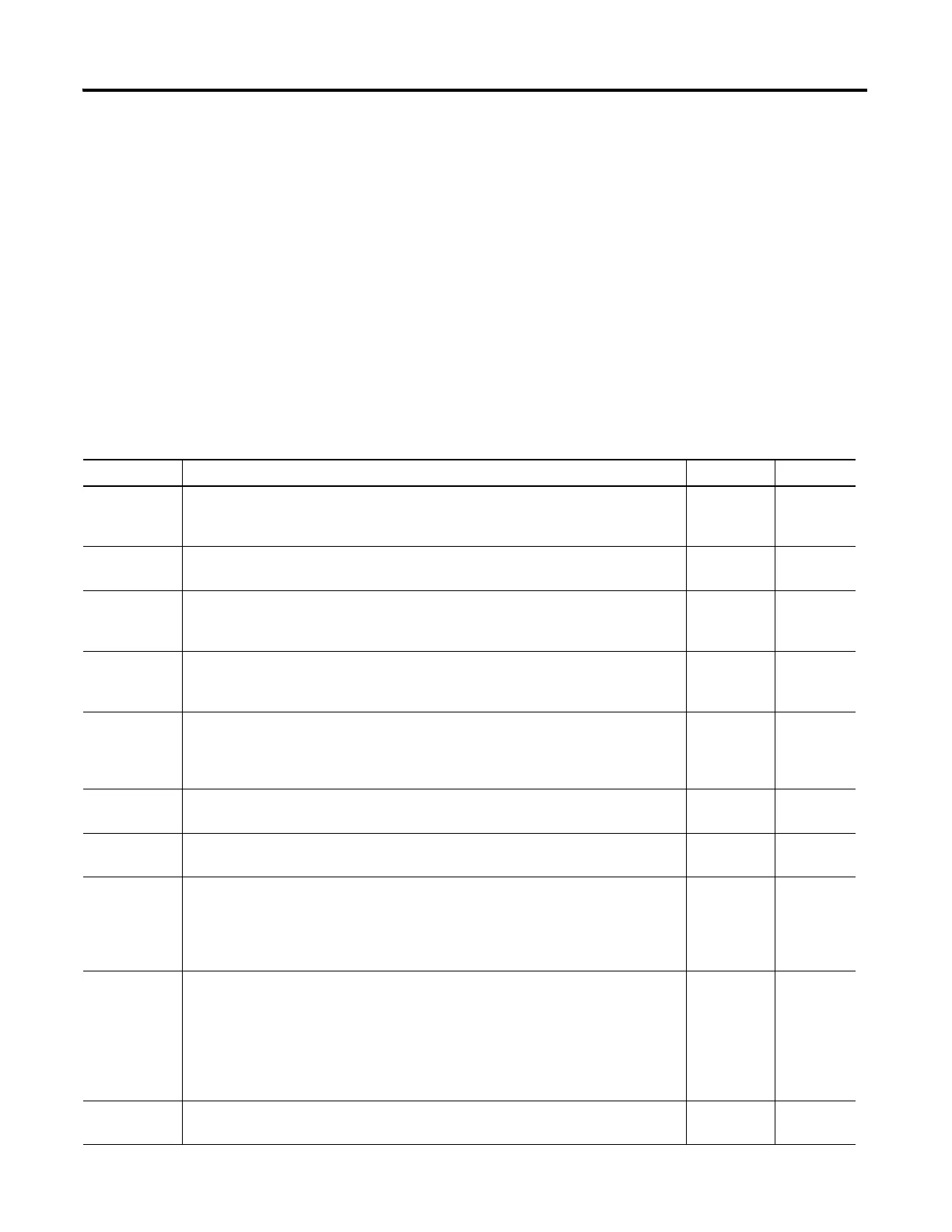Publication 1763-UM001E-EN-P - June 2015
Connecting to Networks via Ethernet Interface 221
The MicroLogix 1100 will check every 2 minutes for a duplicate IP address on
the network.
Configuring the Ethernet
Channel on the MicroLogix
1100
There are two ways to configure the MicroLogix 1100 Ethernet channel 1.
• via a BOOTP or DHCP request at controller powerup
• manually setting the configuration parameters using RSLogix 500
Programming Software
The configuration parameters are shown on the following page, and the
configuration procedures follow.
Parameter Description Default Status
Hardware
Address
The MicroLogix 1100 Ethernet hardware address. Ethernet
hardware
address
read only
IP Address The MicroLogix 1100 internet address (in network byte order). The internet address
must be specified to connect to the TCP/IP network.
0 (undefined) read/write
Subnet Mask The MicroLogix 1100 subnet mask (in network byte order). The Subnet Mask is used to
interpret IP addresses when the internet is divided into subnets. A Subnet Mask of all
zeros indicates that no subnet mask has been configured.
0 (undefined) read/write
Gateway
Address
The address of a gateway (in network byte order) that provides connection to another IP
network. A Gateway Address of all zeros indicates that no gateway has been
configured.
0 (undefined) read/write
Default
Domain Name
The default domain name can have the following formats:
’a.b.c’, ’a.b’ or ’a’, where a, b, c must start with a letter, end with a letter or digit, and
have as interior characters only letters, digits or hyphens. Maximum length is 63
characters.
NULL
(undefined)
read/write
Primary Name
Server
This is the IP address of the computer acting as the local Ethernet network Primary
Domain Name System (DNS) server.
0 (undefined) read/write
Secondary
Name Server
This is the IP address of the computer acting as the local Ethernet network Secondary
Domain Name System (DNS) server.
0 (undefined) read/write
BOOTP Enable The BOOTP enable switch. When BOOTP is enabled, the MicroLogix 1100 attempts to
learn its network related parameters at powerup via a BOOTP request. There must be a
BOOTP server on the network capable of responding to this BOOTP request. When both
BOOTP and DHCP are disabled, the MicroLogix 1100 uses the locally configured network
related parameters (IP Address, Subnet Mask, Broadcast Address, etc.).
1 (enabled) read/write
DHCP Enable The DHCP auto configuration enable switch. When DHCP is enabled, a DHCP server
automatically assigns network related parameters to the MicroLogix 1100 when it logs
into a TCP/IP network. There must be a DHCP server on the network capable of
allocating network addresses and configuring parameters to newly attached device.
When both BOOTP and DHCP are disabled, the MicroLogix 1100 uses the locally
configured network related parameters (IP Address, Subnet Mask, Broadcast Address,
etc.).
0 (disabled) read/write
SNMP Server
Enable
SNMP enable switch. Check this to enable SNMP (Simple Network Management
Protocol). Not applicable to the MicroLogix 1100.
0 (disabled) read/write
