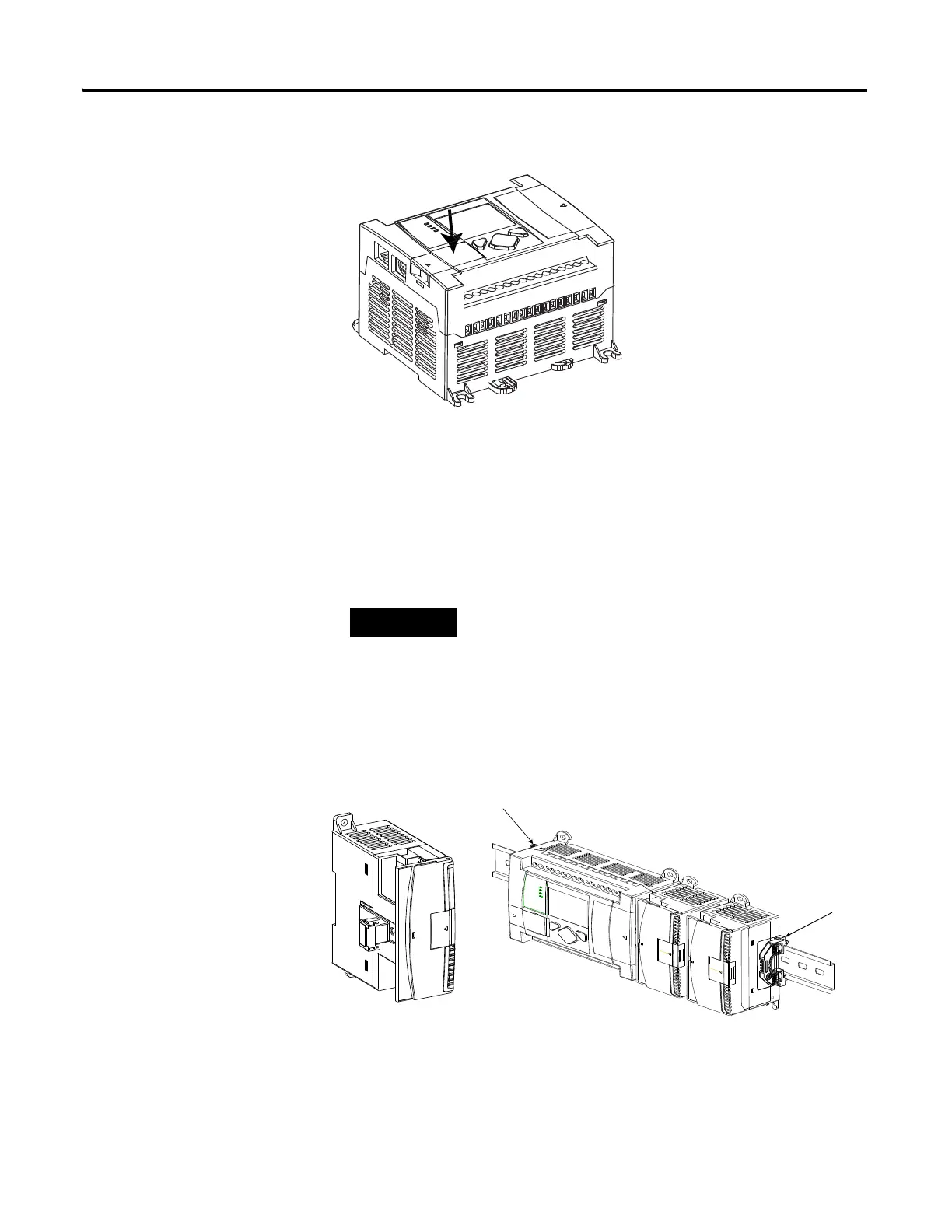Publication 1763-UM001E-EN-P - June 2015
Hardware Overview 13
1763-MM1 Memory Module
1762 Expansion I/O
1762 expansion I/O can be connected to the MicroLogix 1100 controller, as
shown below.
1762 Expansion I/O
A maximum of four I/O modules, in any combination, can
be connected to a controller. See Appendix G to determine
how much heat a certain combination generates.
1762 Expansion I/O 1762 Expansion I/O Connected to MicroLogix 1100 Controller
