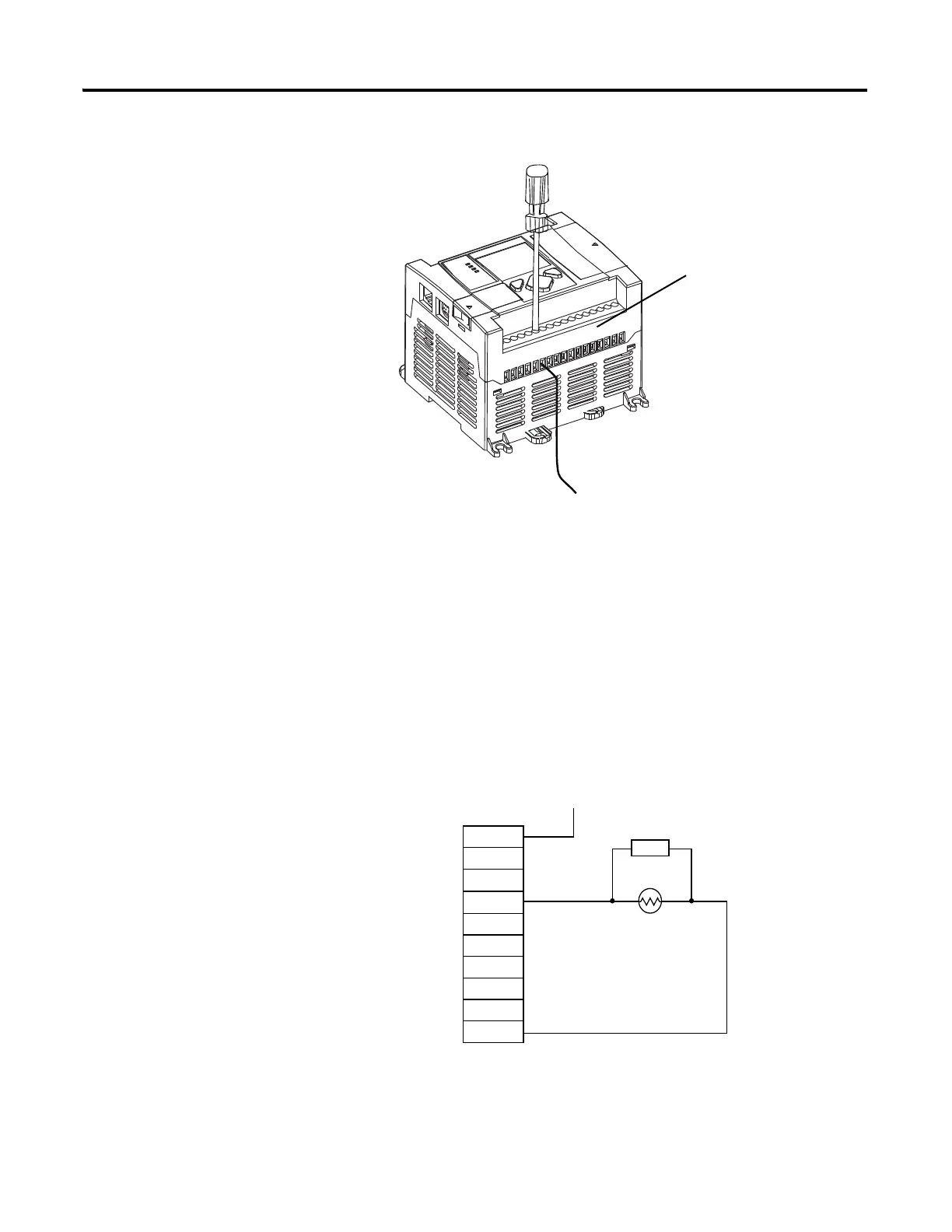Publication 1763-UM001E-EN-P - June 2015
Wiring Your Controller 43
Using Surge Suppressors
Because of the potentially high current surges that occur when switching
inductive load devices, such as motor starters and solenoids, the use of some
type of surge suppression to protect and extend the operating life of the
controllers output contacts is required. Switching inductive loads without
surge suppression can significantly reduce the life expectancy of relay contacts.
By adding a suppression device directly across the coil of an inductive device,
you prolong the life of the output or relay contacts. You also reduce the effects
of voltage transients and electrical noise from radiating into adjacent systems.
The following diagram shows an output with a suppression device. We
recommend that you locate the suppression device as close as possible to the
load device.
If the outputs are DC, we recommend that you use an 1N4004 diode for surge
suppression, as shown below. For inductive DC load devices, a diode is
suitable. A 1N4004 diode is acceptable for most applications. A surge
Screw-cage clamp terminal block
+DC or L1
Suppression
Device
DC COM or L2
AC or DC
Outputs
Load
VAC/DC
Out 0
Out 1
Out 2
Out 3
Out 4
Out 5
Out 6
Out 7
COM
