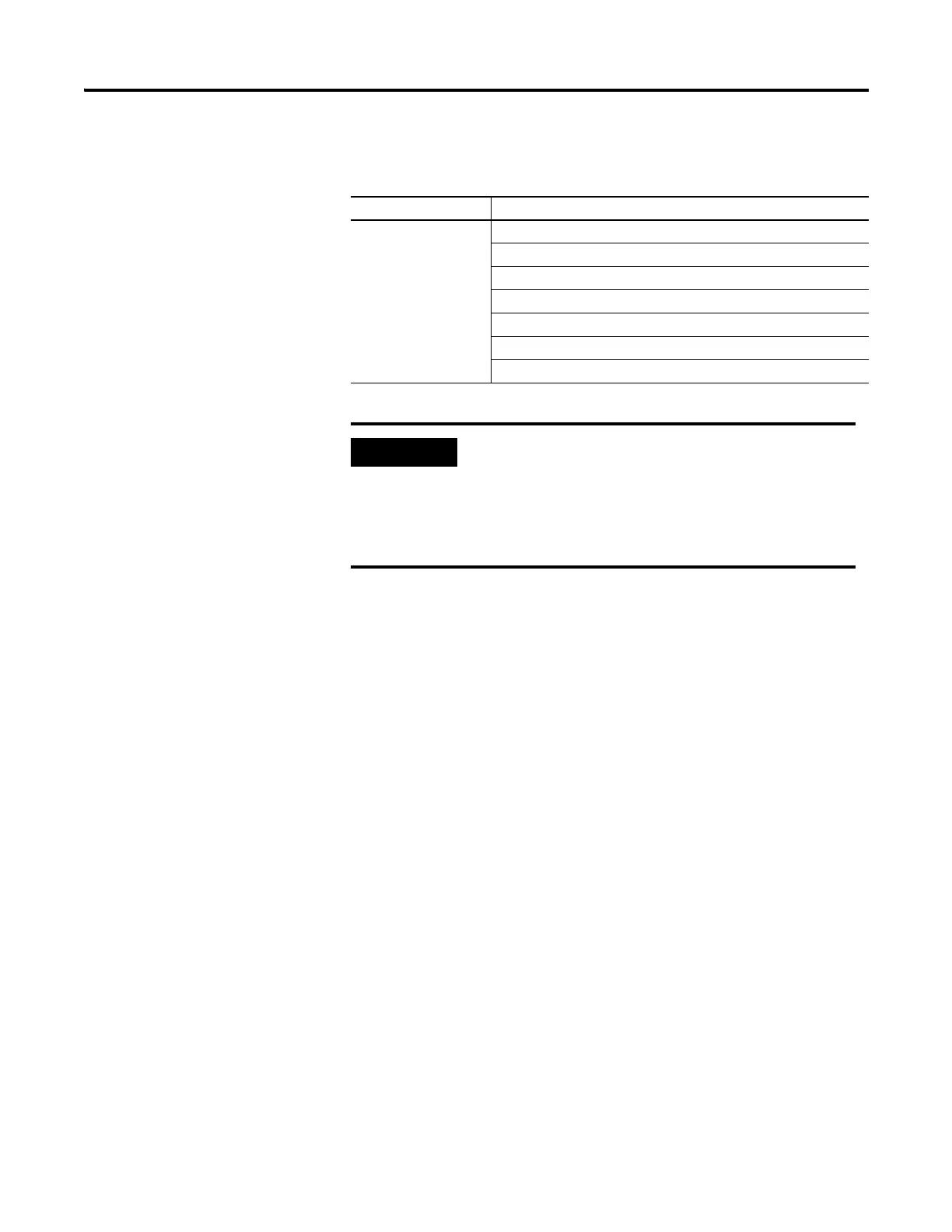Publication 1763-UM001E-EN-P - June 2015
146 Online Editing
The following table summarizes the differences between offline and online
editing.
Online Editing Terms
The following terms are used throughout this chapter.
•
Assemble Edits — Deletes any rungs marked with Delete or Replace
edit zone markers during an online editing session. Inserted or modified
rungs remain. All edit zone markers are removed when this function is
complete.
• Cancel Edits — Deletes any inserted or modified rungs added during
an online editing session. Rungs marked with Delete and Replace edit
zone markers remain. All edit zone markers are removed when this
function is complete.
•
Test Edits — Allows you to verify that the changes you entered are not
going to cause improper machine operation before you make the
changes a permanent part of your ladder program.
• Untest Edits — Allows you to disable testing.
•
Edit Zone markers — Appear on the power rail of the ladder program
display. They indicate the type of edit taking place on the rung.
• Accept Rung — Incorporates the edits of a single rung into the ladder
program.
• online edit session — begins when a user tries to edit rungs while
online. Any other programming device that was monitoring the user
program is removed from the program monitor display.
Offline Online
No restrictions exist.
Full editing
capabilities are
allowed.
Data table file resizing is not permitted.
Program file creation and deletion are not permitted.
Alteration of file protection is not permitted.
Alteration of static and constant data file values is not permitted.
Indexing across file boundary selections is not permitted.
Force protection selection is not permitted.
I/O configuration is not permitted.
It is important to keep in mind that some ladder
instructions, when programmed online, cause data
table values to change. These instructions are those
that require timer, counter, and control addresses
to be specified. This is discussed later in the
chapter.
