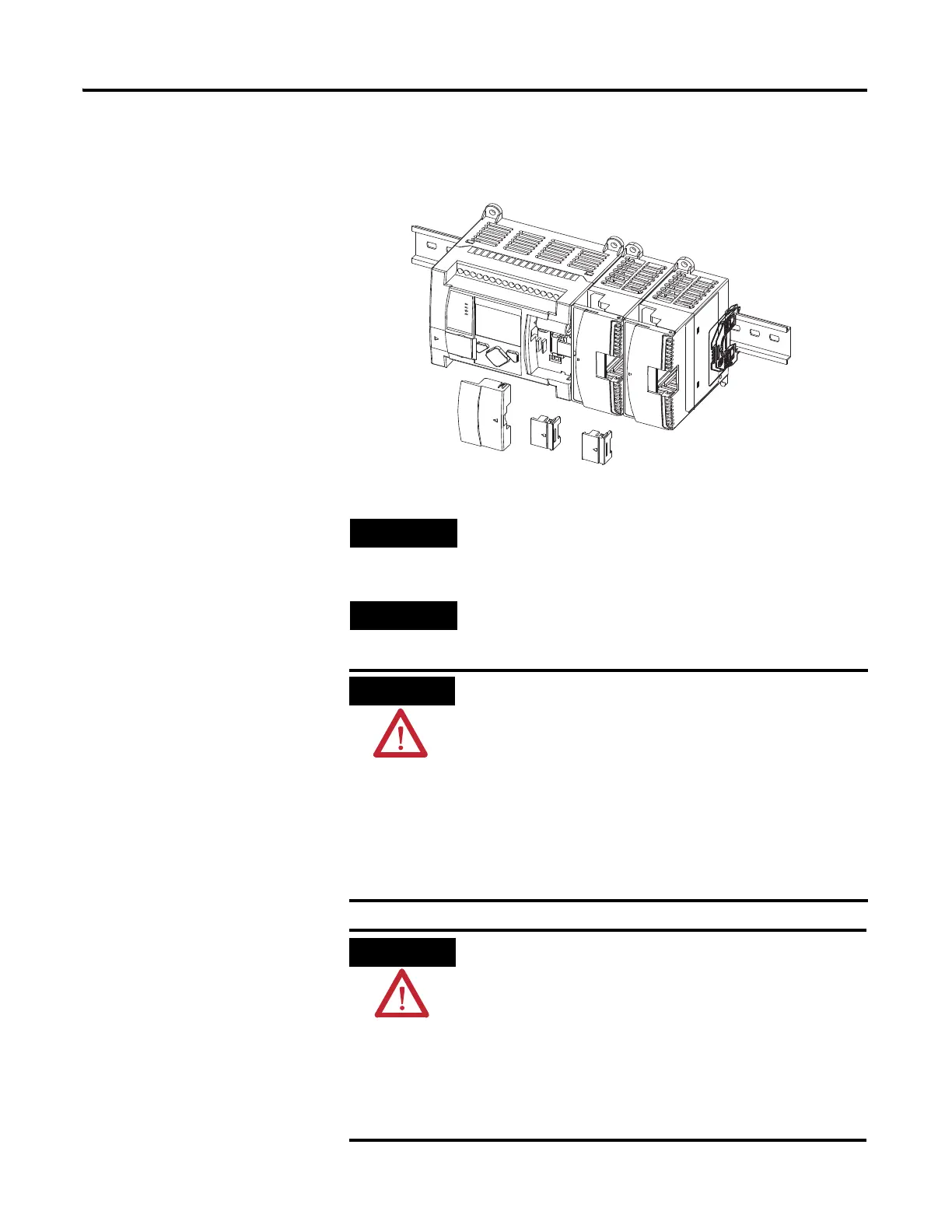Publication 1763-UM001E-EN-P - June 2015
Installing Your Controller 39
Connecting Expansion I/O
The expansion I/O module is attached to the controller or another I/O
module by means of a flat ribbon cable after mounting, as shown below.
Use the pull loop on the connector to disconnect modules.
Do not pull on the ribbon cable.
Up to four expansion I/O modules can be connected to a
controller.
Remove power before removing or inserting an I/O
module. When you remove or insert a module with power
applied, an electrical arc may occur. An electrical arc can
cause personal injury or property damage by:
• sending an erroneous signal to your system’s field
devices, causing the controller to fault
• causing an explosion in a hazardous environment
Electrical arcing causes excessive wear to contacts on both
the module and its mating connector. Worn contacts may
create electrical resistance, reducing product reliability.
EXPLOSION HAZARD
In Class I, Division 2 applications, the bus connector must
be fully seated and the bus connector cover must be
snapped in place.
In Class I, Division 2 applications, all modules must be
mounted in direct contact with each other as shown on
page 39. If DIN rail mounting is used, an end stop must be
installed ahead of the controller and after the last 1762 I/O
module.
