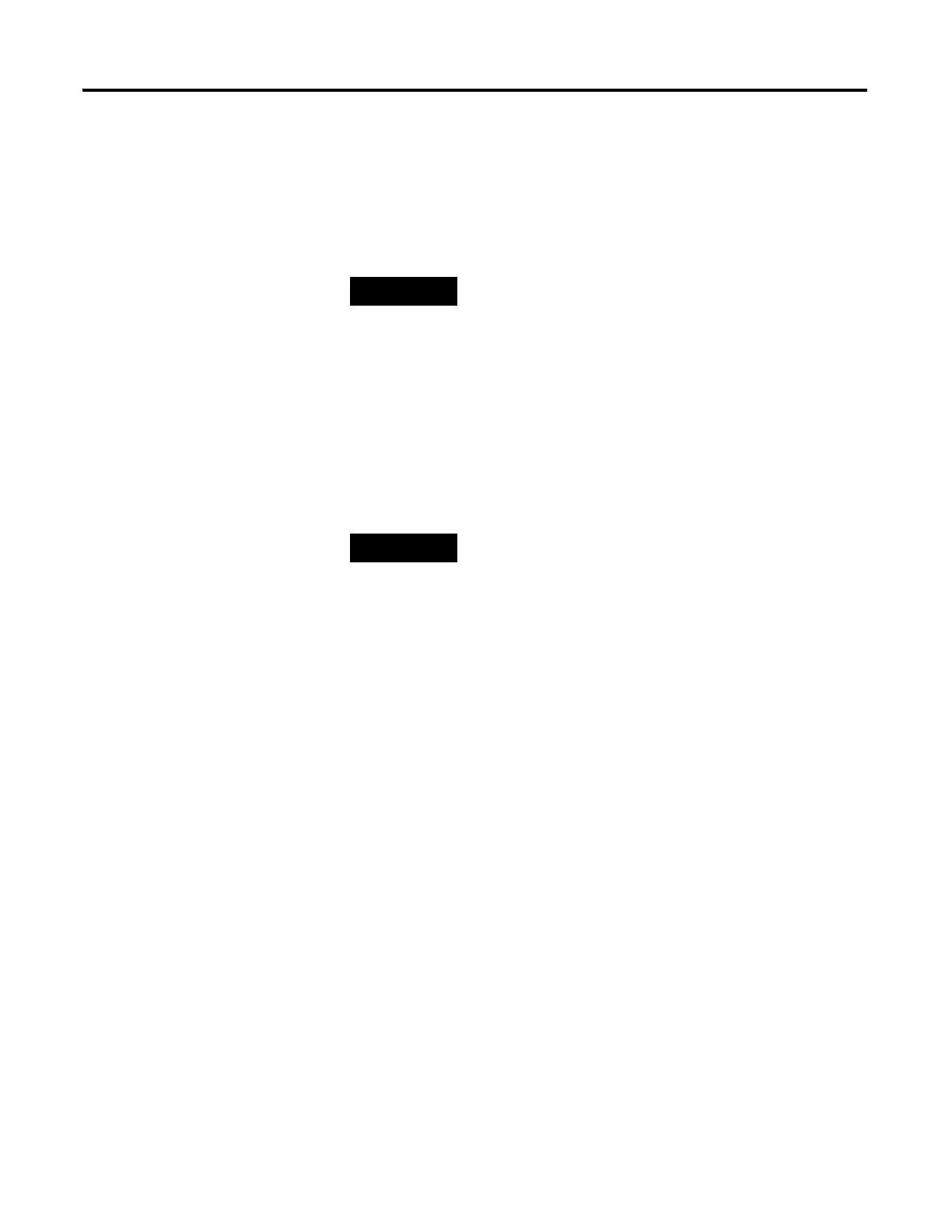Publication 1763-UM001E-EN-P - June 2015
Using Real-Time Clock and Memory Modules 143
Program /Data Download
To download the program and data from a memory module to the controller’s
memory, on the “Comms” menu in your RSLogix 500 programming software,
point “EEPROM” and then click “Load from EEPROM”.
Program /Data Upload
To upload the program and data from the controller’s memory to a memory
module, on the “Comms” menu in your RSLogix 500 programming software,
point “EEPROM” and then click “Store to EEPROM”.
For more information on program/data download,
refere to your RSLogix 500 programming software
documentation.
For more information on program/data upload, refer
to your RSLogix 500 programming software
documentation.
