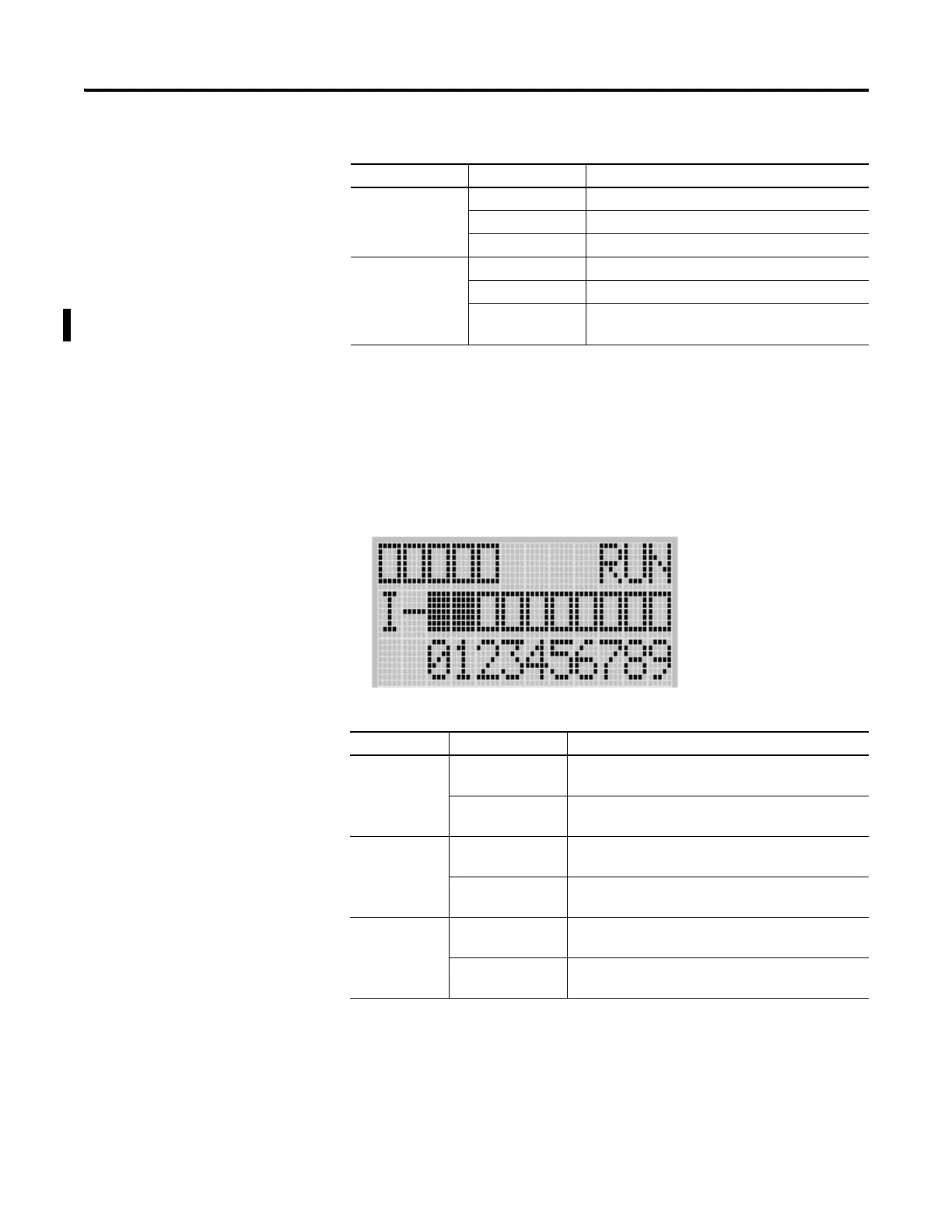Publication 1763-UM001E-EN-P - June 2015
186 Troubleshooting Your System
Status Indicators on the LCD
Status Indicators on the LCD
FAULT off No fault detected
red flashing Application fault detected
red Controller hardware faulted
FORCE off No forces installed
amber Forces installed
amber flashing Forces installed in force files, but forcing is
disabled.
Status Indicators on the LCD
Indicator Color Indicates
COMM 0 off
(empty rectangle)
Not transmitting via RS-232/485 port (Channel 0)
on
(solid rectangle)
Transmitting via RS-232/485 port (Channel 0)
COMM 1 off
(empty rectangle)
Not transmitting via Ethernet port (Channel 1)
on
(solid rectangle)
Transmitting via Ethernet port (Channel 1)
DCOMM
(1)
off
(empty rectangle)
Configured communications
on
(solid rectangle)
Default communications
Controller LED Indicators
LED Color Indicates
COMM0
COMM1
DCOMM
BA
T
.
LO
U-
M
SG
