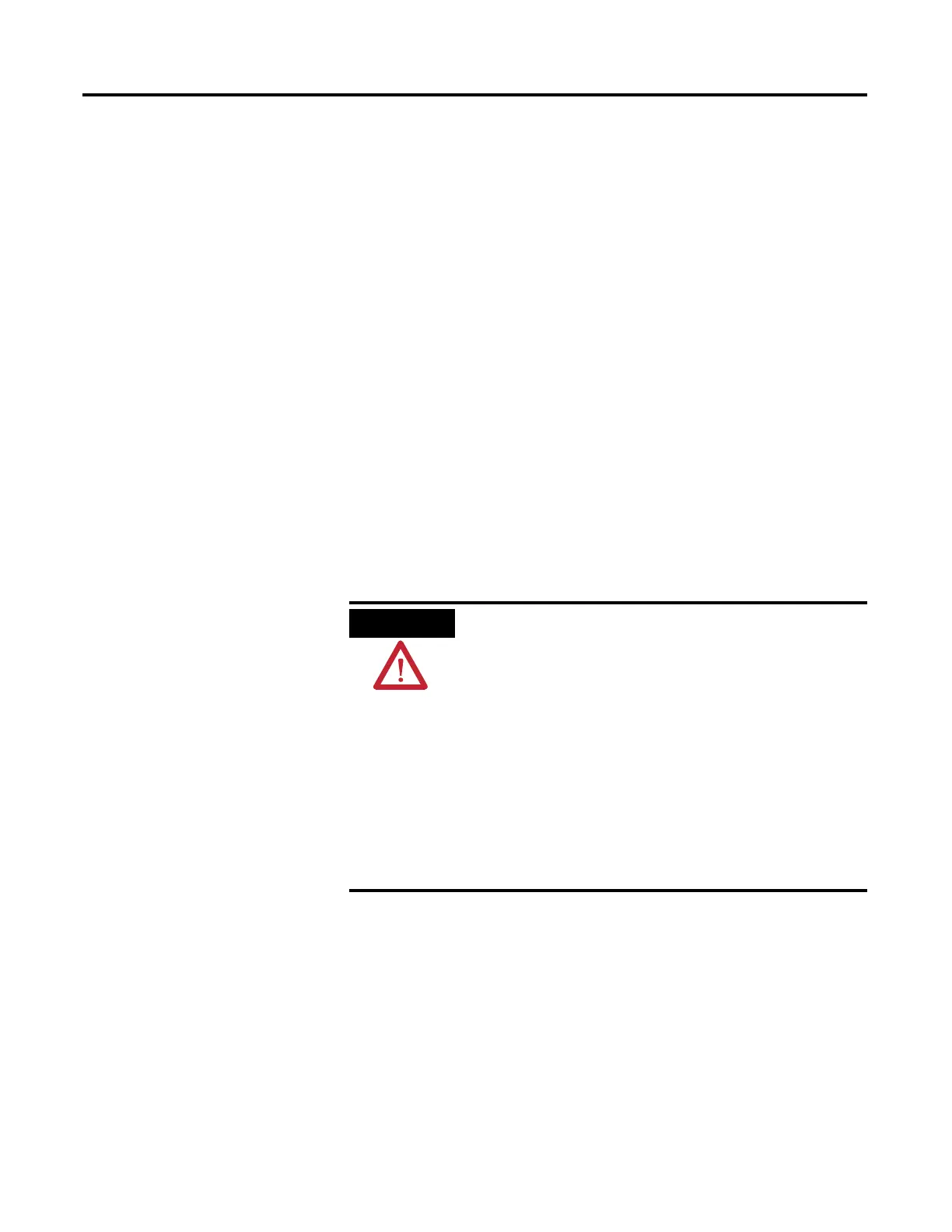145 Publication 1763-UM001E-EN-P - June 2015
Chapter
7
Online Editing
The online editing function lets you monitor and modify your ladder program
when your programming terminal is connected to a MicroLogix 1100 proces-
sor.
Overview of Online Editing
Online editing of ladder programs is available when using MicroLogix 1100
processors. Use this function to make changes to a pre-existing ladder
program. Online editing functions consist of inserting, replacing, and deleting
rungs in an existing ladder program while online with the processor.
Only one programming device can perform an online edit of a user program at
a time. When an online editing session begins, an access from other
programming devices will be rejected by MicroLogix 1100.
Before initiating an online editing session, we recom-
mend that you fully understand the possible results of
the edit to the system under control. Failure to properly
edit a running program could result in unexpected con-
troller operation. Physical injury or equipment damage
may result.
While three instructions, MSG, PTO, and PWM, are
supported by program mode online edit, they are not
supported by RUNTIME (RUN mode) online edit. Refer
to the MicroLogix™ 1100 Instruction Set Reference
Manual, publication 1763-RM001 for additional details.
