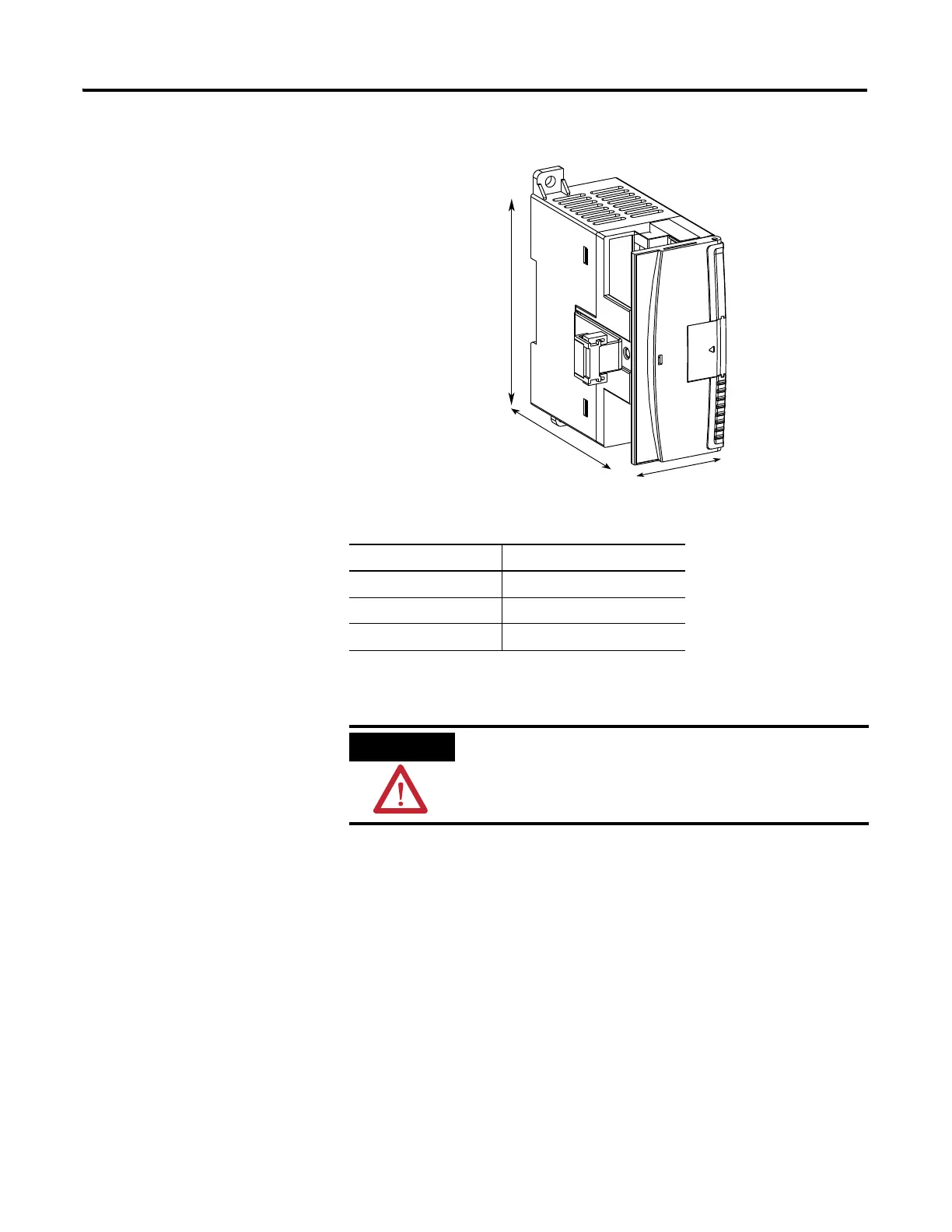Publication 1763-UM001E-EN-P - June 2015
Installing Your Controller 37
1762 Expansion I/O
Dimensions
Mounting 1762 Expansion
I/O
DIN Rail Mounting
The module can be mounted using the following DIN rails:
• 35 x 7.5 mm (EN 50 022 - 35 x 7.5), or
• 35 x 15 mm (EN 50 022 - 35 x 15).
Before mounting the module on a DIN rail, close the DIN rail latch. Press the
DIN rail mounting area of the module against the DIN rail. The latch
momentarily opens and locks into place.
Dimension Expansion I/O Module
A 90 mm (3.5 in.)
B 40 mm (1.57 in.)
C 87 mm (3.43 in.)
During panel or DIN rail mounting of all devices, be sure
that all debris (metal chips, wire stands, etc.) is kept from
falling into the module. Debris that falls into the module
could cause damage when the module is under power.
