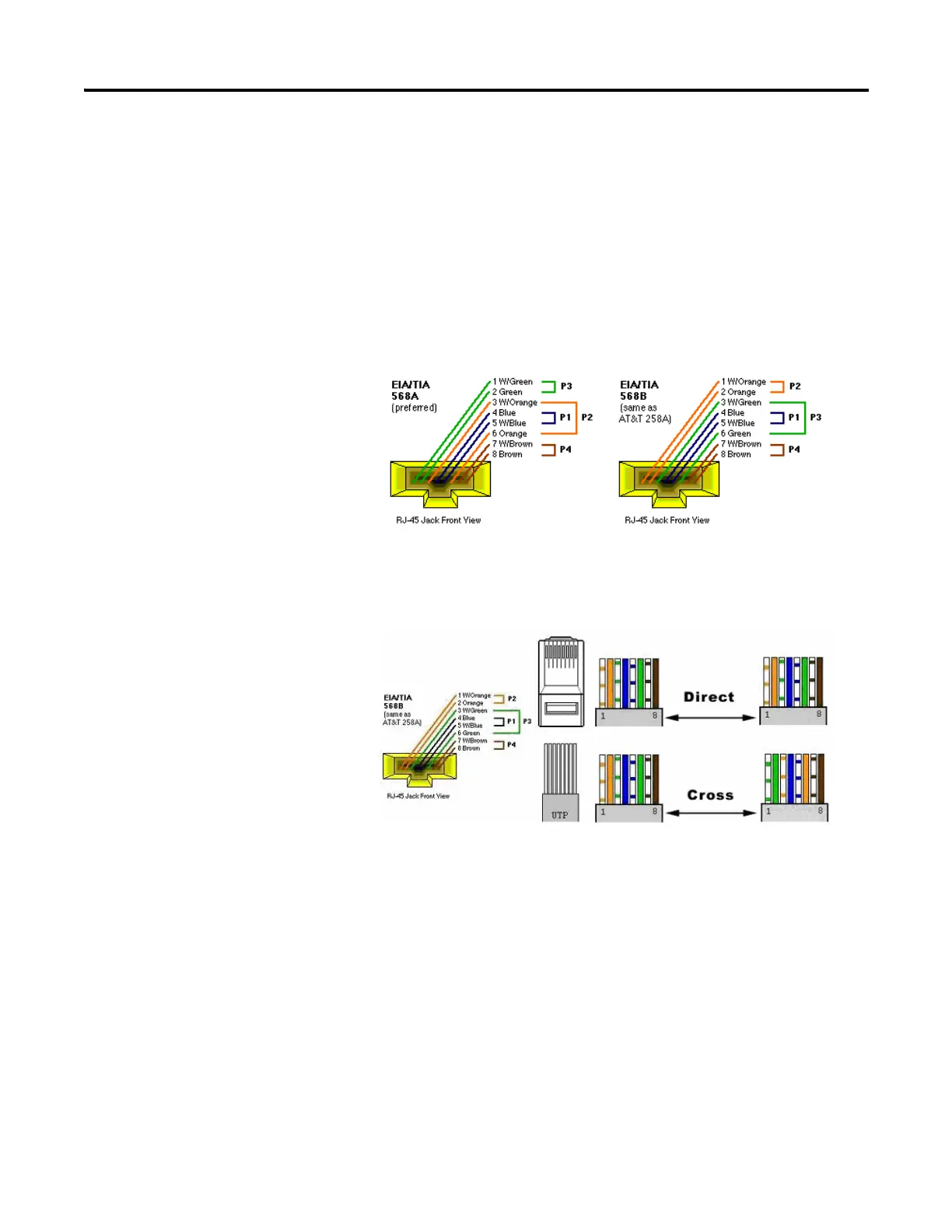Publication 1763-UM001E-EN-P - June 2015
218 Connecting to Networks via Ethernet Interface
The standard Ethernet cable is terminated in accordance with EIA/TIA 568B
on both ends. The crossover cable is terminated to EIA/TIA 568B at one end
and EIA/TIA 568A at the other, exactly as shown in the two color coded
plugs below.
The following figures show how the TIA/EIA 568A and 568B are to be
terminated. There are four pairs of wires contained in a CAT5 UTP cable.
These pairs of cables are color coded white blue/blue, white orange/orange,
white green/green, white brown/brown, they are also numbered one to four
in the order shown.
