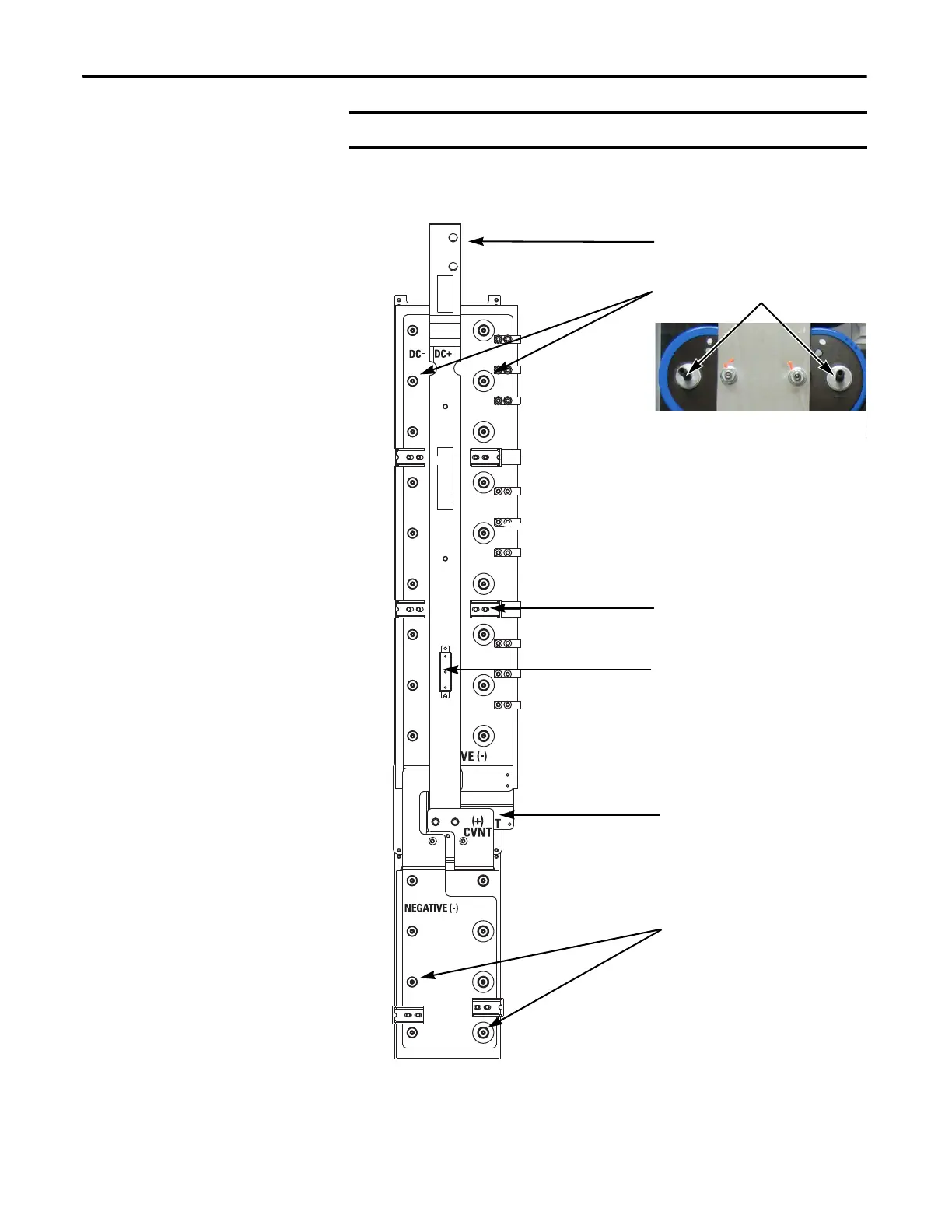32 Rockwell Automation Publication 20B-IN026C-EN-P - October 2015
Chapter 2 Basic Component Removal Procedures
15. Remove the Transitional Busbar assembly.
Set screws may come out with the nuts. Save all nuts and set screws.
Upper Capbus Support Nuts (18)
attached to Set Screws
Side Standoffs and Brackets (6)
DC Choke Output Cables
Note: Photo shows set screws in
Capacitors; these set screws may come out with
the Transitional Busbar assembly nuts when they
are removed.
Lower Capbus Support Nuts (8)
attached to Set Screws
Upper and Lower Capbus Support
Connecting Brackets
Balancing Resistor
(Old Style Resistor Shown)
